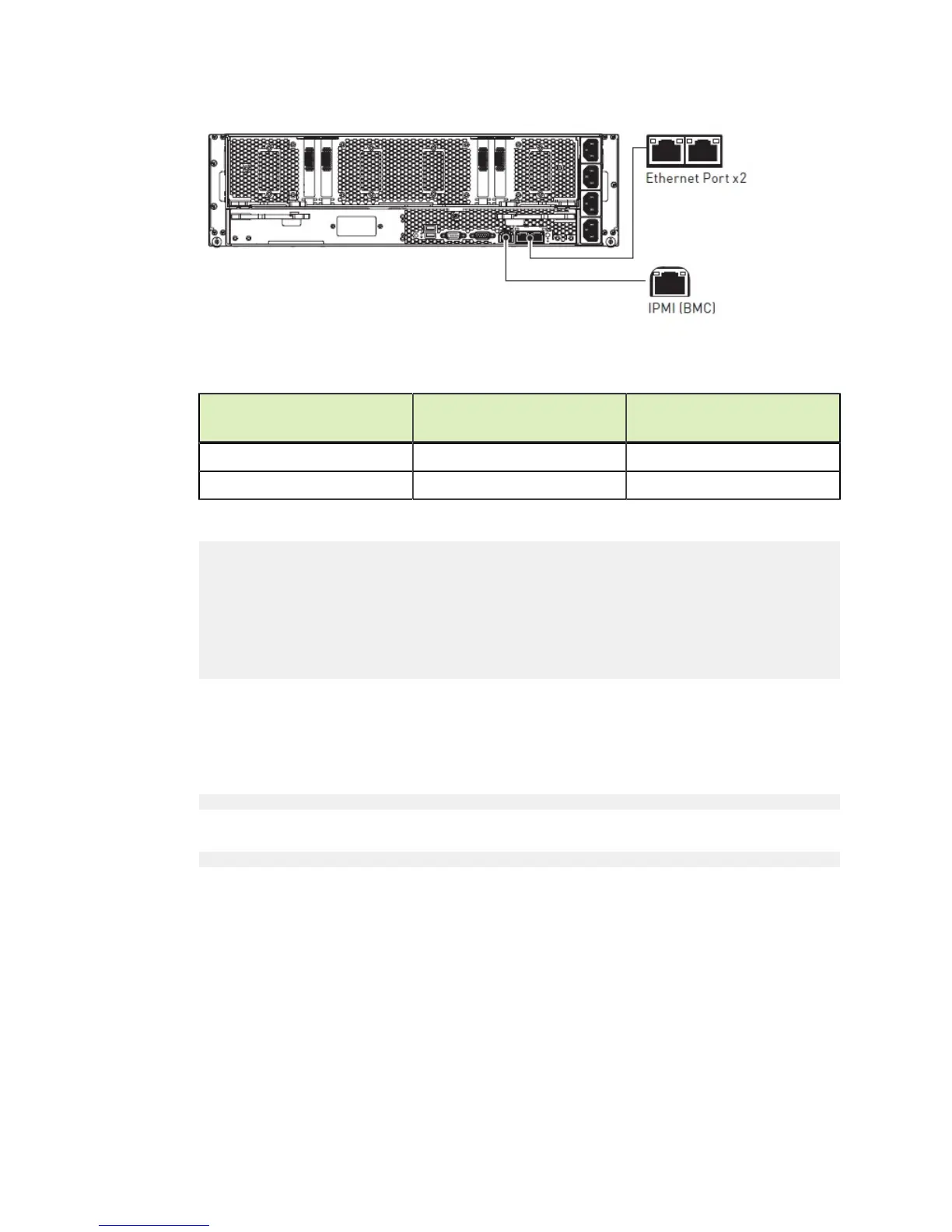Configuring and Managing the DGX-1
www.nvidia.com
NVIDIA DGX-1 DU-08033-001 _v13.1|38
Use the following port designations according to the DGX-1 Base OS software
version installed on the DGX-1:
Ethernet Port Position
Port Designation: Base OS
Software 2.x and earlier
Port Designation: Base OS
Software 3.x and later
Right Side em1 enp1s0f0
Left Side em2 enp1s0f1
2.
Edit the interfaces file.
$ sudo vi /etc/network/interfaces
## Configure a static IP
auto em1
iface em1 inet static
address 192.168.1.14
gateway 192.168.1.1
netmask 255.255.255.0
network 192.168.1.0
broadcast 192.168.1.255
Consult your network adiminstrator for the appropriate addresses for your network,
and use the port designations that you determined in step 1.
3.
When finished with your edits, press ESC to switch to command mode, then save
the file to the disk and exit the editor.
:wq
4.
Restart the network services to put the changes into effect.
$ sudo /etc/init.d/networking restart
4.4.Obtaining MAC Addresses
These instructions explain how to determine the MAC addresses for the IPMI port
(BMC) as well as both ethernet ports of the DGX-1.