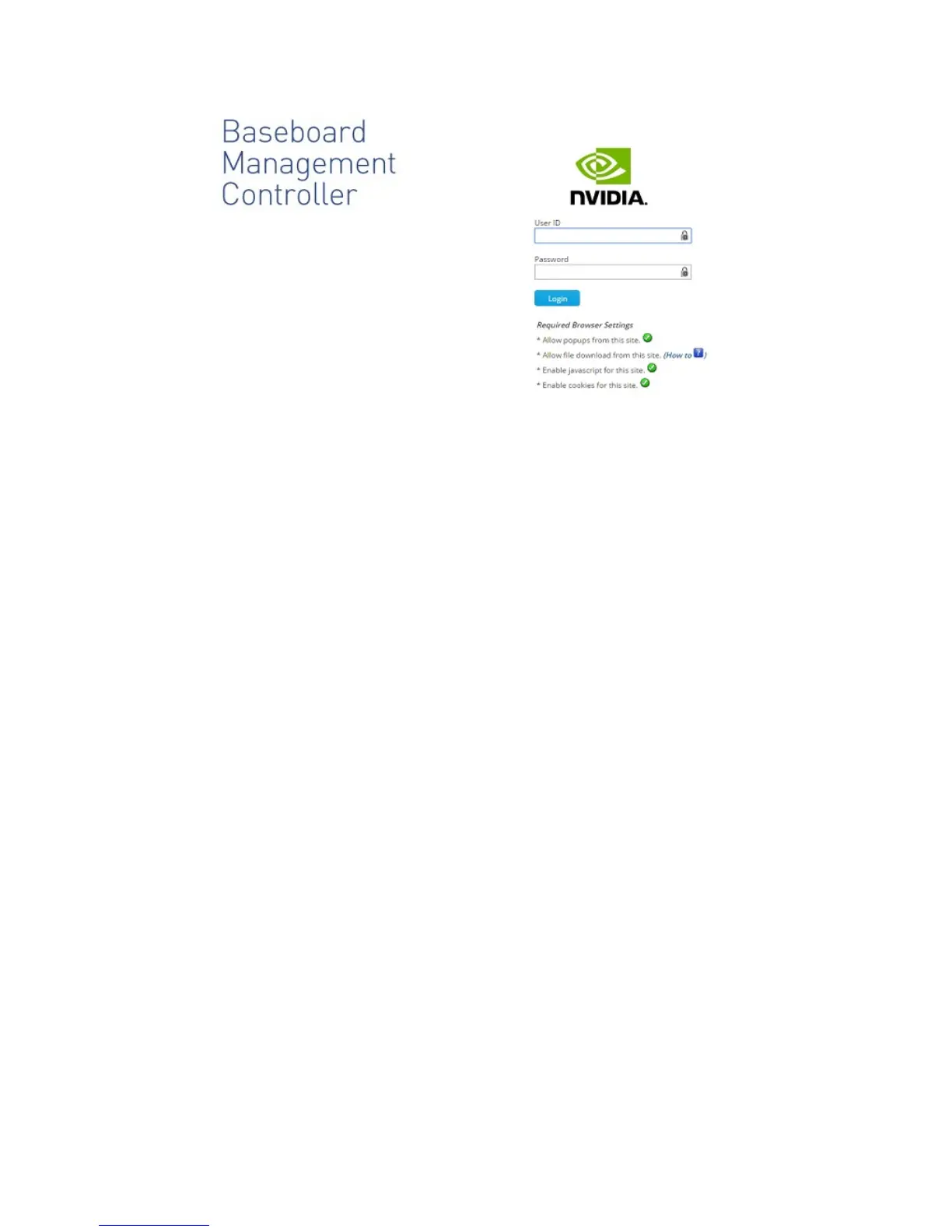Configuring and Managing the DGX-1
www.nvidia.com
NVIDIA DGX-1 DU-08033-001 _v13.1|28
3.
Log in.
Your initial log in credentials are based on the ones you created when you first set
up the DGX-1. Enter your username for both the User ID as well as the Password.
User ID: <your username>
Password: <your username>.
4.
Be sure to change your password immediately to ensure the security of the BMC.
See the next section for instructions on how to change your BMC password.
4.1.1.Creating a Unique BMC Password for Remote
Access
When you set up the DGX-1 upon powering it on for the first time, you set up a
username and password for the system. These credentials are also used to log in to the
BMC remotely, except that the BMC password is the username.
It is strongly recommended that you create a unique password as soon as possible.
Create a unique BMC password as follows:
1.
Open a Java-enabled web browser within your LAN and go to http://<IPMI IP
address>/.
Use Firefox or Internet Explorer. Google Chrome is not officially supported by the
BMC.
2.
Log in with the username that you created when you first set up the DGX-1.
Enter your username for both the User ID as well as the password:
User ID: <your username>
Password: <your username>.
3.
From the top menu, click Configuration and then select User.
4.
Select your usename and then click Modify User.