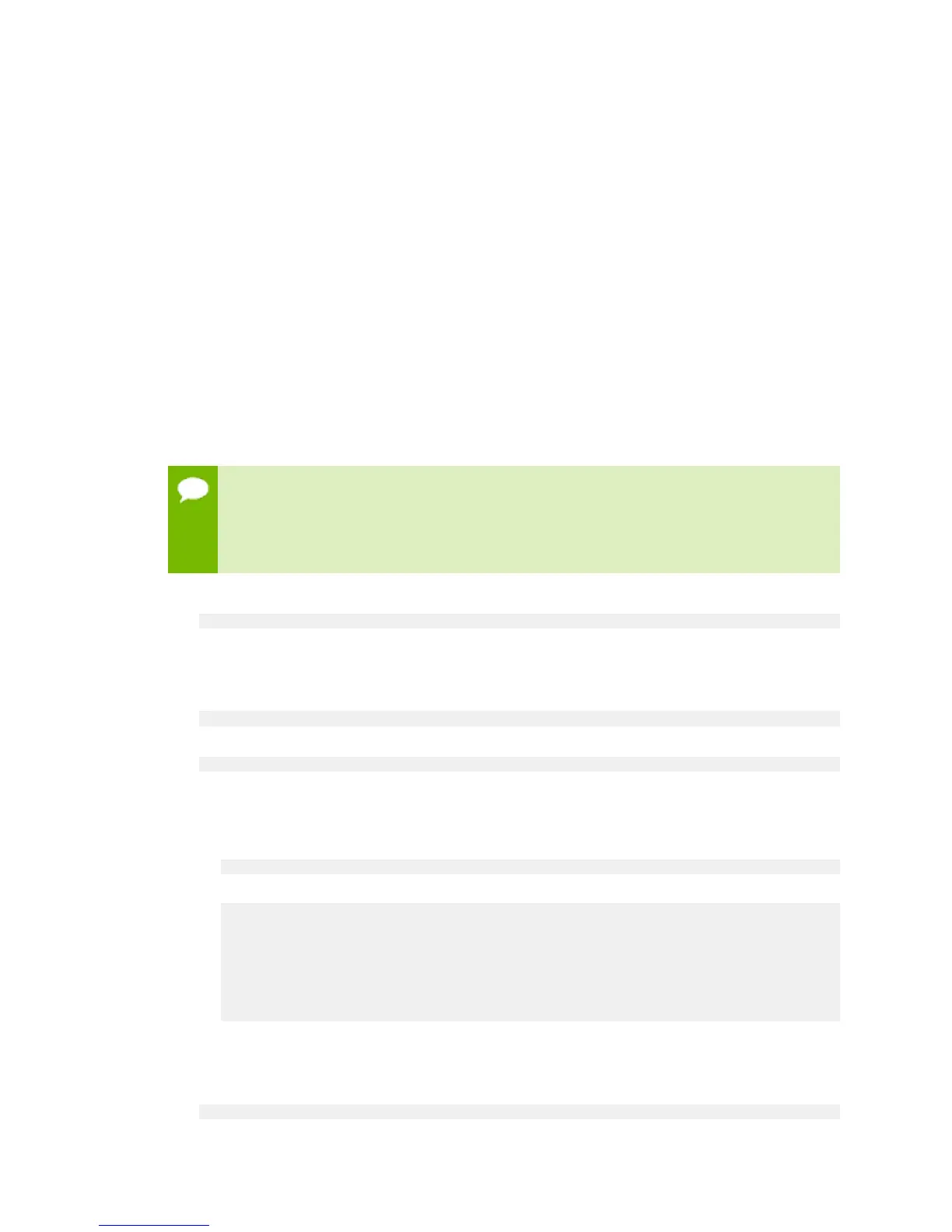Preparing for Using Docker Containers
www.nvidia.com
NVIDIA DGX-1 DU-08033-001 _v13.1|25
This is to ensure that Docker is able to access the DGX-1 Container Registry through the
proxy. For best practice recommendations on configuring proxies for Docker, see https://
docs.docker.com/engine/admin/systemd/#http-proxy.
3.5.Configuring NFS Mount and Cache
The DGX-1 includes four SSDs in a RAID 0 configuration. These SSDs are intended for
application caching, so you must set up your own NFS drives for long term data storage.
The following instructions describe how to mount the NFS onto the DGX-1, and how to
cache the NFS using the DGX-1 SSDs for improved performance.
Make sure your DGX-1 is set up in Base OS mode, that you have an NFS server with one
or more exports with data to be accessed by the DGX-1, and that there is network access
between the DGX-1 and the NFS server.
Skip this section if you are going to use the DGX-1 in cloud-managed mode. The
DGX-1 Cloud Services software will set up the NFS cache for you as part of the cloud-
managed mode configuration. Similarly, in cloud-managed mode, the person setting
up the job will specify any NFS mount requirements for the job at that time.
1.
Check if the cache daemon is installed and configured.
$ service cachefilesd status
If the output indicates that cachefilesd is disabled, continue with the following steps.
Otherwise, skip to step 7.
2.
Install the cache daemon.
$ sudo apt-get install cachefilesd
3.
Edit the cache daemon startup file.
$ sudo vi /etc/default/cachefilesd
Uncomment the "RUN=yes" line in the startup file and then save the file.
4.
Configure the cache daemon for the DGX-1.
a) Open the cache daemon configuration file.
$ sudo vi /etc/cachefilesd.conf
b) Edit the contents to match the following, then save the file.
dir /raid
tag dgx1cache
brun 25%
bcull 15%
bstop 5%
frun 10%
fcull 7%
fstop 3%
These settings are optimized for Deep Learning workloads, and provide the best
throughput for training from large datasets.
5.
Start the cache daemon.
$ service cachefilesd start