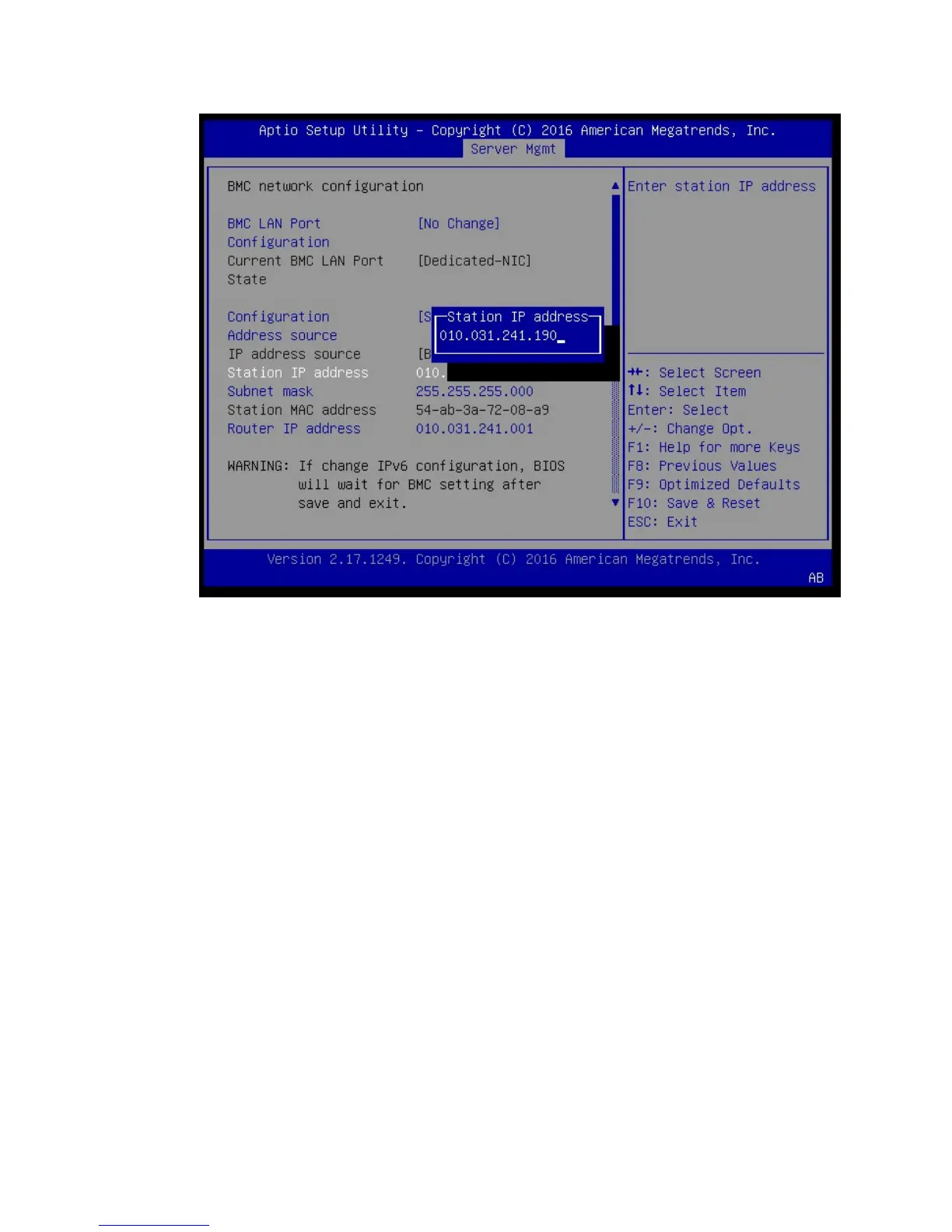Configuring and Managing the DGX-1
www.nvidia.com
NVIDIA DGX-1 DU-08033-001 _v13.1|36
6.
When finished making all your changes, press F10 to Save & Reset, then select Yes at
the confirmation pop-up and press Enter.
You can now access the BMC over the network.
4.2.3.Configuring a BMC Static IP Address Using the
BMC Dashboard
1.
Log into the BMC, then click Configuration from the top menu and select Network
Settings.
2.
In the IPv4 Configuration section of the Network Settings page, clear the Use DHCP
check box, and then enter the appropriate values for the IPv4 Address , Subnet
Mask , and Default Gateway fields.