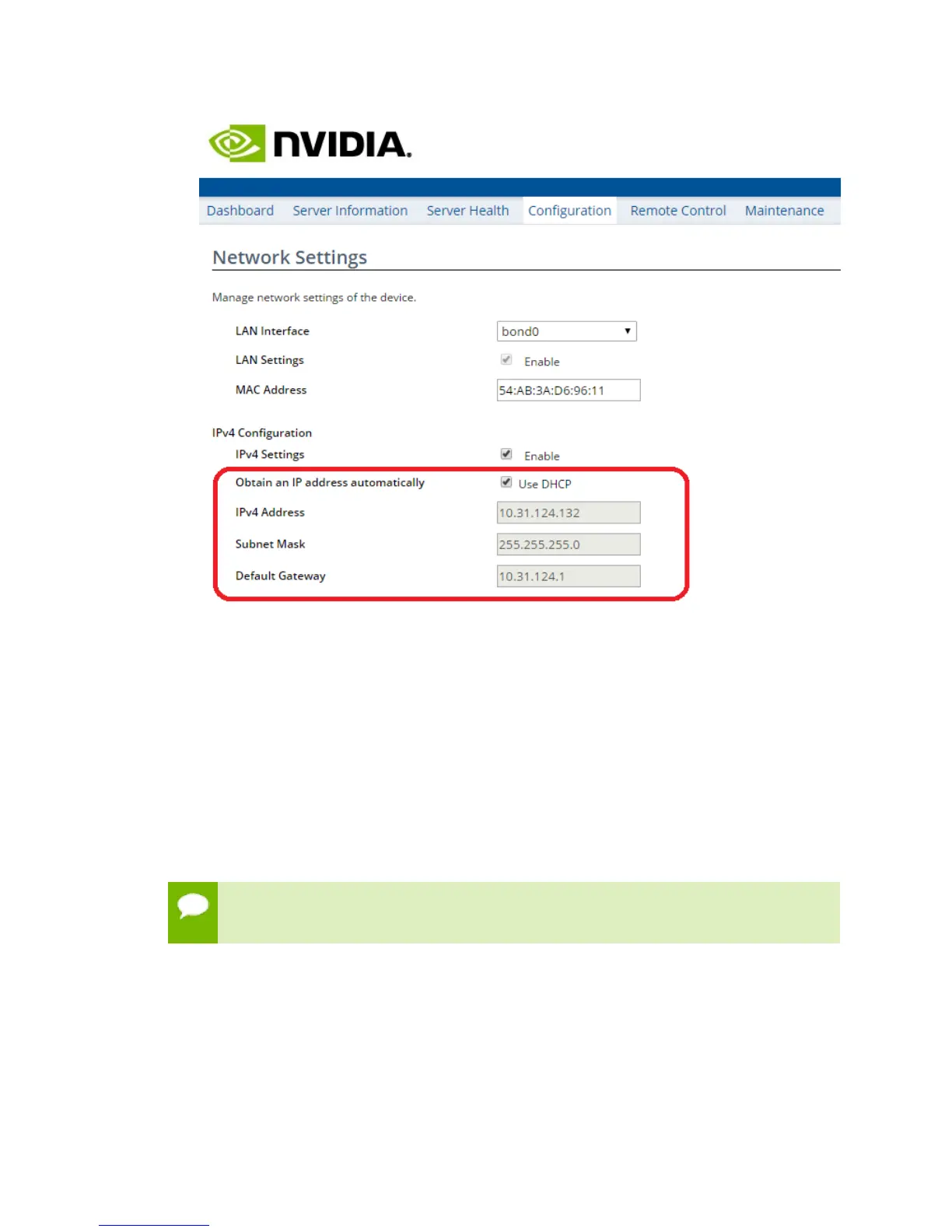Configuring and Managing the DGX-1
www.nvidia.com
NVIDIA DGX-1 DU-08033-001 _v13.1|37
3.
Click Save when done.
4.3.Configuring Static IP Addresses for the
Network Ports
During the initial boot setup process for the DGX-1, you had an opportunity to configure
static IP addresses for the network ports. If you did not set this up at that time, you
can configure the static IP addresses from the Ubuntu command line according to the
following instructions.
If you cannot access the DGX-1 remotely, then connect a display (1024x768 or lower
resolution) and keyboard directly to the DGX-1.
1.
Determine the port designation that you want to configure, based on the physical
ethernet port that you have connected to your network.