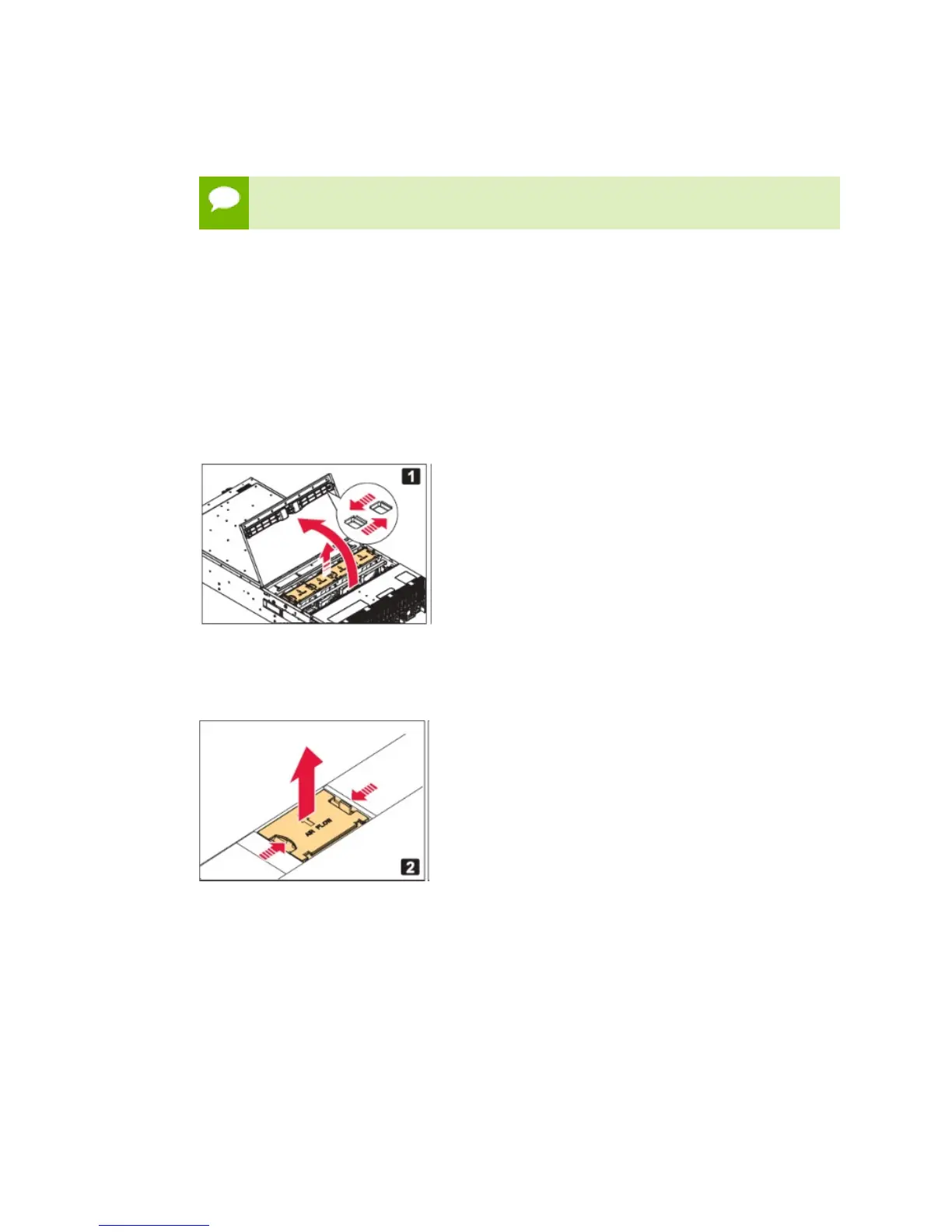Maintaining and Servicing the NVIDIA DGX-1
www.nvidia.com
NVIDIA DGX-1 DU-08033-001 _v13.1|86
back of the bezel, then gently press the bezel against the DGX-1. The bezel is held in
place magnetically.
CAUTION: Be careful not to accidentally press the power button that is on the
right edge of the DGX-1 when removing or installing the bezel.
5.5.6.Replacing the Fan Module
CAUTION: To avoid overheating the system, the fan module should be replaced within
25 seconds after removal.
1.
Unscrew the thumbscrews at the front of the DGX-1, then slide the DGX-1 about half
way out from the rack.
2.
Squeeze together the latches at the square access openings on the top of the chassis,
then flip open the top of the chassis to expose the fan modules.
3.
Squeeze the release tabs on the outer edge of the fan module you want to replace,
then pull up to lift the fan module out of the unit.
4.
Replace with a new fan module using the reverse steps.
5.5.7.Replacing the DIMMs
Before attempting to replace any of the dual inline memory modules (DIMMs), make
sure that you know the location of the faulty DIMM needing replacment. The location ID
is an alpha-numeric designator, such as A0, A1, B0, B1, etc., and is reported in the BMC
log files.