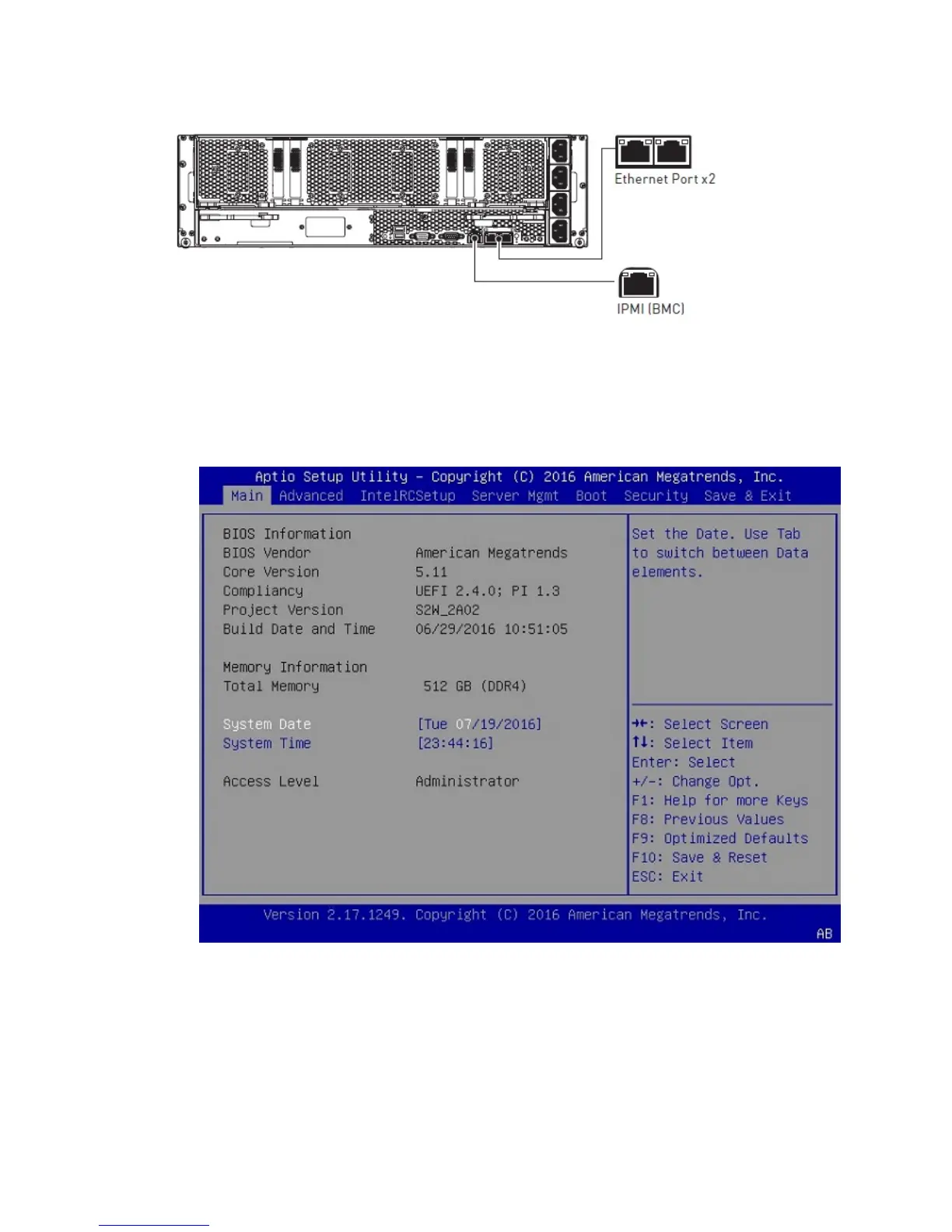Configuring and Managing the DGX-1
www.nvidia.com
NVIDIA DGX-1 DU-08033-001 _v13.1|39
The ports are, from left to right, IPMI (BMC), em2 (or enp1s0f1), em1 (or enp1s0f0).
1.
Connect a display (1024x768 or lower resolution) and keyboard to the DGX-1.
2.
Turn the DGX-1 on or reboot.
3.
At the NVIDIA logo boot screen, press [F2] or [Del] to enter the BIOS setup screen.
4.
Select the Advanced tab from the top menu, then scroll down to view the two
Quanta Dual Port 10G BASE-T Mezzanine items.