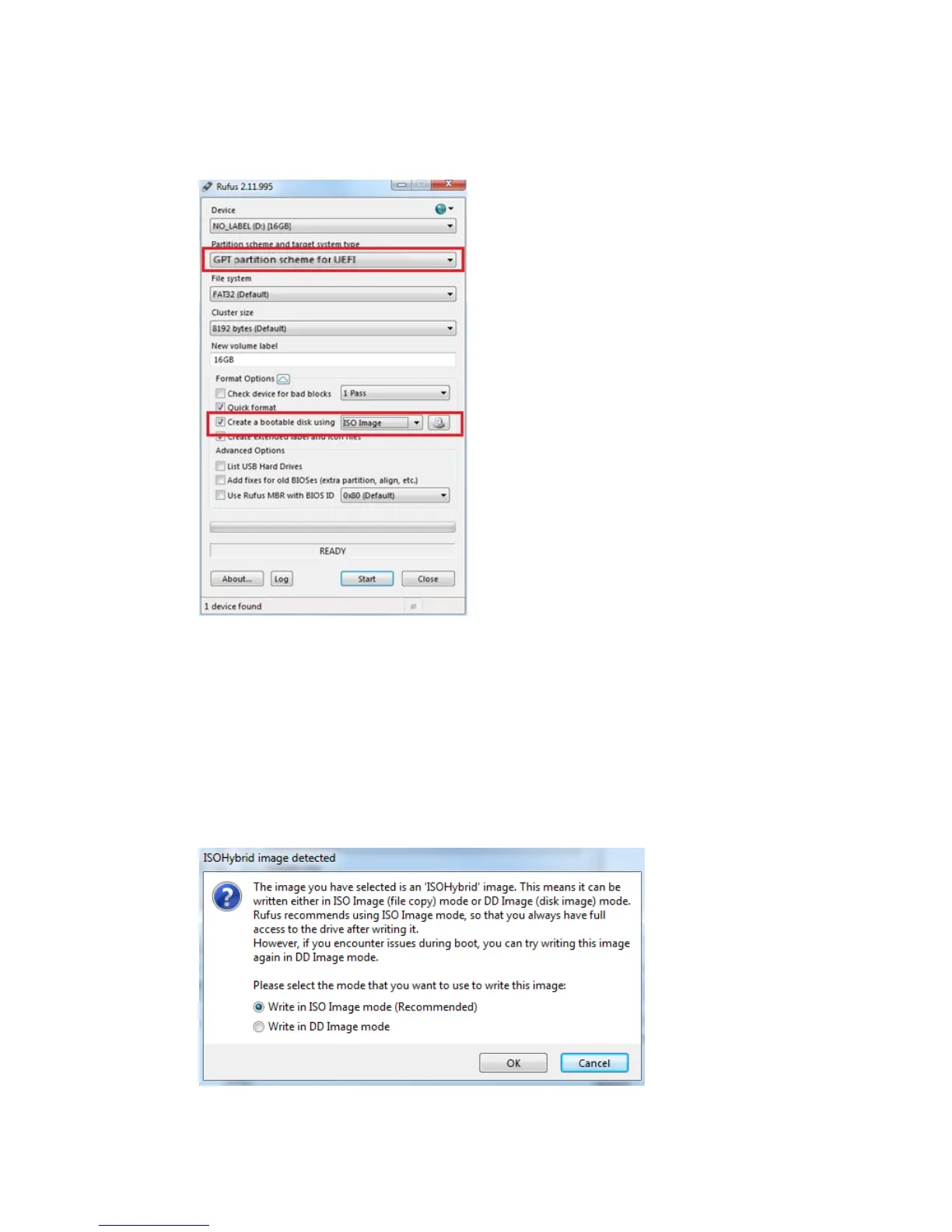Maintaining and Servicing the NVIDIA DGX-1
www.nvidia.com
NVIDIA DGX-1 DU-08033-001 _v13.1|48
2.
Download and launch the Akeo Reliable USB Formatting Utility (Rufus) (https://
rufus.akeo.ie/).
3.
Under Partition scheme and target system type, select GPT partition scheme for
UEFI.
4.
Select the Create a bootable disk using option and from the dropdown menu, select
ISO image.
5.
Click the optical drive icon and open the DGX-1 software ISO image.
6.
Click Start.
Because the image is a hybrid ISO file, you are prompted to select whether to write
the image in ISO Image (file copy) mode or DD Image (disk image) mode.