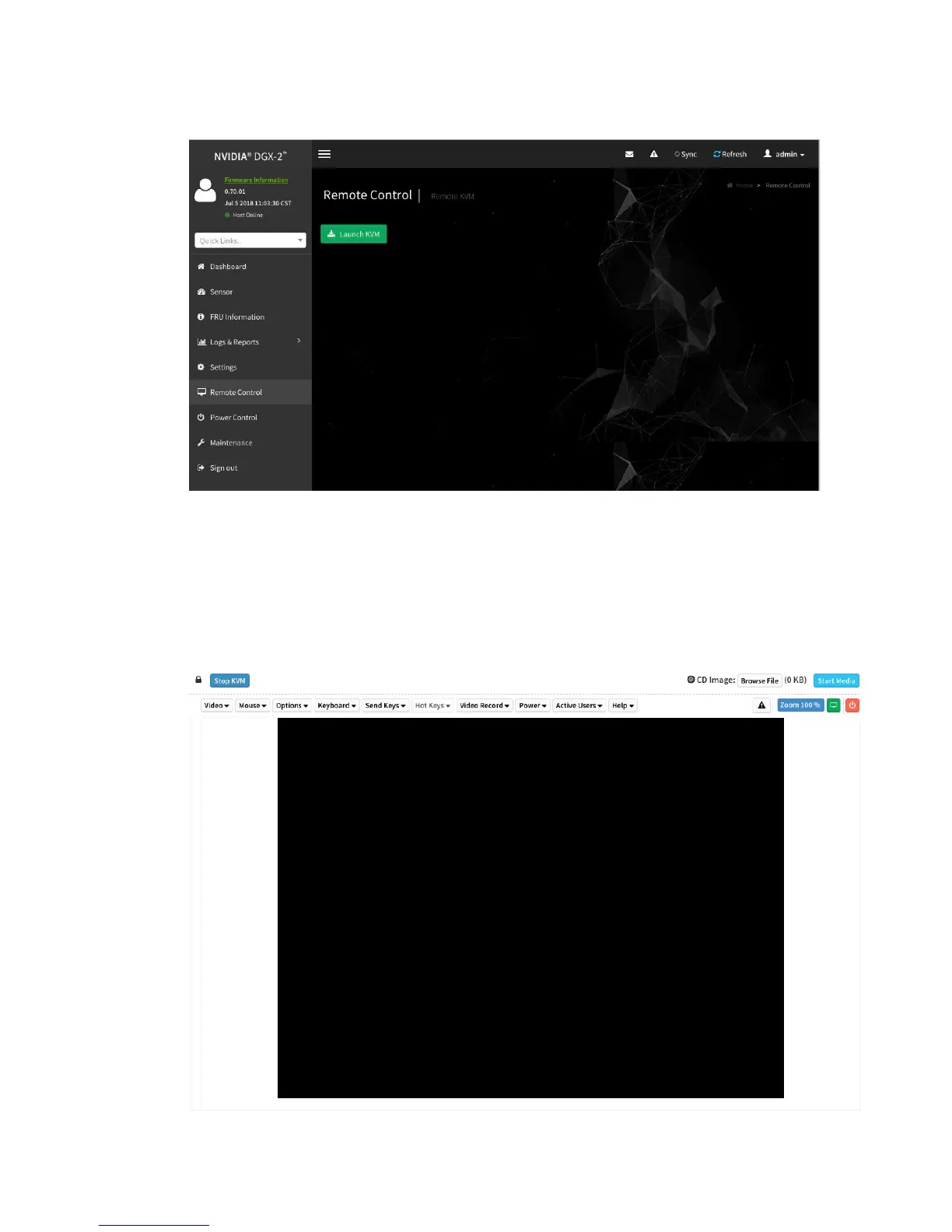Connecting to the DGX-2 Console
DGX-2 System User Guide
18
4. From the left-side navigation menu, click Remote Control.
The Remote Control page allows you to open a virtual Keyboard/Video/Mouse
(KVM) on the DGX-2 System, as if you were using a physical monitor and keyboard
connected to the front of the system.
5. Click Launch KVM.
The DGX-2 console appears in your browser.
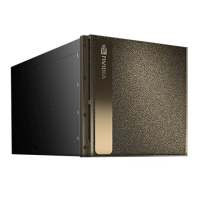