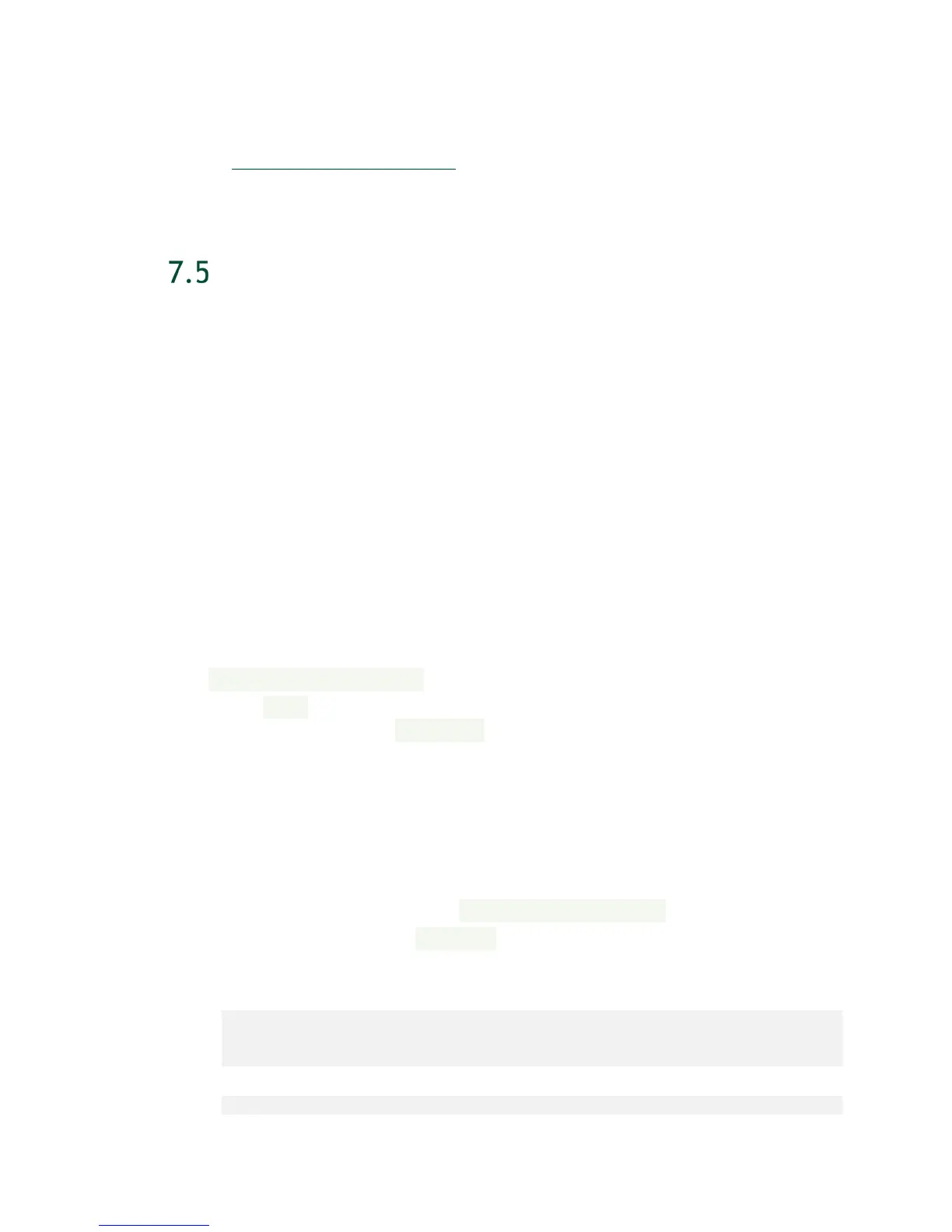Restoring the DGX-2 Software Image
DGX-2 System User Guide
52
After the installation is completed, the system then reboots into the OS.
Refer to Setting Up the DGX-2 System
for the steps to take when booting up the DGX-2
System for the first time after a fresh installation.
RETAINING THE RAID PARTITION WHILE
INSTALLING THE OS
The re-imaging process creates a fresh installation of the DGX OS. During the OS
installation or re-image process, you are presented with a boot menu when booting the
installer image. The default selection is
Install DGX Software. The installation process
then repartitions all the SSDs, including the OS SSD as well as the RAID SSDs, and the
RAID array is mounted as /raid. This overwrites any data or file systems that may exist
on the OS disk as well as the RAID disks.
Since the RAID array on the DGX-2 System is intended to be used as a cache and not for
long-term data storage, this should not be disruptive. However, if you are an advanced
user and have set up the disks for a non-cache purpose and want to keep the data on
those drives, then select the
Install DGX Server without formatting RAID option at the
boot menu during the boot installation. This option retains data on the RAID disks and
performs the following:
Installs the cache daemon but leaves it disabled by commenting out the RUN=yes line
in /etc/default/cachefilesd.
Creates a /raid directory, leaves it out of the file system table by commenting out the
entry containing “/raid” in /etc/fstab.
Does not format the RAID disks.
When the installation is completed, you can repeat any configurations steps that you
had performed to use the RAID disks as other than cache disks.
You can always choose to use the RAID disks as cache disks at a later time by
enabling
cachefilesd and adding /raid to the file system table as follows:
1. Uncomment the #RUN=yes line in /etc/default/cachefiled.
2. Uncomment the /raid line in etc/fstab.
3. Run the following:
a) Mount /raid.
sudo mount /raid
b) Start the cache daemon.
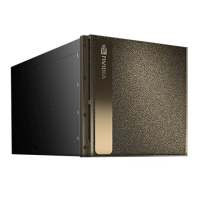