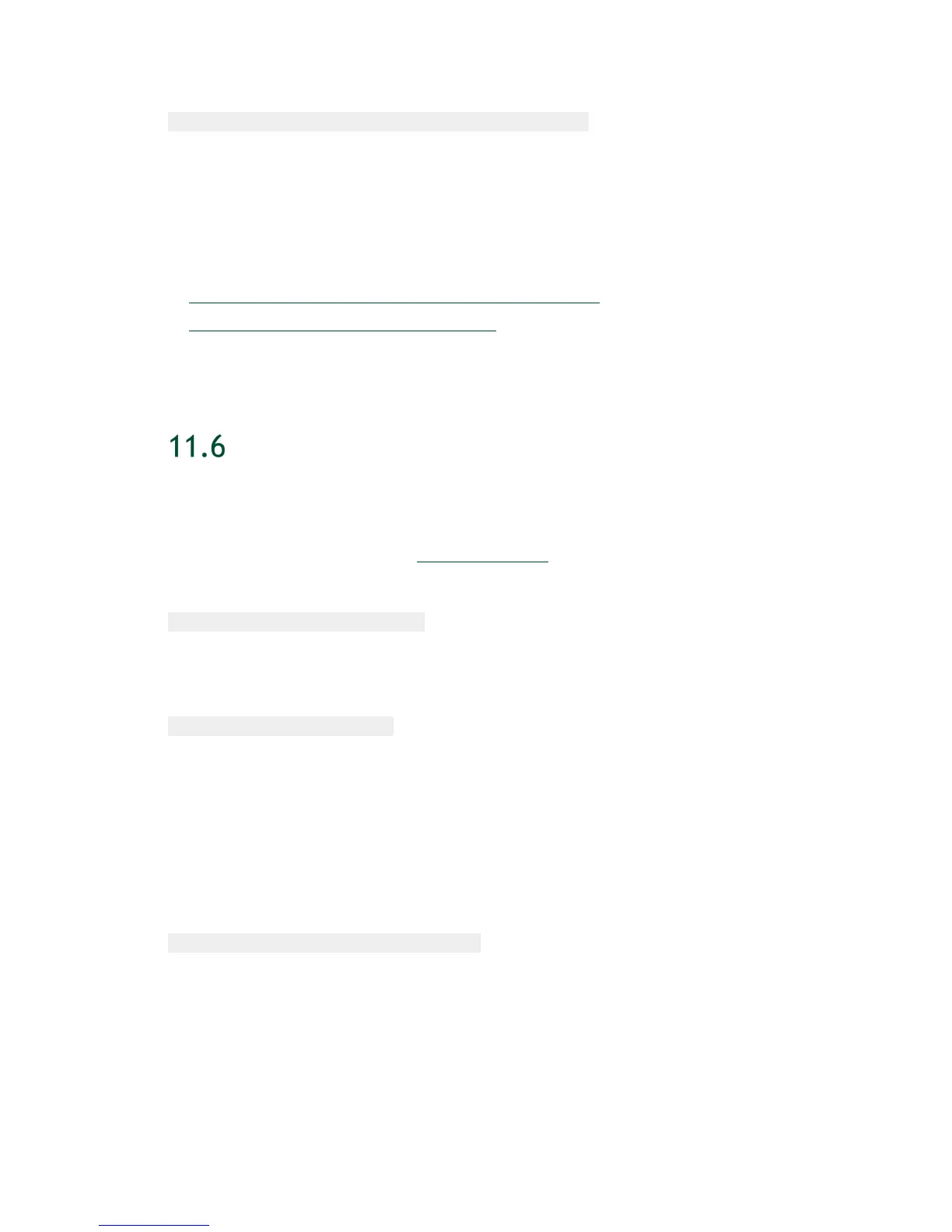Using DGX-2 System in KVM Mode
DGX-2 System User Guide
76
sudo usermod -a -G libvirt <new-username>
11.5.5 Adding SSH Keys
You can incorporate SSH keys to increase security over password authentication.
Refer to the following websites for instructions.
How to set up SSH so you aren't asked for a password
How to disable password authentication
MANAGING IMAGES
Guest GPU VMs are based on an installed KVM image. You can manage these images
as explained in this section.
Use nvidia-vm as explained in About nvidia-vm
.
Syntax
nvidia-vm image [options]
This section describes common command options.
Command Help
nvidia-vm image --help
11.6.1 Installing Images
The KVM image is typically installed at the time the KVM package is installed. Since
updated KVM images may be available from the repository, you can install any of these
images for use in creating a guest GPU VM.
To check available DGX KVM images, enter the following.
apt-cache policy dgx-kvm-image
This returns a list of images in the repository.
To install a KVM image from the list, use the nvidia-vm image install command.
Syntax
nvidia-vm image install <vm-image>
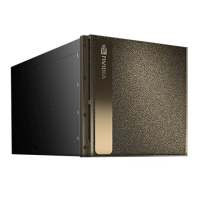