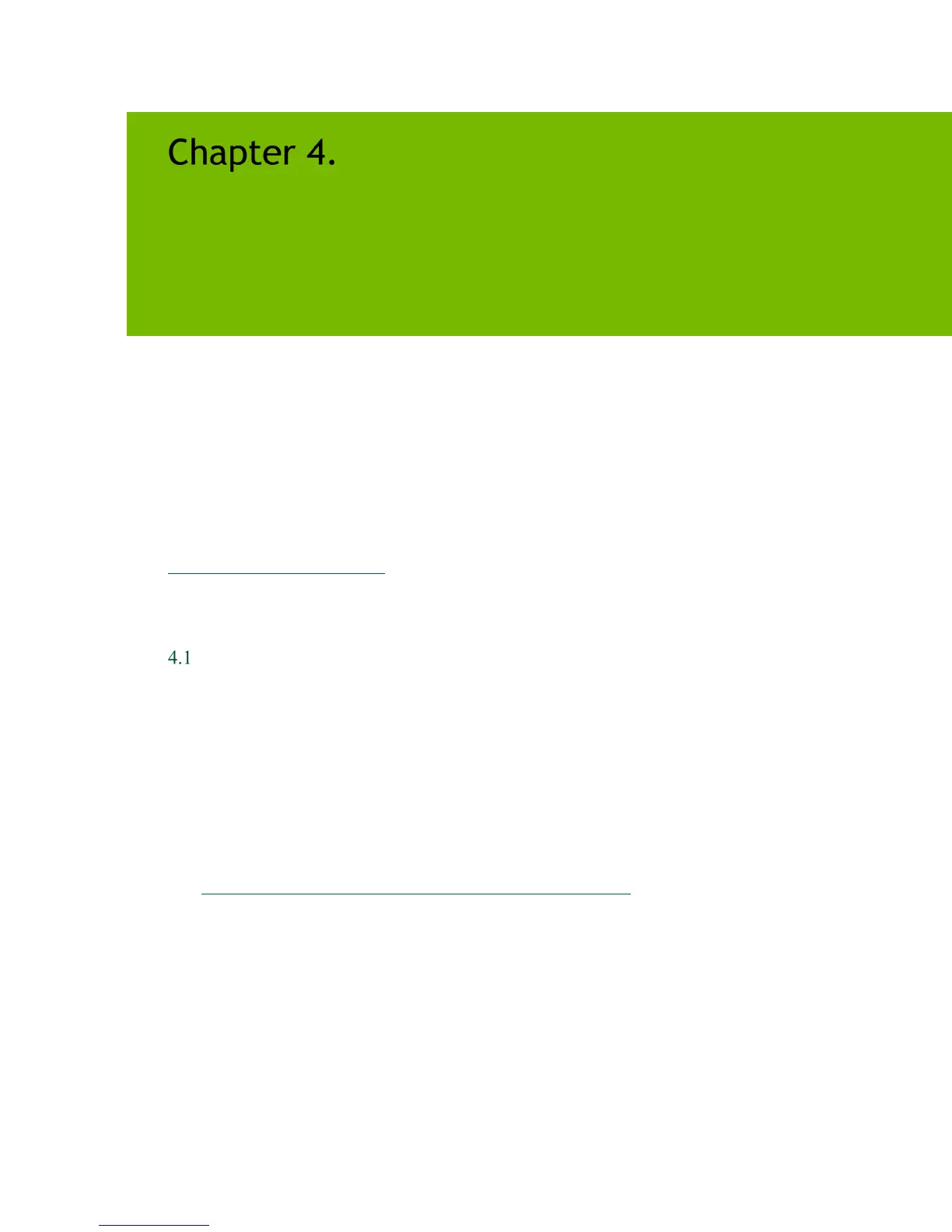DGX-2 System User Guide
24
QUICK START INSTRUCTIONS
This chapter provides basic requirements and instructions for using the DGX-2 System,
including how to perform a preliminary health check and how to prepare for running
containers. Be sure to visit the DGX documentation website at
https://docs.nvidia.com/dgx/
for additional product documentation.
REGISTRATION
Be sure to register your DGX-2 System with NVIDIA as soon as you receive your
purchase confirmation e-mail. Registration enables your hardware warranty and allows
you to set up an NVIDIA GPU Cloud for DGX account.
To register your DGX-2 System, you will need information provided in your purchase
confirmation e-mail. If you do not have the information, send an e-mail to NVIDIA
Enterprise Support at enterprisesupport@nvidia.com.
1. From a browser, go to the NVIDIA DGX Product Registration page
(https://www.nvidia.com/object/dgx-product-registration
).
2. Enter all required information and then click SUBMIT to complete the registration
process and receive all warranty entitlements and DGX-2 support services
entitlements.
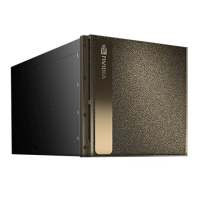