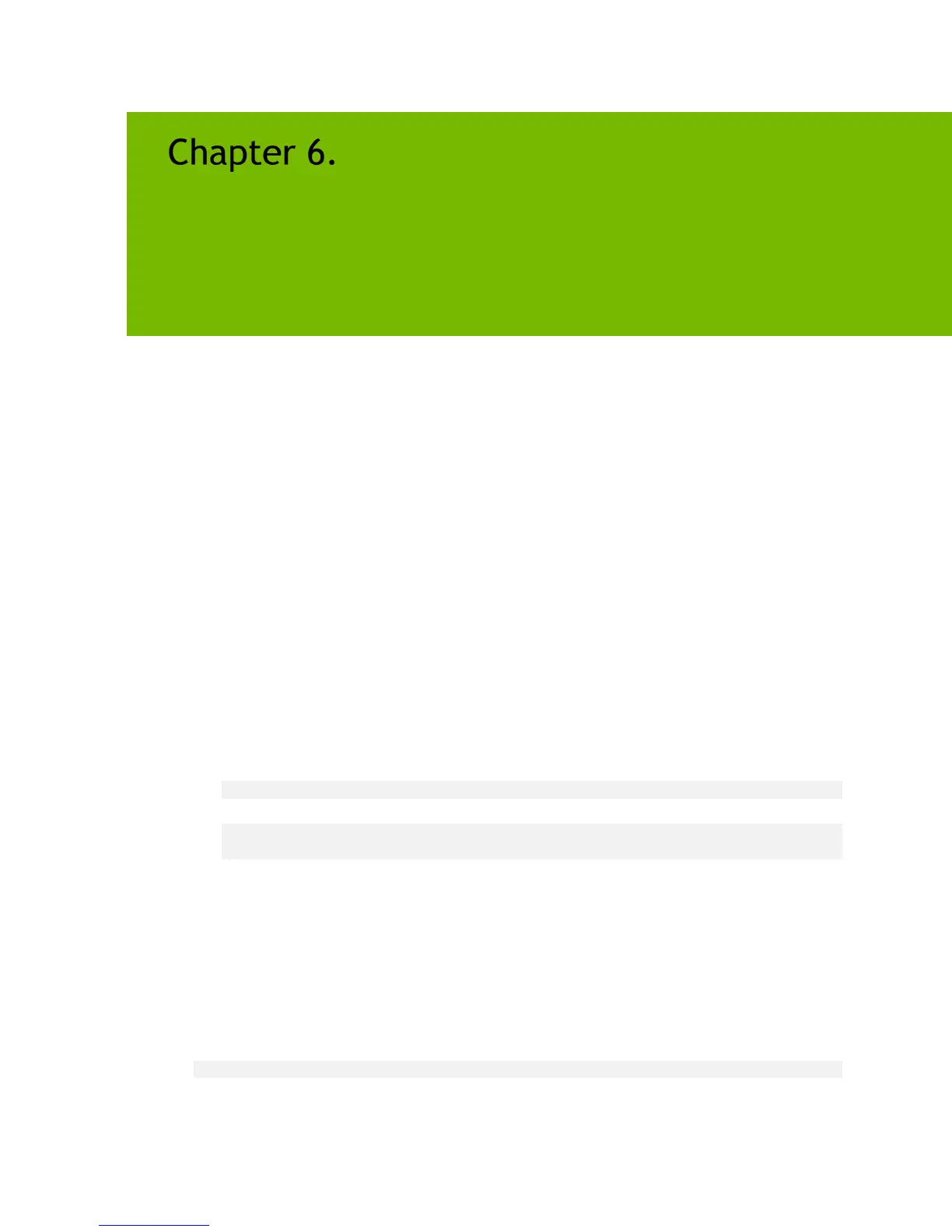DGX-2 System User Guide
44
CONFIGURING STORAGE – NFS MOUNT
AND CACHE
By default, the DGX-2 System includes eight SSDs in a RAID 0 configuration. These
SSDs are intended for application caching, so you must set up your own NFS storage for
long term data storage. The following instructions describe how to mount the NFS onto
the DGX-2 System, and how to cache the NFS using the DGX-2 SSDs for improved
performance.
Make sure that you have an NFS server with one or more exports with data to be
accessed by the DGX-2 System, and that there is network access between the DGX-2
System and the NFS server.
1. Configure an NFS mount for the DGX-2 System.
a) Edit the filesystem tables configuration.
sudo vi /etc/fstab
b) Add a new line for the NFS mount, using the local mount point of /mnt.
<nfs_server>:<export_path> /mnt nfs
rw,noatime,rsize=32768,wsize=32768,nolock,tcp,intr,fsc,nofail 0 0
― /mnt is used here as an example mount point.
― Consult your Network Administrator for the correct values for <nfs_server> and
<export_path>.
― The nfs arguments presented here are a list of recommended values based on
typical use cases. However, "fsc" must always be included as that argument
specifies use of FS-Cache.
c) Save the changes.
2. Verify the NFS server is reachable.
ping <nfs_server>
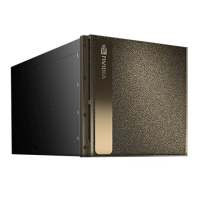