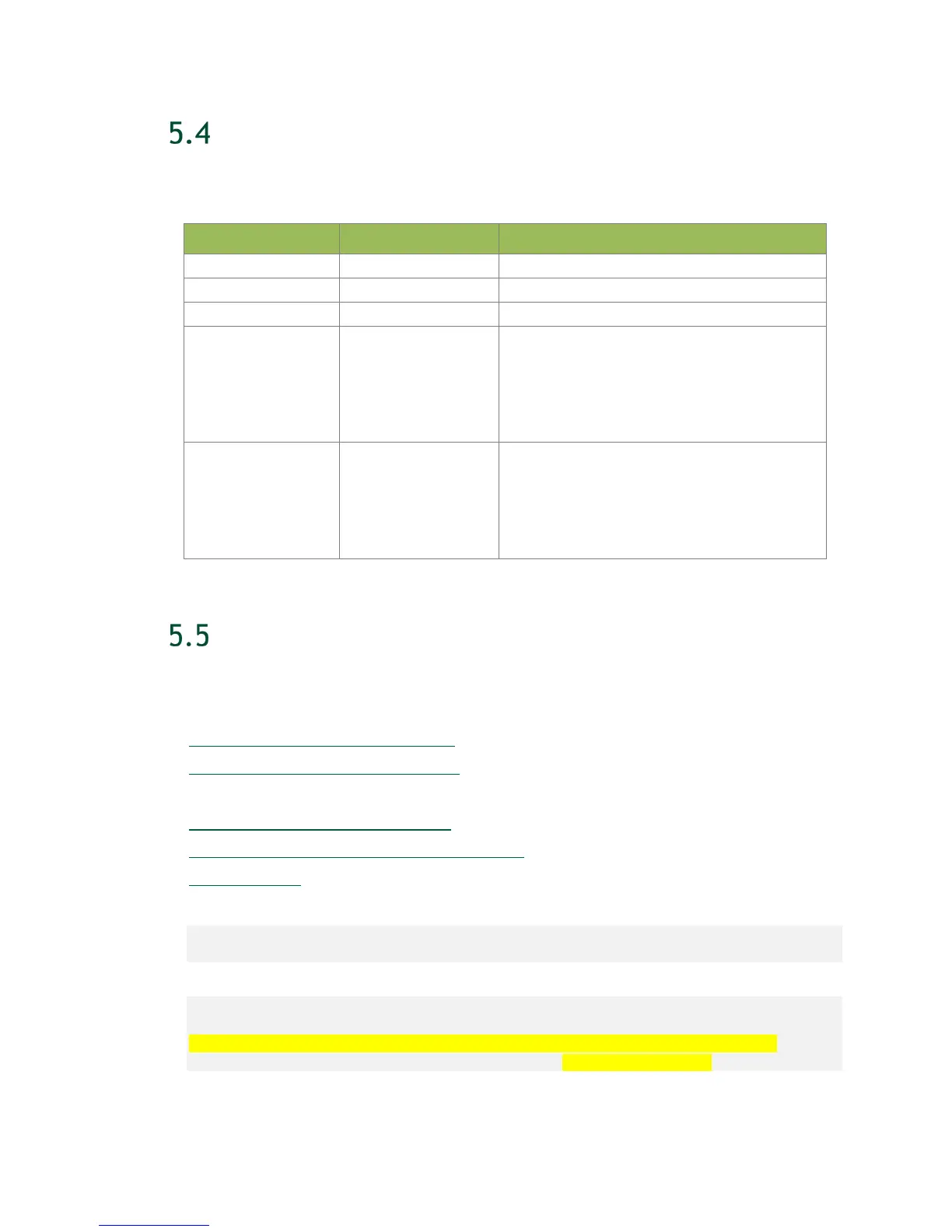Network Configuration
DGX-2 System User Guide
31
OPENING PORTS
Make sure that the ports listed in the following table are open and available on
your firewall to the DGX-2 System:
22 (TCP) Inbound SSH
53 (UDP) Outbound DNS
80 (TCP) Outbound HTTP, package updates
443 (TCP) Outbound
For internet (HTTP/HTTPS) connection to
NVIDIA GPU Cloud
If port 443 is proxied through a corporate
firewall, then WebSocket protocol traffic
must be supported
443 (TCP) Inbound
For BMC web services, remote console
services, and cd-media service.
If port 443 is proxied through a corporate
firewall, then WebSocket protocol traffic
must be supported
CONNECTIVITY REQUIREMENTS
To run NVIDIA NGC containers from the NGC container registry, your network must
be able to access the following URLs:
http://archive.ubuntu.com/ubuntu/
http://security.ubuntu.com/ubuntu/
http://international.download.nvidia.com/dgx/repos/
https://apt.dockerproject.org/repo/
https://download.docker.com/linux/ubuntu/
https://nvcr.io/
To verify connection to nvcr.io, run
$ wget https://nvcr.io/v2
You should see connecting verification followed by a 401 error.
--2018-08-01 19:42:58-- https://nvcr.io/v2
Resolving nvcr.io (nvcr.io)... 52.8.131.152, 52.9.8.8
Connecting to nvcr.io (nvcr.io)|52.8.131.152|:443... connected.
HTTP request sent, awaiting response... 401 Unauthorized
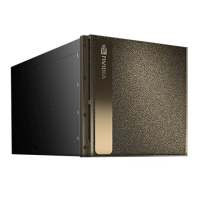