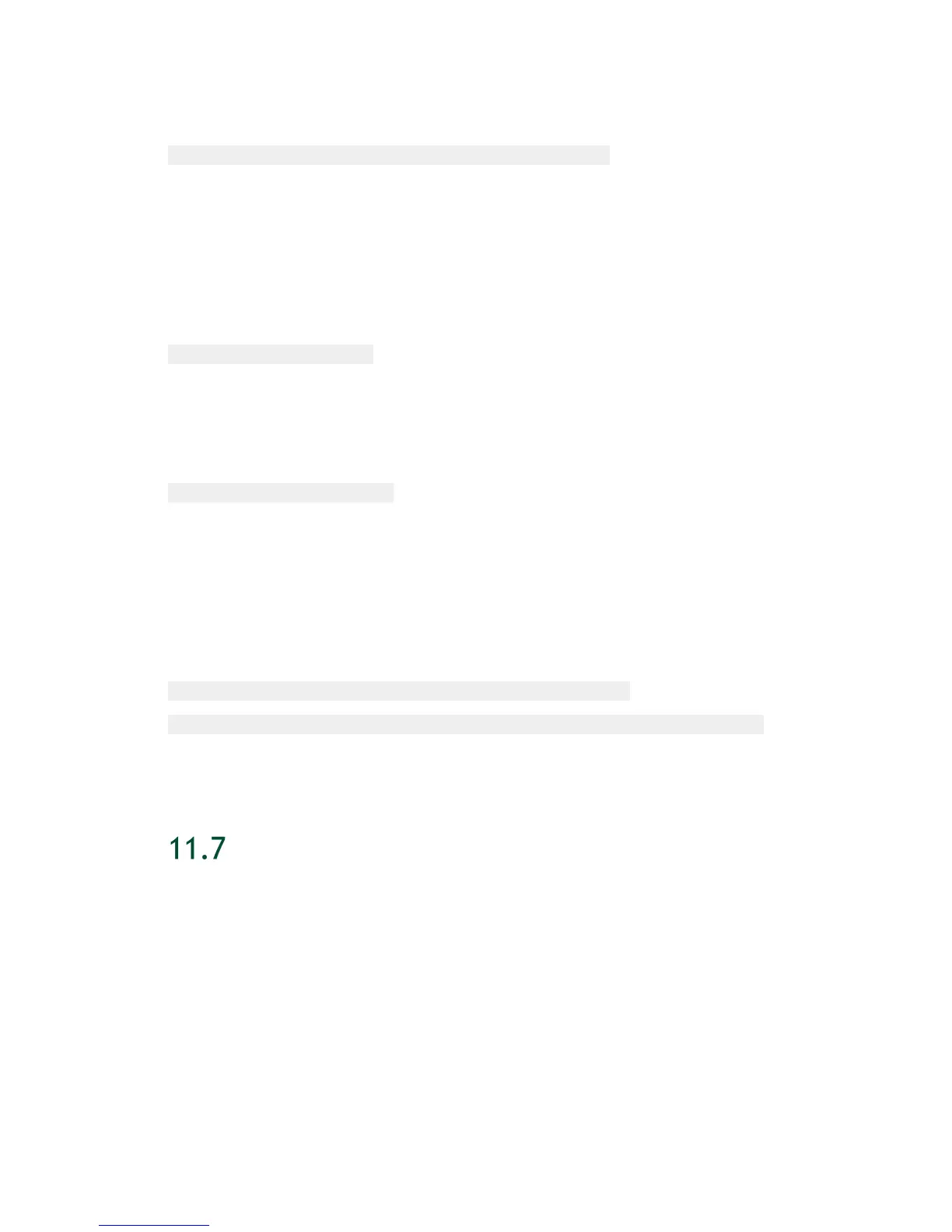Using DGX-2 System in KVM Mode
DGX-2 System User Guide
77
Example
nvidia-vm image install dgx-kvm-image-4-0-1
11.6.2 Viewing a List of Installed Images
To view a list of all the VM images that are installed in the guest OS image directory,
enter the following.
nvidia-vm image show
11.6.3 Viewing Image Usage
To view a list of created VMs and the images they are using, enter the following.
nvidia-vm image vmshow
11.6.4 Uninstalling Images
If you convert the DGX-2 System from a KVM OS back to the bare metal system, you
need to uninstall all the dgx-kvm images that were installed.
Perform the following for each installed image.
nvidia-vm image uninstall dgx-kvm-image-x-y-z
Ok to remove image package "dgx-kvm-image-4-0-1"? (y/N) :
where x-y-z is the version for each installed image.
USING THE GUEST OS DRIVES AND DATA
DRIVES
The figure below depicts how NVIDIA KVM generates the Guest OS Drive and Data
Drive from the physical drives on the DGX-2 System.
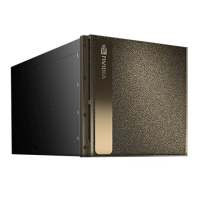