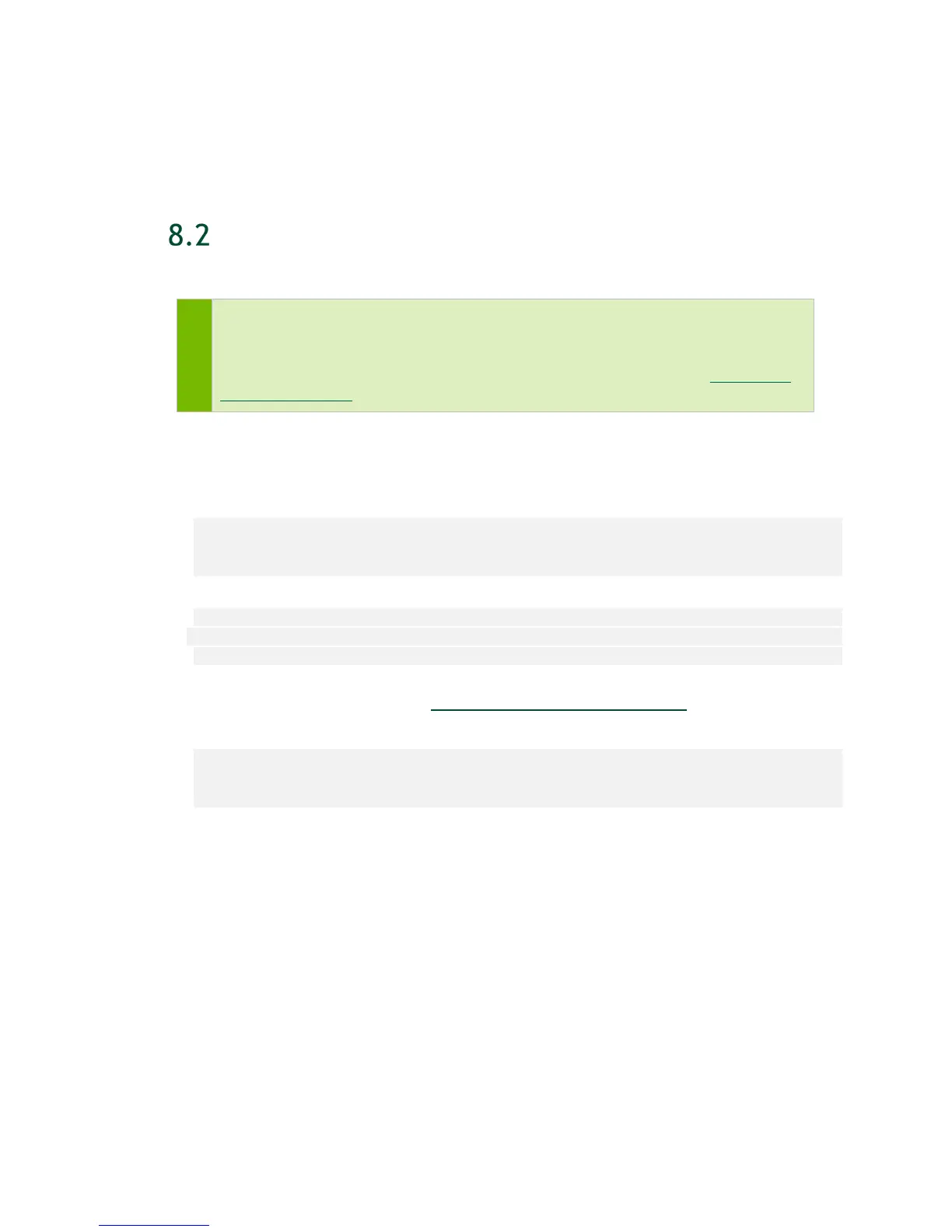Updating the DGX OS Software
DGX-2 System User Guide
55
All the wget commands should be successful and there should be six files in the
directory with non-zero content.
UPDATE INSTRUCTIONS
CAUTION: These instructions update all software for which updates are available from
your configured software sources, including applications that you installed yourself. If
you want to prevent an application from being updated, you can instruct the Ubuntu
package manager to keep the current version. For more information, see Introduction
to Holding Packages on the Ubuntu Community Help Wiki.
Perform the updates using commands on the DGX-2 console.
1. Run the package manager.
$ sudo apt update
2. Check to see which software will get updated.
$ sudo apt full-upgrade -s
To prevent an application from being updated, instruct the Ubuntu package manager
to keep the current version. See Introduction to Holding Packages
.
3. Upgrade to the latest version.
$ sudo apt full-upgrade
Answer any questions that appear.
Most questions require a Yes or No response. If asked to select the grub configuration
to use, select the current one on the system.
Other questions will depend on what other packages were installed before the update
and how those packages interact with the update. Typically, you can accept the
default option when prompted.
4. Reboot the system.
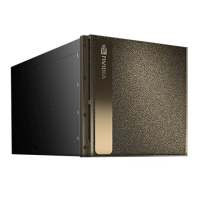