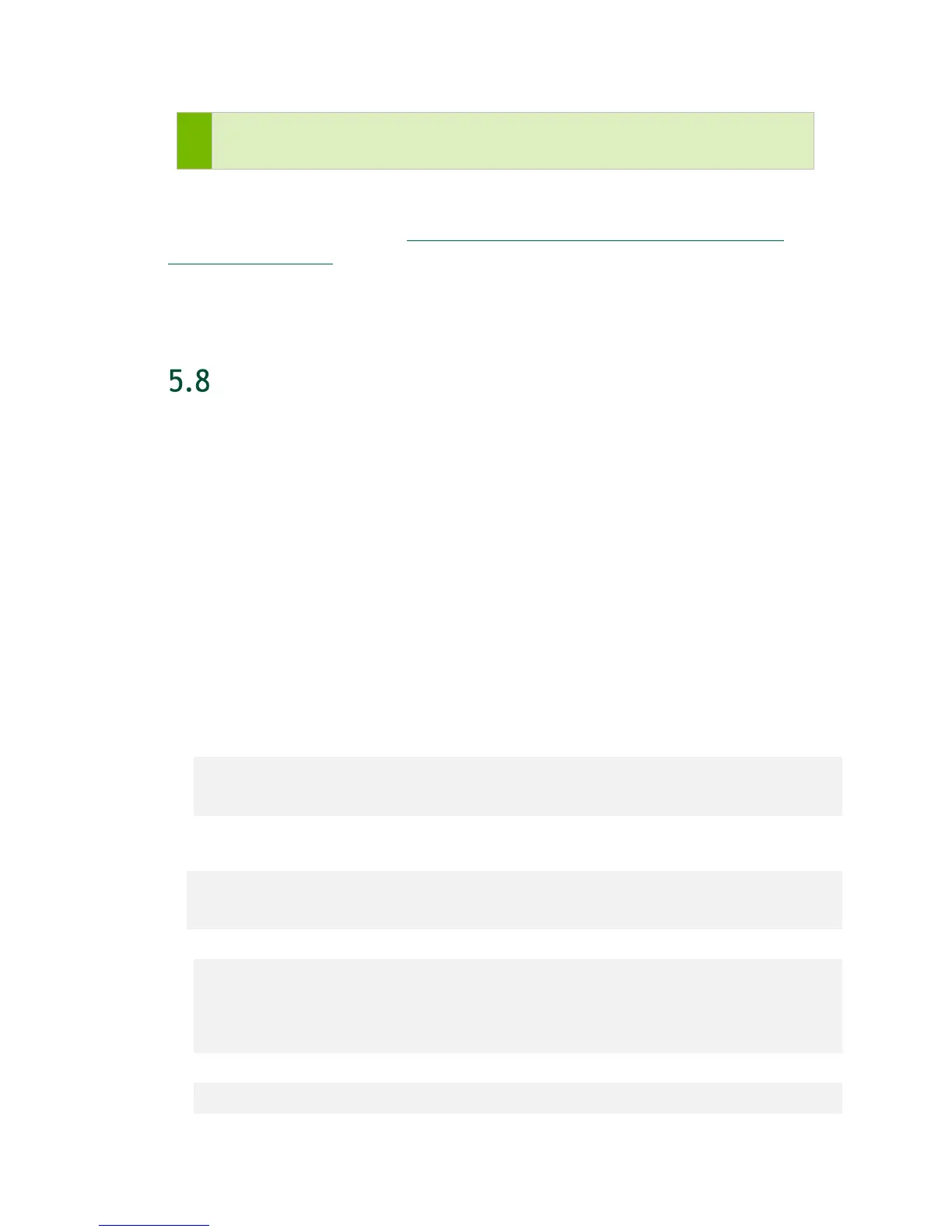Network Configuration
DGX-2 System User Guide
38
Note: If you are not returned to the command line prompt after a minute, then reboot
the system.
For additional information, see
https://help.ubuntu.com/lts/serverguide/network-
configuration.html.en.
SWITCHING BETWEEN INFINIBAND AND
ETHERNET
The NVIDIA DGX-2 System is equipped with eight QSFP28 network ports on the I/O
board, typically used for cluster communications. By default these are configured as
InfiniBand ports, but you have the option to convert these to Ethernet ports.
For these changes to work properly, the configured port must connect to a networking
switch that matches the port configuration. In other words, if the port configuration is
set to InfiniBand, then the external switch should be an InfiniBand switch with the
corresponding InfiniBand cables. Likewise, if the port configuration is set to Ethernet,
then the switch should also be Ethernet.
5.8.1 Starting the Mellanox Software Tools
1. Start the mst driver.
$ sudo mst start
2. To verify that the Mellanox Software Tools (MST) services are running, enter the
following.
$ sudo mst status
● The following output indicates the services are not running.
MST modules:
------------
MST PCI module is not loaded
MST PCI configuration module is not loaded
● The following output indicates the services are running.
MST modules:
------------
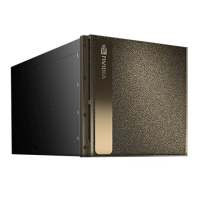