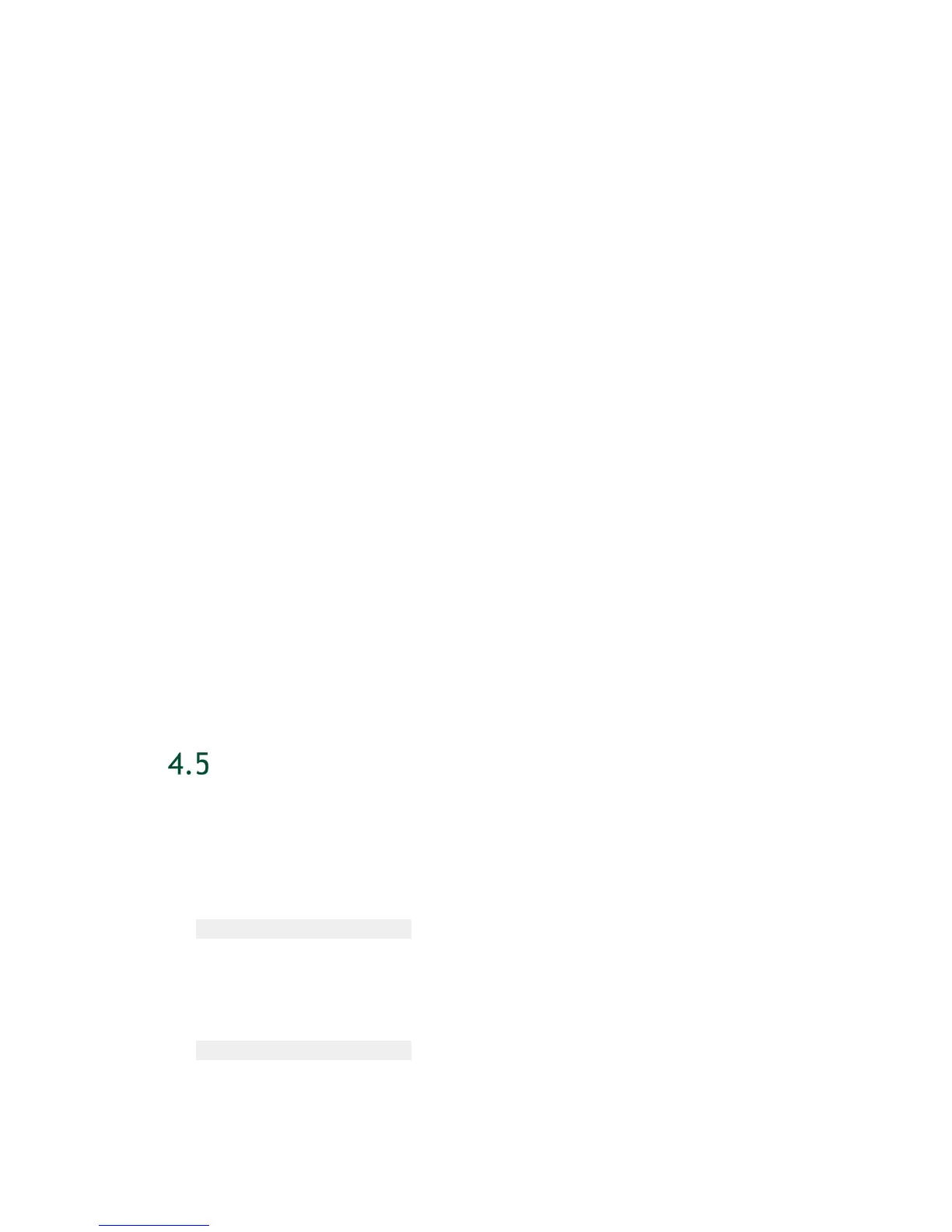Quick Start Instructions
DGX-2 System User Guide
26
1. Log in to the NGC website (https://ngc.nvidia.com).
2. Click Get API Key from the Registry page.
3. Click Generate API Key from the Configuration->API Key page.
4. Click Confirm at the Generate a New API Key dialog.
Your NGC API Key is displayed at the bottom of the Configuration->API Key page
with examples of how to use it.
NGC does not save your key, so store it in a secure place. You can copy your API Key
to the clipboard by clicking the copy icon to the right of the API key.
4.4.2 Selecting CUDA Container Tags for Verification
Examples
While you are logged in to the web site, select a CUDA container tag to use for the
verification procedure in the next section.
1. Select Registry from the left side menu.
2. Select a CUDA container tag.
c) Click the cuda repository (under the nvidia registry space).
d) In the Tag section, scroll down to find the latest ‘-runtime’ version. For example,
‘10.0-runtime’.
Note this tag as you will need to specify it when running the CUDA container in the
next section.
VERIFYING BASIC FUNCTIONALITY
This section walks you through the steps of performing a health check on the DGX-2
System, and verifying the Docker and NVIDIA driver installation.
1. Establish an SSH connection to the DGX-2 System.
2. Run a basic system check.
sudo nvsm show health
Verify that the output summary shows that all checks are Healthy and that the overall
system status is Healthy.
3. Verify that Docker is installed by viewing the installed Docker version.
sudo docker --version
This should return the version as “Docker version 18.03-ce”, where the actual
version may differ depending on the specific release of the DGX OS Server software.
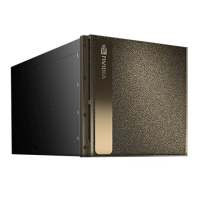