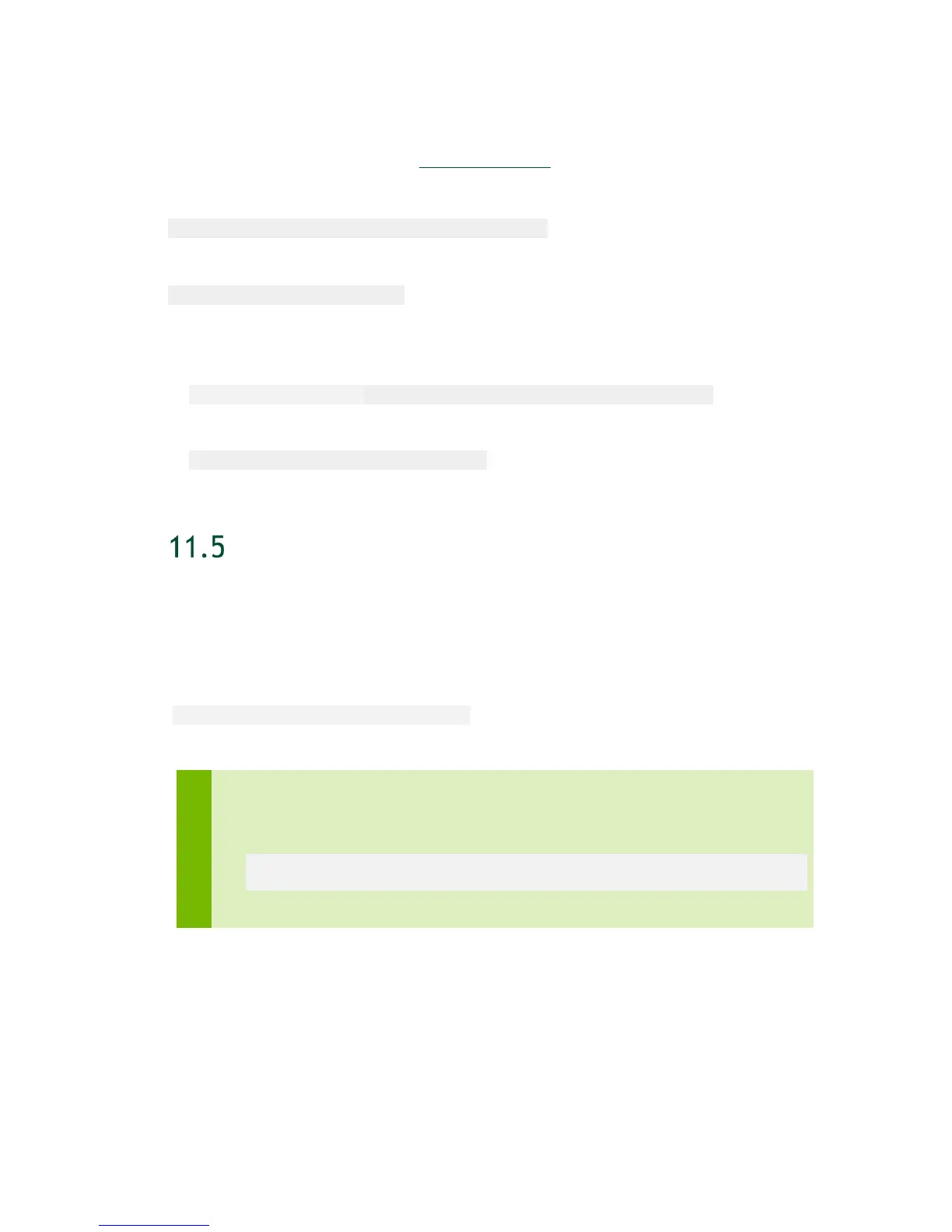Using DGX-2 System in KVM Mode
DGX-2 System User Guide
74
Use nvidia-vm as explained in About nvidia-vm.
Syntax
nvidia-vm delete --domain <vm-domain>
Command Help
nvidia-vm delete --help
Command Examples
Deleting an individual VM
nvidia-vm delete --domain dgx2vm-labTue1308-4g12-15
Deleting all the VMs on the system
nvidia-vm delete --domain ALL
CONNECTING TO YOUR GUEST GPU VM
11.5.1 Determining IP Addresses
If you are using the default network configuration, you can determine the IP address of
your VM by entering the following.
virsh net-dhcp-leases default
NOTE: “virsh net-dhcp-leases default” may show a stale VM name for a newly created
VM, in which case the IP address for the new VM is not shown.
To work around, connect to the incorrectly named VM.
$ virsh console <vm-name>
Connected to domain <vm-name>
Then use the “ifconfig” command to find the IP address for the VM.
11.5.2 Connecting to the Guest GPU VM
You can connect to your VM in the following ways.
Option 1 (connecting to the VM from the Host OS)