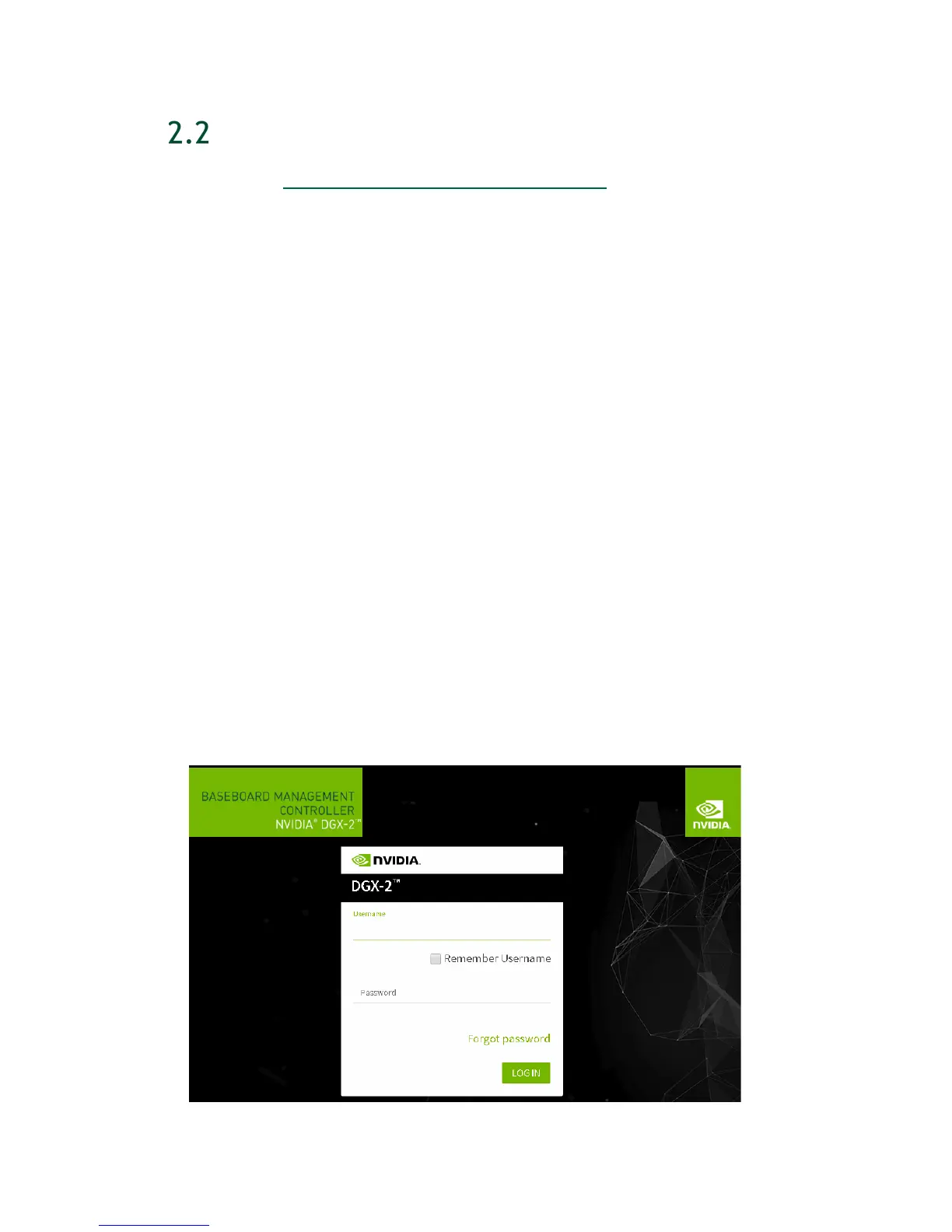Connecting to the DGX-2 Console
DGX-2 System User Guide
17
REMOTE CONNECTION THROUGH THE BMC
See the section Configuring Static IP Address for the BMC if you need to configure a
static IP address for the BMC.
This method requires that you have the BMC login credentials. These credentials
depend on the following conditions:
Prior to first time boot: The default credentials are
Username: admin
Password: admin
After first boot setup: The administrative user username that was set up during the
initial boot is used for both the BMC username and BMC password.
Username: <administrator-username>
Password: <administrator-username>
After first boot setup with changed password: The BMC password can be changed
from “<system-username>”, in which case the credentials are
Username: <administrator-username>
Password: <new-bmc-password>
1. Make sure you have connected the BMC port on the DGX-2 System to your LAN.
2. Open a browser within your LAN and go to:
https://<ipmi-ip-address>/
Make sure popups are allowed for the BMC address.
3. Log in.
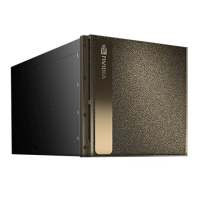