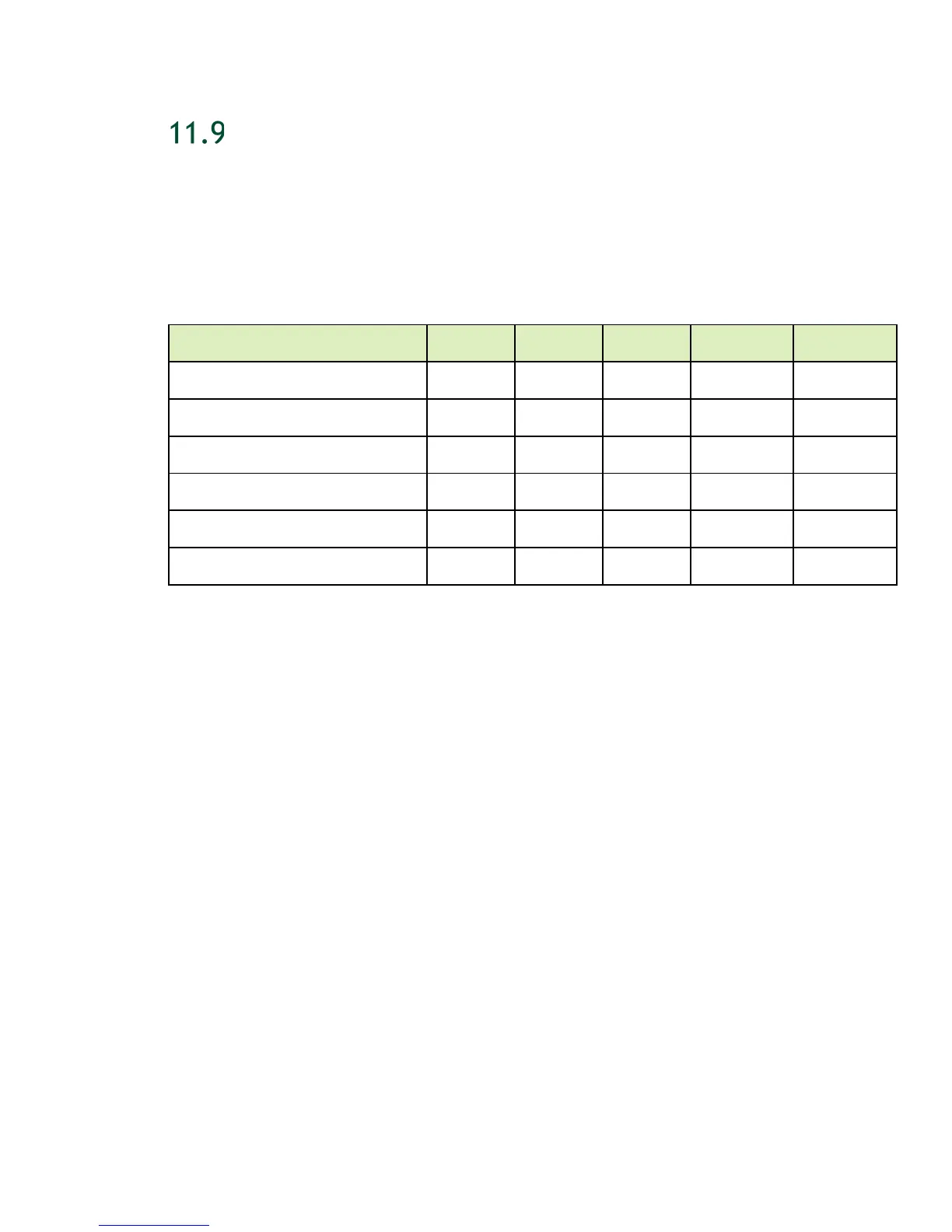Using DGX-2 System in KVM Mode
DGX-2 System User Guide
82
SUPPLEMENTAL INFORMATION
11.9.1 Resource Allocations
By default, the KVM software assigns the following resources in approximate
proportion to the number of assigned GPUs:
Data drive values indicate the maximum space that will be used. The actual space is
allocated as needed.
You can use command options to customize memory allocation, OS disk size, and
number of vCPUs to assign.
11.9.2 Resource Management
NVIDIA KVM optimizes resources to maximize the performance of the VM.
vCPU
vCPUs are pinned to each VM to be NUMA-aware and to provide better VM
performance.
InfiniBand
IB ports are set up as passthrough devices to maximize performance.
GPU
GPUs are set up as passthrough devices to maximize performance.
Data Drive
Data drives are intended to be used as scratch space cache.
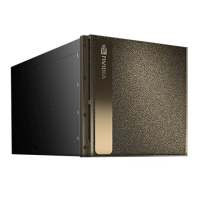