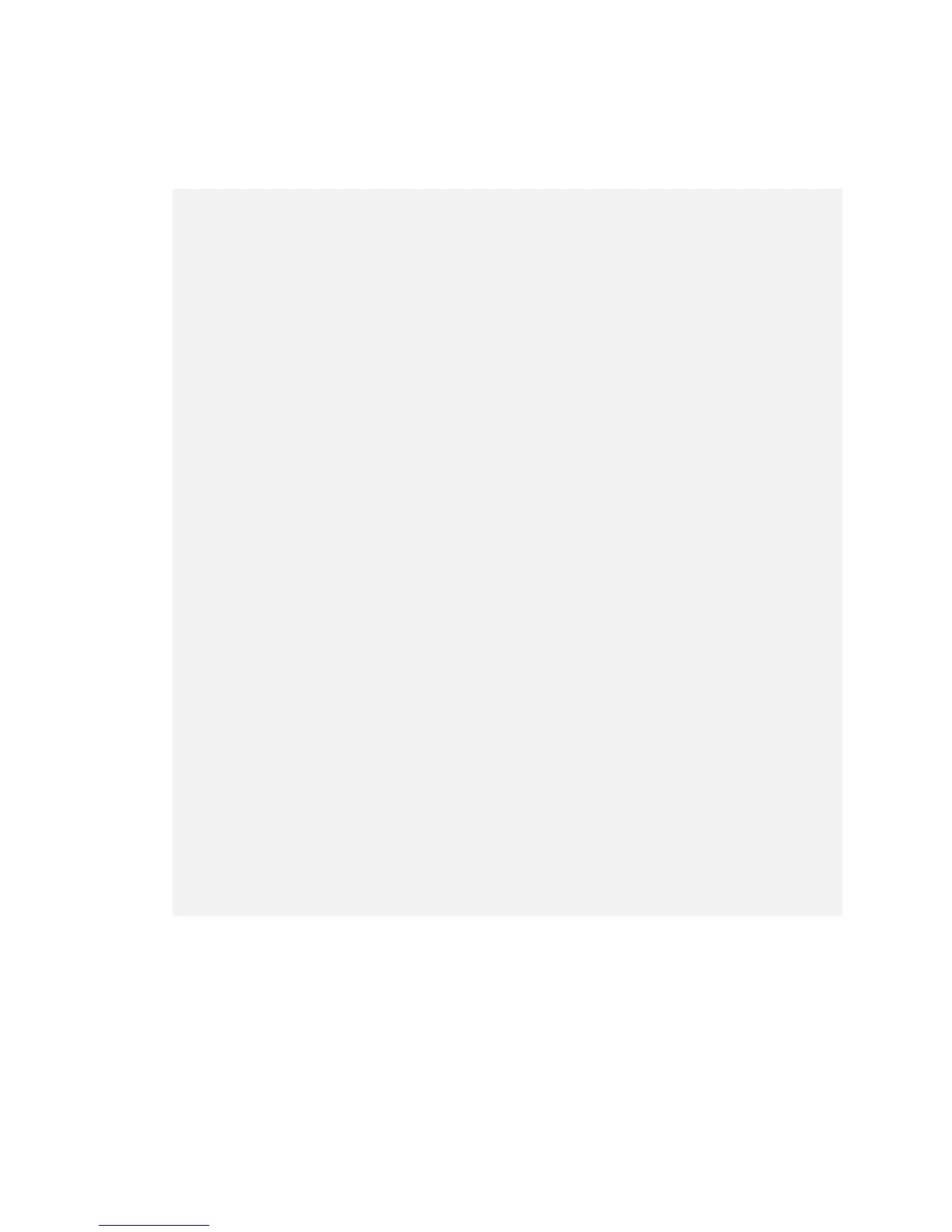Network Configuration
DGX-2 System User Guide
40
5.8.2 Determining the Current Port Configuration
To determine the current port configuration, enter the following:
$ sudo mlxconfig query | egrep -e Device\|LINK_TYPE
Device #1:
Device type: ConnectX5
Device: 0000:bd:00.0
LINK_TYPE_P1 IB(1)
Device #2:
Device type: ConnectX5
Device: 0000:b8:00.0
LINK_TYPE_P1 IB(1)
Device #3:
Device type: ConnectX5
Device: 0000:3a:00.0
LINK_TYPE_P1 IB(1)
Device #4:
Device type: ConnectX5
Device: 0000:e1:00.0
LINK_TYPE_P1 IB(1)
Device #5:
Device type: ConnectX5
Device: 0000:35:00.0
LINK_TYPE_P1 IB(1)
Device #6:
Device type: ConnectX5
Device: 0000:5d:00.0
LINK_TYPE_P1 IB(1)
Device #7:
Device type: ConnectX5
Device: 0000:e6:00.0
LINK_TYPE_P1 IB(1)
Device #8:
Device type: ConnectX5
Device: 0000:58:00.0
LINK_TYPE_P1 IB(1)
Device #9:
Device type: ConnectX5
Device: 0000:86:00.0
LINK_TYPE_P1 ETH(2)
LINK_TYPE_P2 ETH(2)
This output shows the first eight cards are configured for InfiniBand and correspond to
the network cluster ports. The last card has two ports which correspond to the two
network storage ports. These are configured for Ethernet should not be changed.
Map the Device bus numbers from your output to the device name from the mst
status output on your system. For example, this example output shows that the
device name for bus bd is /dev/mst/mt4119_pciconf5. You will need the device
name when changing the configuration.