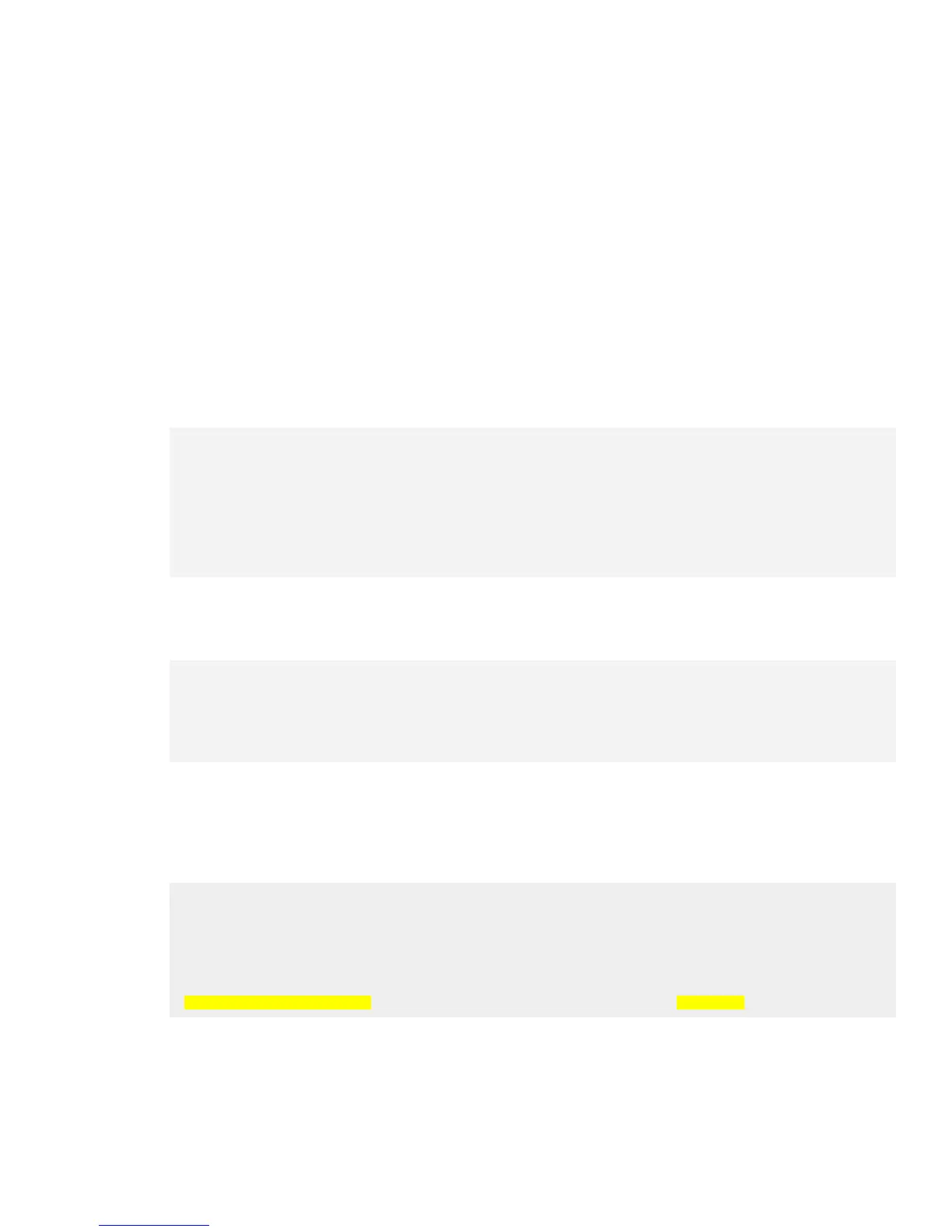Using DGX-2 System in KVM Mode
DGX-2 System User Guide
79
Since the Data Drive is created on the Host RAID-0 array, data is not intended to be
persistent. Therefore, when the GPU VM is destroyed, the Data Drive is automatically
deleted and data is not preserved.
Using the nvidia-vm tool, a system administrator can change the default Data Drive size.
11.7.3 Storage Pool Demonstration
This section shows how to view the storage pool, and how disk space is assigned to a
VM from the storage pool.
Show storage pool
Enter the following to verify the storage pool is active.
$ virsh pool-list
Name State Autostart
-------------------------------------------
Create a VM:
$ nvidia-vm create --gpu-count 1 --gpu-index 0
dgx2vm-labTue1209-1g0: create start vnc: 0.0.0.0:0 mac:
52:54:00:16:b9:ff ip: 192.168.122.126
Viewing the Volume from the DGX-2 KVM Host
To see the volumes that are created for each VM, enter the following.
$ virsh vol-list dgx-kvm-pool --details
Name Path Type Capacity Allocation
-----------------------------------------------------------------------------------------
vol-dgx2vm-labTue1209-1g0 /raid/vol-dgx2vm-labTue1209-1g0 file 54.85 GiB 1.11 GiB
Viewing the Data Volume from the Guest VM