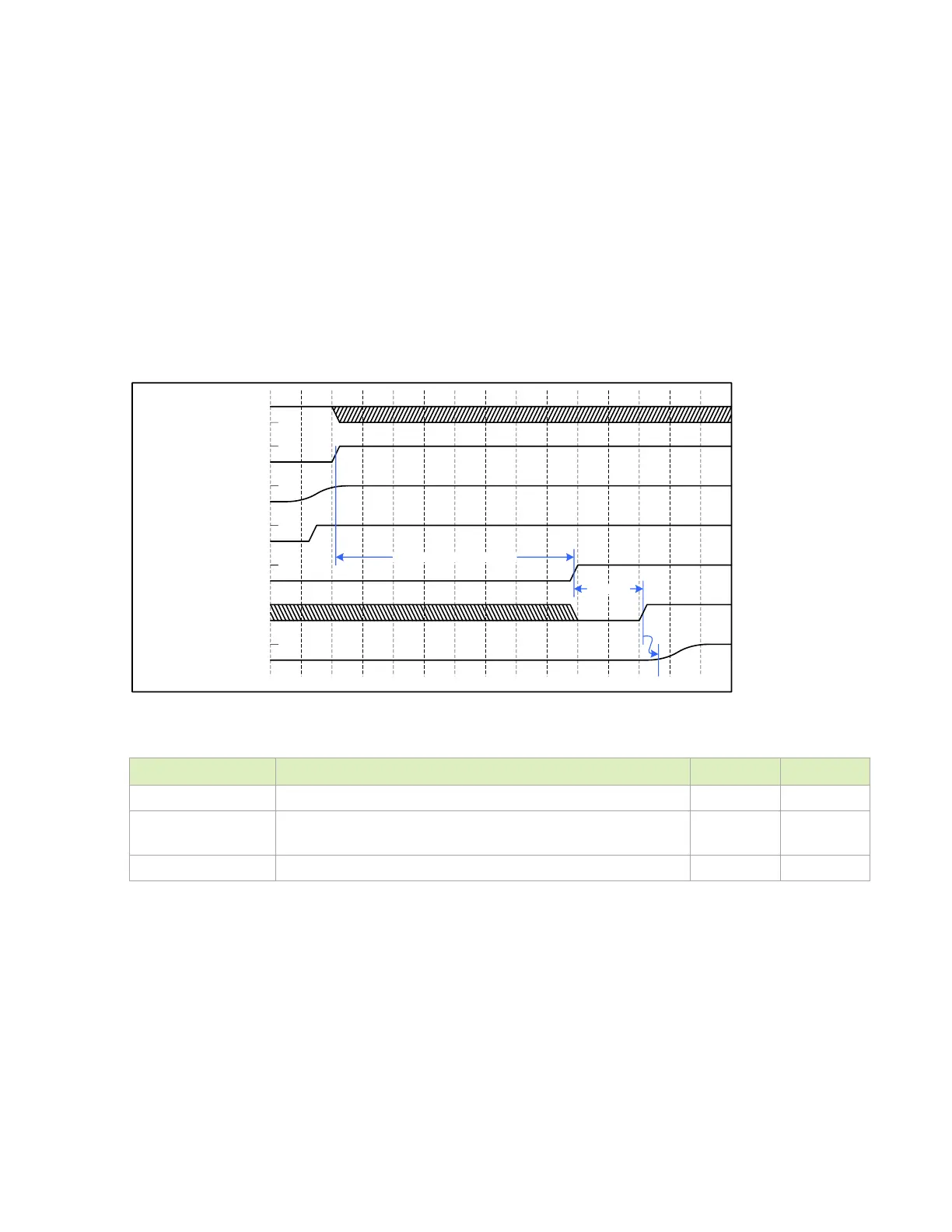Power
PRELIMINARY INFORMATION
Jetson Orin NX Series and Jetson Orin Nano Series DG-10931-001_v1.1 | 24
6.1.1.3 Power-Off -> Power-On (Auto-Power-On Case)
In the auto power on case, the MCU enables POWER_EN as soon as the user connects the main
power source. This case is selected when MCU ACOK is driven high.
The signal representing the power button to the Orin module (SLEEP/WAKE* pin) will continue
following the power button behavior. However, once the power ON sequence is initiated by the
connection of the main power source, and ACOK is driven high (by push-pull driver powered
from 3V3_AO), the power button signals will not affect the MCU behavior until the PWR_GOOD
signal verification is complete.
Figure 6-9. Power-Off to On Sequence Auto Power-On Case
6.1.1.4 Power-On -> Power-Off (Long Power Button Press)
With the system in power-on state, the user holds the power button for either more than about
4 seconds (medium button press) or about 10 seconds (long button press). The same button
signal is relayed to Orin module through the POWER_EN signal. For the medium button press
case, the system will do a software-controlled shutdown. For the long button press case,
system is forced to shut down at about the 10 second mark without software involvement.
