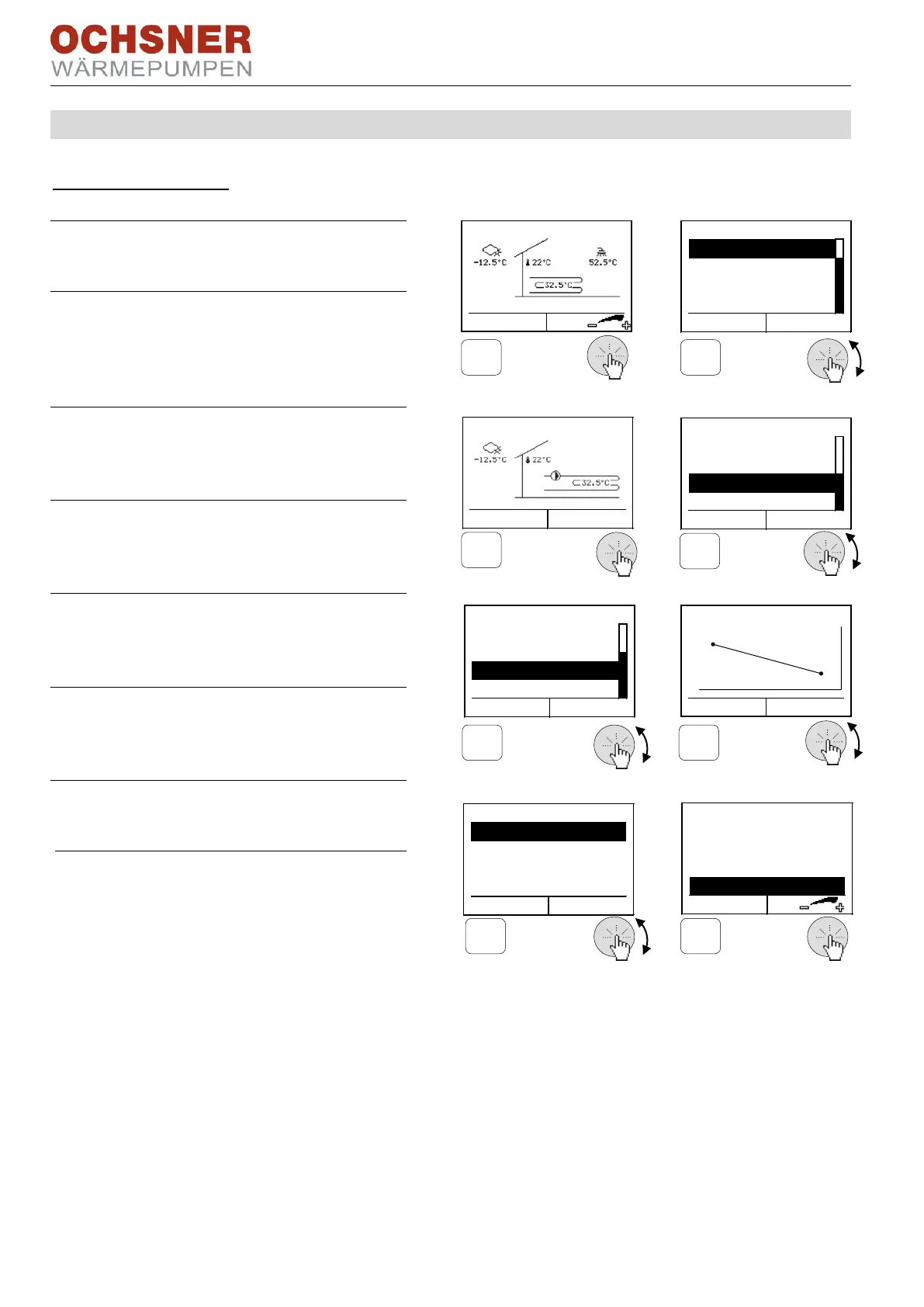BA_OTE 3+4_Endkunde_EN_V03_20170726.docx Page 14 of 52
5.8 Set heating curve
Settings procedure:
1. Press the adjustment knob in the main
display > the main menu appears
2. Select the Heating Circuit by turning the
adjustment knob and confirm by pressing
the knob. > the temperature image for the
heating circuit appears.
3. In heating circuit temperature image, se-
lect the heating circuit menu by pressing
the adjustment knob.
4. By turning the adjustment knob, select
settings in the main menu and confirm this
by pressing the knob.
5. By turning the adjustment knob, select
heating curve and confirm this by pressing
the knob.
6. In heating curve temperature image, select
the heating curve menu by pressing the ad-
justment knob.
7. Select the Base point temperature heating
curve by pressing the adjustment knob
8. Change/set the parameter by turning the
settings knob and store by pressing, re-
peated pressing returns to main display.
All other heating curve parameters can be adjusted in similar fashion.
Target temperature heating
Target temperature cooling
35.0 °C Heating curv e VLT
15 °C
20.0 °C
Outside temperature 20 °C
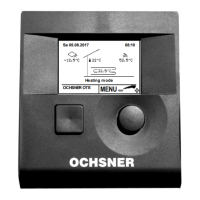