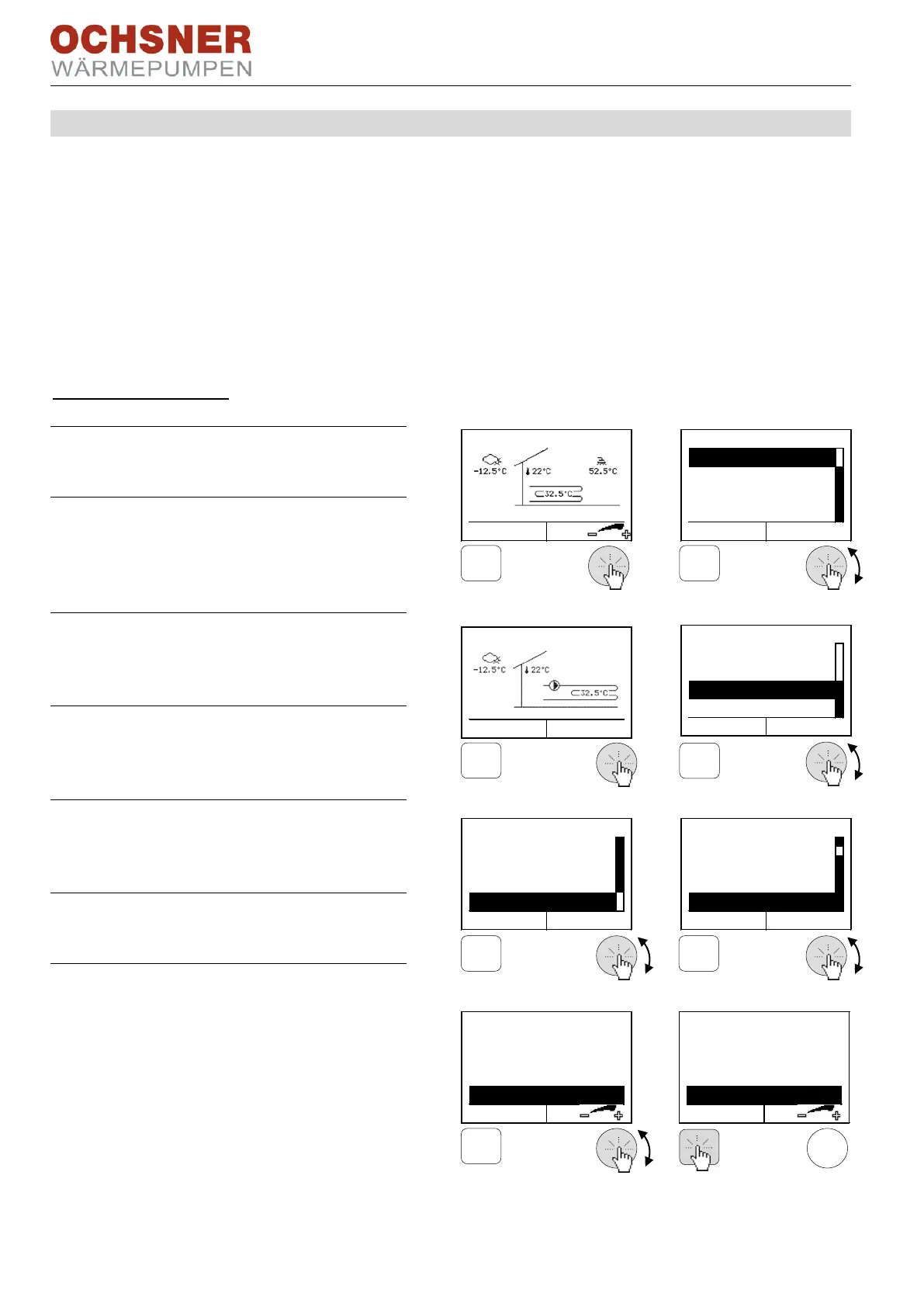BA_OTE 3+4_Endkunde_EN_V03_20170726.docx Page 18 of 52
5.13 Setting the cooling limit
By setting the cooling limit, the mean outside temperature at which the heating circuit's
cooling function is activated will be set. This is also valid when using the passive cooling
function. If the mean outside temperature is lower than the set value, the cooling func-
tion will not be released.
Please observe: "A difference of at least 5K must be given between the heating and cool-
ing limits!" Example setting: Heating limit =15°C and cooling limit =20°C
Settings procedure:
1. Press the adjustment knob in the main
display > the main menu appears
2. Select the Heating Circuit by turning the
adjustment knob and confirm by pressing
the knob. > the temperature image for the
heating circuit appears.
3. In heating circuit temperature image, se-
lect the heating circuit menu by pressing
the adjustment knob.
4. By turning the adjustment knob, select
settings in the main menu and confirm this
by pressing the knob.
5. By turning the adjustment knob, select
configuration and confirm this by pressing
the knob.
6. Confirm the cooling limit by pressing the
adjustment knob
7. Change/adjust the limiting cooling temper-
ature by turning the adjustment knob and
store this by pressing. > By repeated press-
ing of the ESC – knob you return to the
main display.
Target temperature cooling
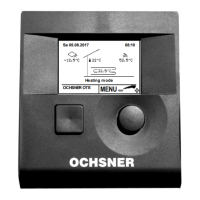