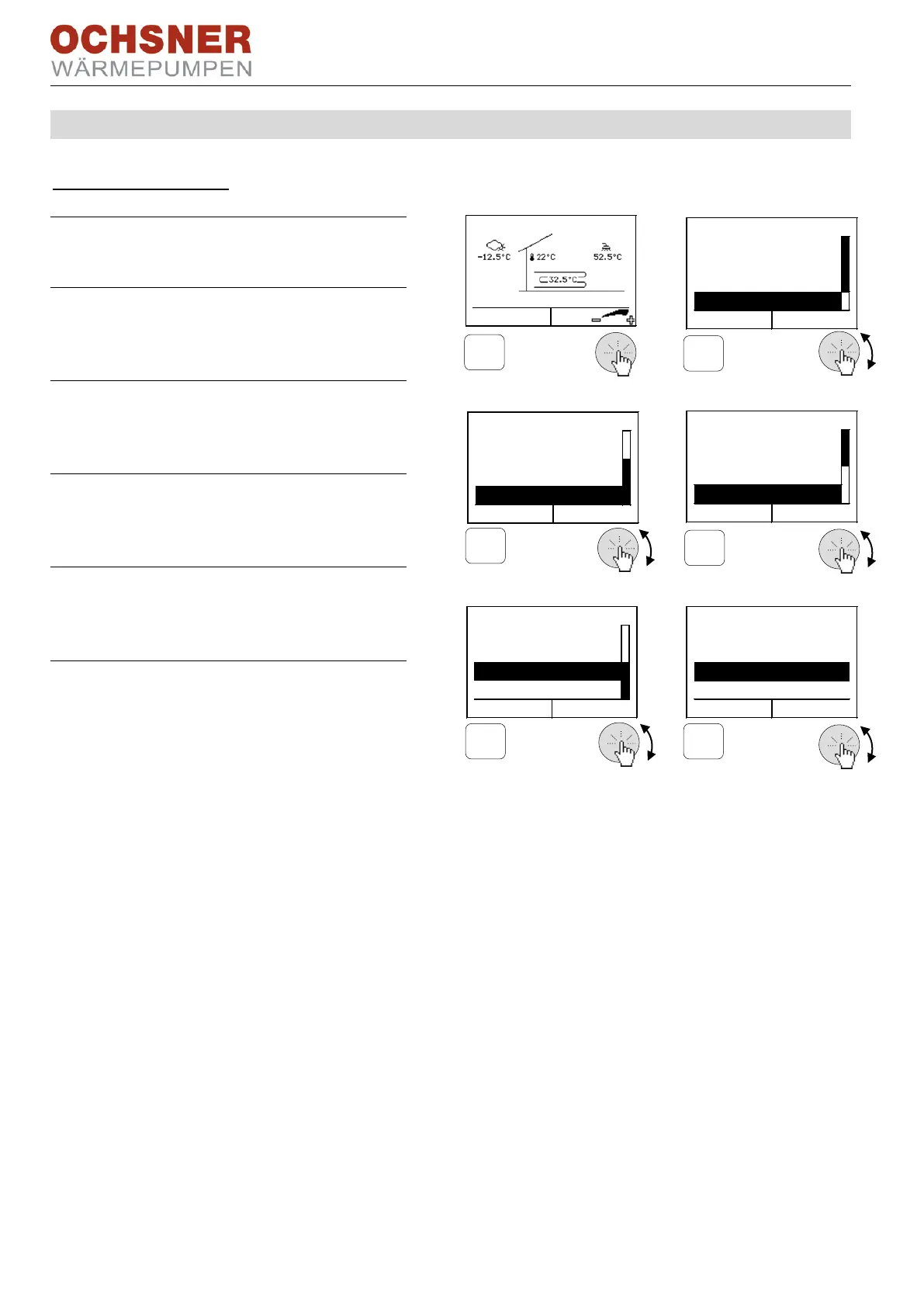BA_OTE 3+4_Endkunde_EN_V03_20170726.docx Page 40 of 52
15.4 Start the programme
Settings procedure:
1. Press the adjustment knob in the main
display > the main menu appears
2. Select the Service Report by turning the
adjustment knob and confirm by pressing
the knob.
3. By turning the adjustment knob, select
Settings in the Service Report menu and
confirm this by pressing the knob.
4. By turning the adjustment knob, select
Configuration and confirm this by pressing
the knob.
5. By turning the adjustment knob, select
Drying program mode and confirm this by
pressing the knob.
6. Select each heating circuit by turning the
settings knob and store by pressing, > re-
peated pressing of the ESC knob returns to
main display.
During the heating up phase, the following operational status will be displayed:
16: Heat up phase drying program
17: Equilibrium phase drying program
18: Cooling off phase drying program
19: Drying program terminated
1: Start heating circuit 1
Setpoint and actual values
Only ONE heating circuit can be started
at any time in drying mode.
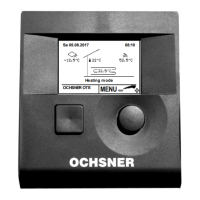