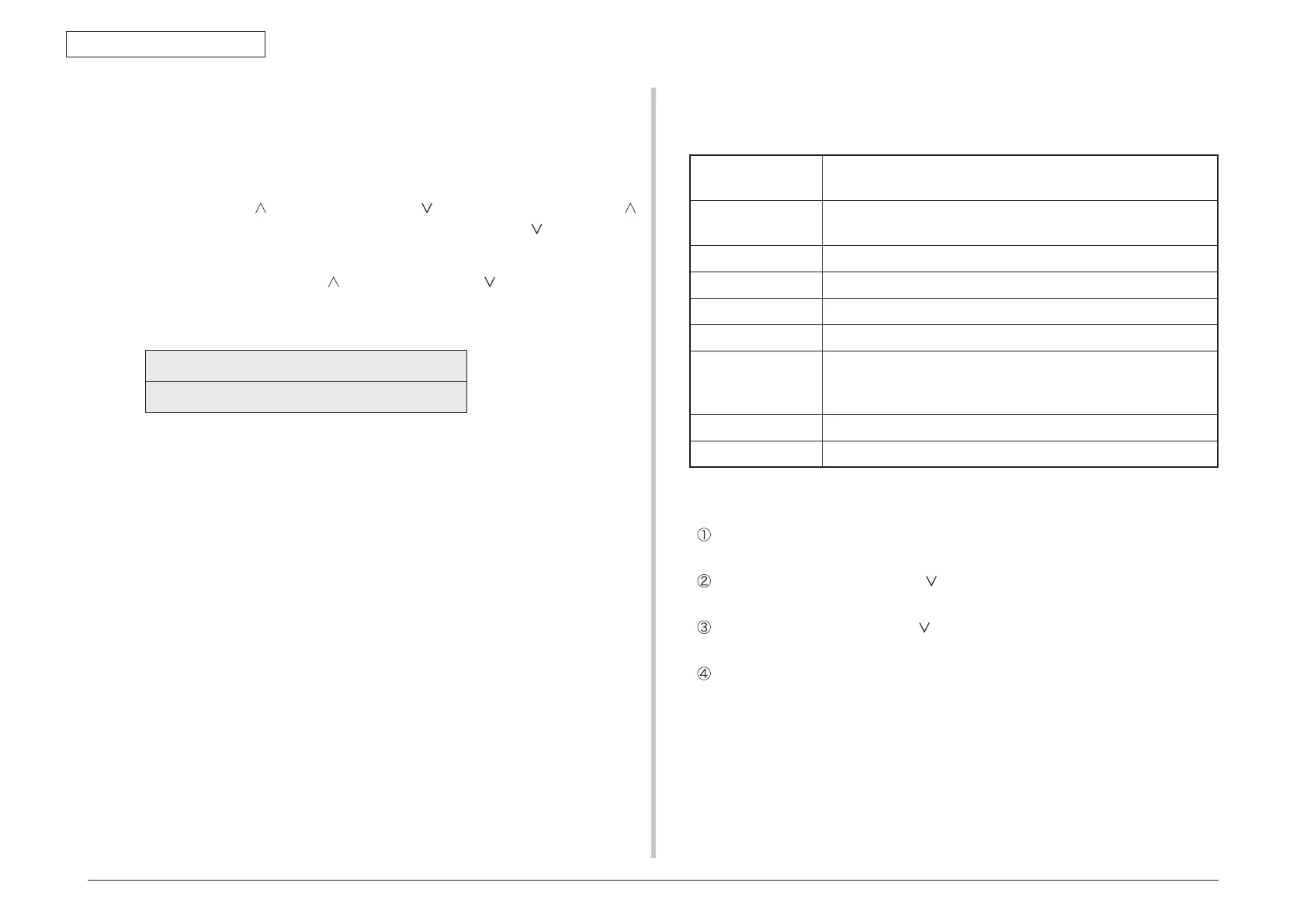44015503TH Rev. 1
144 /
Oki Data CONFIDENTIAL
5. MAINTENANCE MENUS
5.3.2.12 LED head serial number display
The LED head serial number display is used for viewing whether downloaded data about
LED heads agrees with the serial numbers marked on the LED heads.
1. Enter the self-diagnostic mode and, until LED HEAD DATA appears, press the
MENU up-arrow (
) or MENU down-arrow ( ) button (the MENU up-arrow ( )
button displays the next test option and the MENU down-arrow ( ) button displays
the preceding test option). Then press the ENTER button.
2. Pressing the MENU up-arrow (
) or MENU down-arrow ( ) button displays each of
the K, Y, M and C LED head data serial numbers.
3. Press the BACK button to end the option (the state in step 1 is restored).
K ** ** ** ****
xxxxxxxxxxxxx
Nine asterisks delimited by spaces (** ** ** ***): A revision number.
Thirteen cross signs (xxxxxxxxxxxxx): A serial number.
5.3.2.13 NVRAM parameter setting
Do not use the NVRAM parameter setting.
5.3.3 Printing on stand-alone basis
C830 can perform the following printing on a stand-alone-basis.
Settings Prints information, including printer menu settings, program
versions and control block configuration.
Network Prints network-related information, including a MAC address and
IP address.
Demo page Prints demo pages.
File list Prints a list of files stored in a file system.
PostScript font list Prints a PostScript fonts list.
PCL font list Prints a PCL emulation fonts list.
Print statistic results Prints a statistic usage result.
*
The result is displayed when Print Statistics Menu-User Report
is set to Enable.
Error log Prints an error log.
Color profiles list Prints a color profiles list.
Printing Procedure:
Verify that the message stating the printer is ready to print is showing on the
operator panel, and press the ENTER button to display FUNCTION
Press the MENU down-arrow ( ) button to select the option to print printer
information. Press the ENTER button.
Press the MENU down-arrow ( ) button to select the item to print. Press the
ENTER button.
Press the ENTER button to print the item (the button must be pressed twice to print
a demo page).
