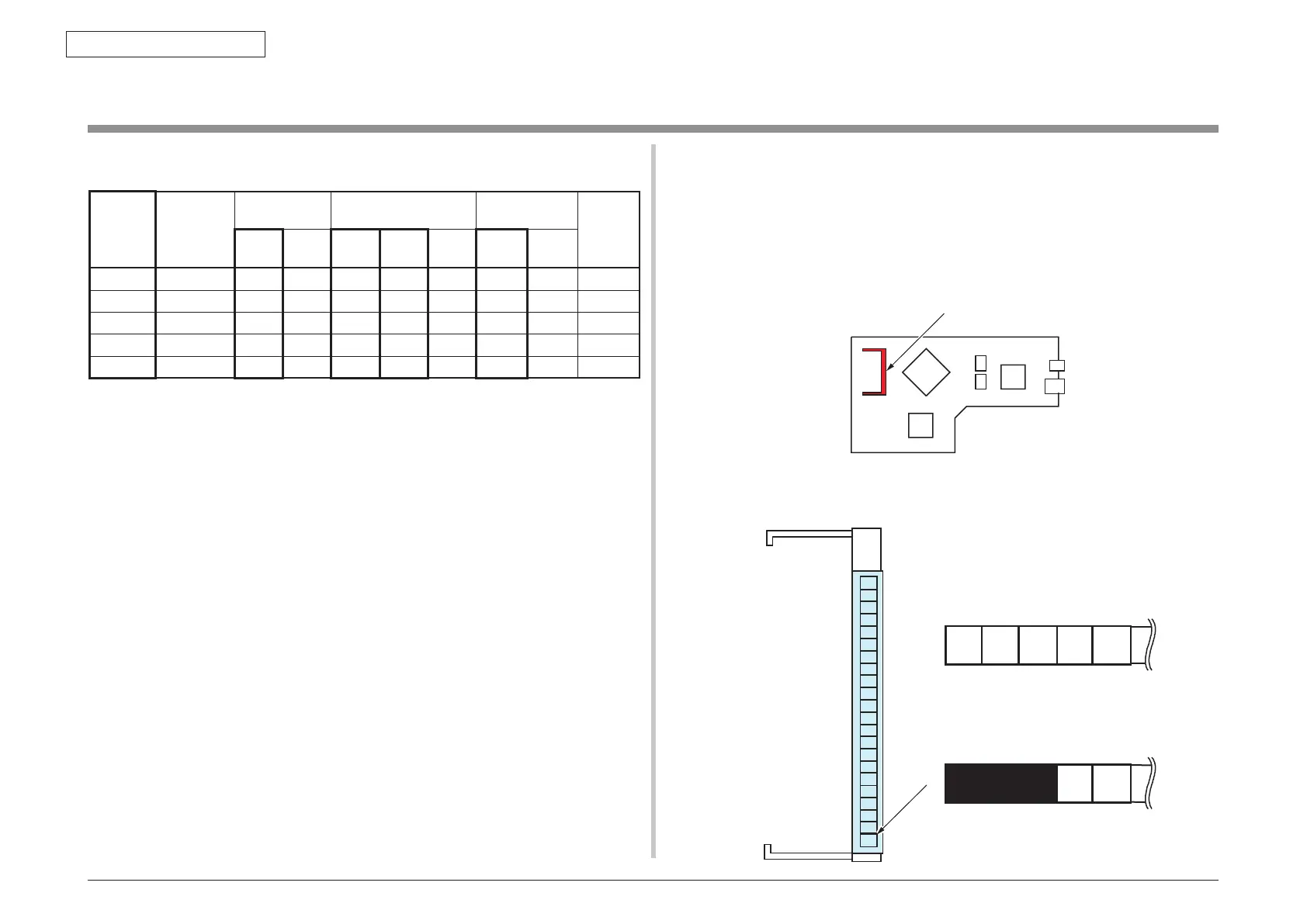44015503TH Rev. 1
251 /
Oki Data CONFIDENTIAL
8. CONNECTION DIAGRAMS
8.3 F/W version number
8.3.1 ROM control number
ROM
nameplate
version
number fill-
out version
Date
CU F/W
44161001F
Y02
NIC F/W 44161001FY03
Loader
44064801FY01 *
Remarks
Rev.
File
Rev.
NIC
F/W
Web
Page
File
Rev.
Rev. File Rev.
1 2008.07.31 V1.02 1 01.01 W1.01 1 01.00 2 1st lot -
* Loader cannot be rewritten.
8.3.2 ROM version check and display
(1) Perform the menu map printing and confirm that the F/W version number has been
upgraded.
(2) Fill out the ROM label that is attached to the location shown below in accordance
with the downloaded F/W version number.
1 42 53
PCB-TB2
Revision number label position
Revision number label details
1 2 3
Sample 2 Rev.4
Sample 1
Rev.1
4 5
1 2 3 4 5 6 7 8 9 10 11 12 13 14 15 16 17 18 19 20 21 22
