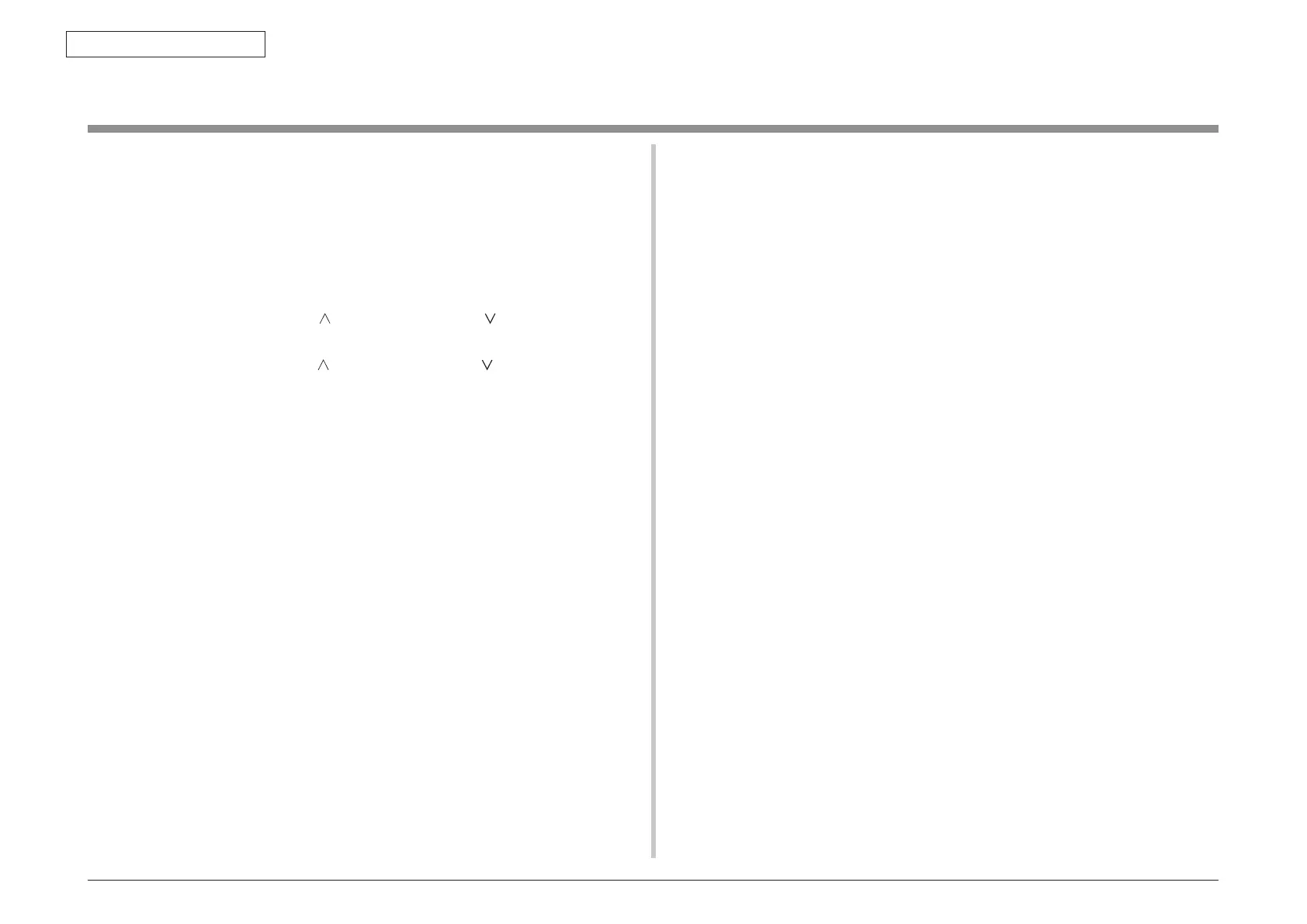44015503TH Rev. 1
148 /
Oki Data CONFIDENTIAL
5. MAINTENANCE MENUS
5.5 Manual density adjustment setting
C830 is shipped with the auto density adjustment mode enabled. When the mode is disabled
by a user, the printer may print density out of adjustment while being used. Manually perform
density adjustment setting when the printer prints an improper density.
Note! T
he setting must be performed with the printer in a static state. Do not
perform it while the printer warms up.
(
1) Press the MENU up-arrow (
) or MENU down-arrow ( ) button more than one
time. Press the ENTER button when Calibration appears.
(2) Press the MENU up-arrow (
) or MENU down-arrow ( ) button to select Adjust
Density Execute. Press the ENTER button.
(3) Press the ENTER button.
Auto density adjustment starts, the operator panel display providing a message stating
that density is being adjusted.
