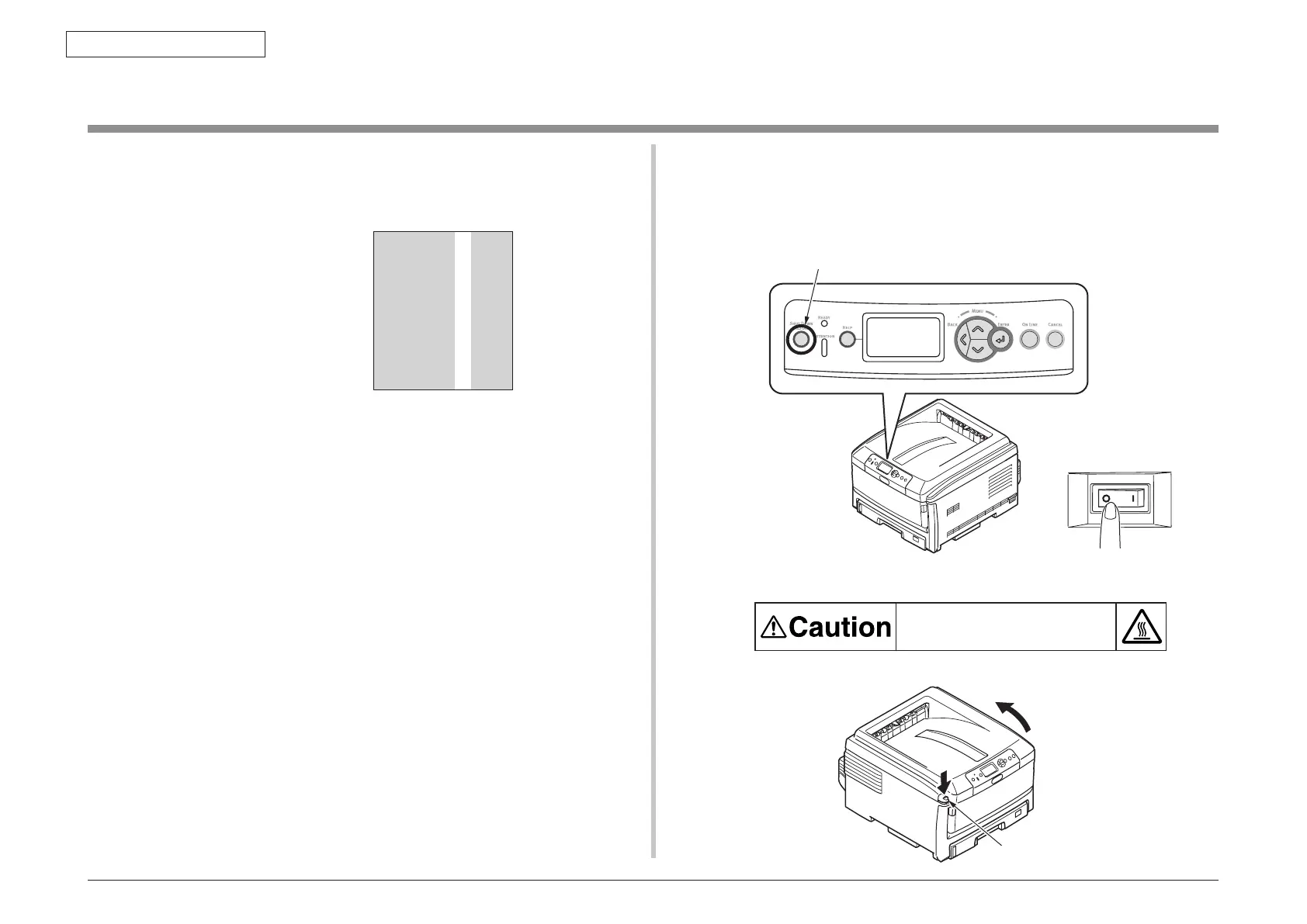44015503TH Rev. 1
153 /
Oki Data CONFIDENTIAL
6. CLEANING
6.2 LED lens array cleaning
The LED lens array must be cleaned when a vertical white belt or line (void or light print)
occurs.
LED head cleaning
The LED heads must be cleaned when a white line or blurred text is printed.
(1) Shut down and turn off the printer (the power switch to the OFF position).
White belt or line
(void or light print)
(2) Press the OPEN button and open the top cover.
Burn injury hazard.
Do not touch the fuser unit. It is hot.
[SHUT DOWN/RESTART] button
