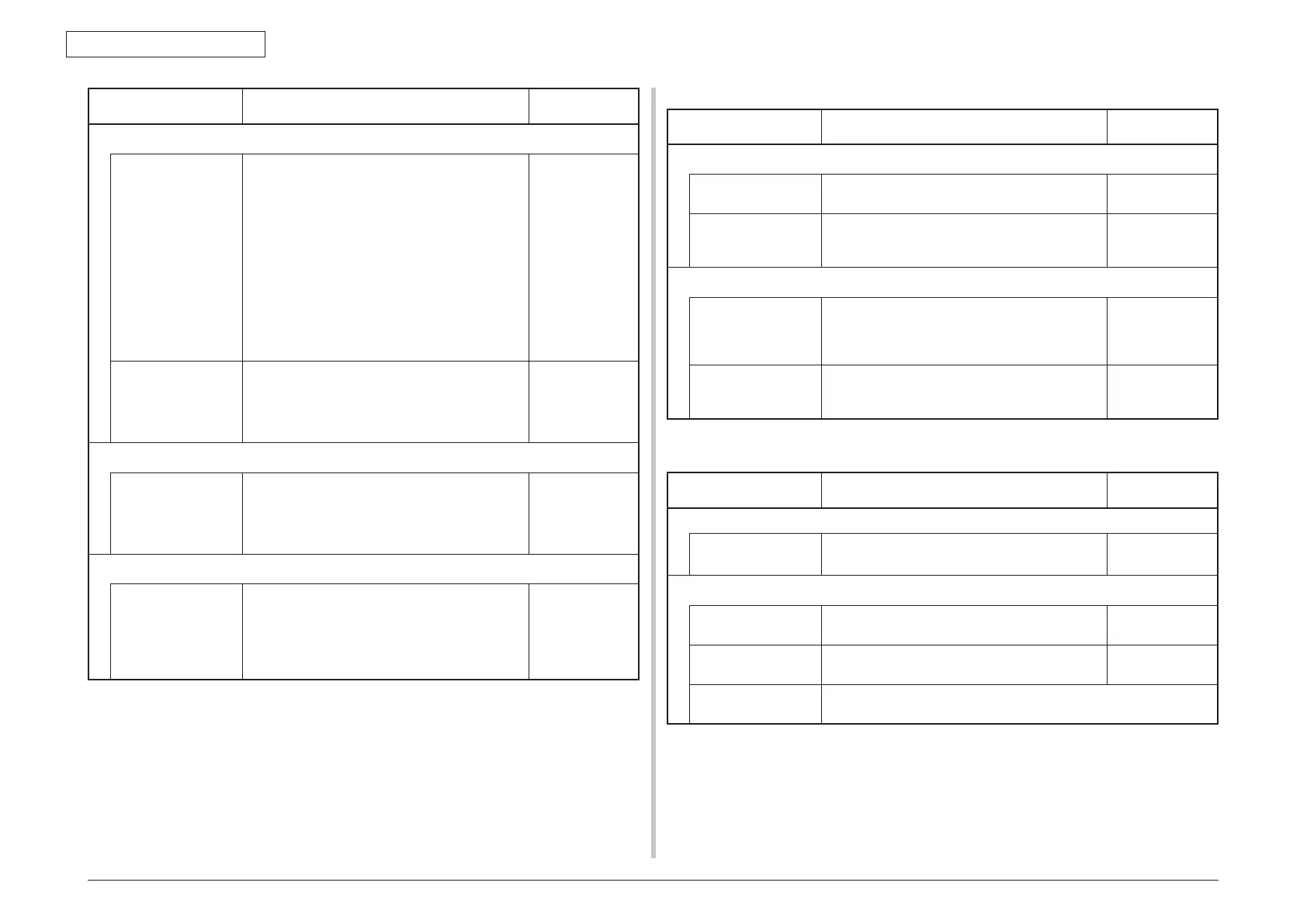44015503TH Rev. 1
183 /
Oki Data CONFIDENTIAL
7. TROUBLESHOOTING PROCEDURE
Check item Check work
Action to be taken
at NG
(2-2-3) Check the jumping phenomena of gear tooth. (Abnormal load of the consumable item)
Operating conditions
of the respective
motors
Check if operations of the respective motors are
normal or not by using the self-diagnostic mode.
Check if any load exists or not.
"Buzz buzz" sound is generated when an error
occurs.
Replace the
corresponding
consumable
item.
If any attempt
of using new
part as a trial
is going to
be made, be
sure to use
the System
Maintenance
Menu FUSE
KEEP MODE.
Installation condition
of each consumable
item
Check by visual inspection if the respective
consumable items are installed in their normal
positions in which gears of the consumable
items engage accurately or not.
Replace an
appropriate
mechanical part
as required, or
adjust or repair
(2-2-4) Check the wiring conditions of cables
Wiring conditions
of the cables in
the vicinity of the
respective cooling
fans
Chec
k if the cable contacts with the fan blade
because wiring conditions of the cables near fan
is poor or not.
"Clap, clap" sound is generated when an error
occurs.
Correct the
wiring conditions
of the cable.
(2-2-5) Check installation condition of mechanical parts
Check the
installation
conditions of the
partition plate under
the CU and PU
boards.
Remove the CU and PU board, and inspect the
installation conditions of the partition plate by
visual inspection.
If the
y are not
hooked on the
normal specified
positions,
correct them.
(2-3) Bad odors are generated.
Check item Check work
Action to be taken
at NG
(2-3-1) Locating the exact position of generating bad odor
Fuser unit Remo
ve the fuser unit and check the odor. Implement
section (2-3-2).
Low voltage power
supply unit
Remove the low voltage power supply unit and
check the odor.
Replace the low
voltage power
supply unit
(2-3-2) Check conditions of the fuser unit
Life count of fuser
uni
t
Check the life count of the fuser unit by using
the self-diagnostic mode.
The fuser close
to the new fuser
unit smells
some odors.
Check that no
foreign material
exists in fuser unit.
Check that no foreign materials such as paper
are stuck inside of the fuser unit.
Remove the
foreign material.
(2-4) Rise-up time is slow.
Check item Check work
Action to be taken
at NG
(2-4-1) Check the fuser unit
Halogen lamp
Check that 100V is shown on the label on the
rear of the fuser unit.
Replace the
fuser unit.
(2-4-2) Check the optional parts Note!
Add-on memory Install the optional parts (add-on memory) again
and re-check the operations.
Replace the
optional part.
HDD Install the optional part (HDD) again and re-
check the operations.
Replace the
optional part.
Data Protection Kit
-A1
Refer to section 7.8.
Note! If any troubles such as printer does not start up normally occurs, remove the
CU options (RAM, HDD) and check if the trouble symptom changes or not.
