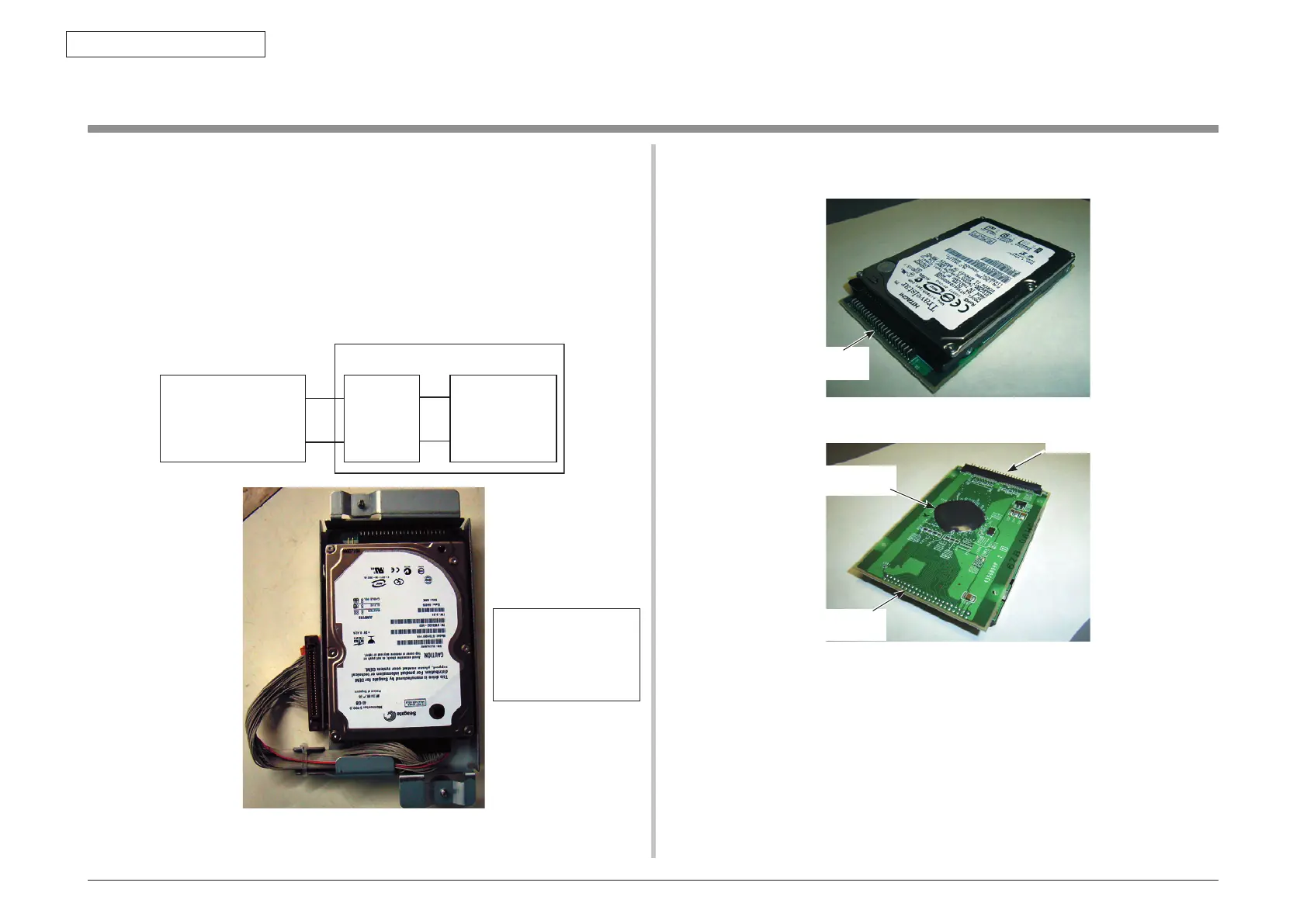44015503TH Rev. 1
232 /
Oki Data CONFIDENTIAL
7. TROUBLESHOOTING PROCEDURE
IDE
bus
IDE
bus
CU board HDD
Conversion
board
DPK-A3
7.8.1 Data protection kit-A3 (DPK-A3) overview
Purpose:
By encrypting data to be stored in HDD, data is protected from eavesdropping even when
HDD is stolen.
Method:
The conversion board in which encryption chip is installed is inserted in between the CU
board and HDD.
Connected chart:
7.8 Data protection kit-A3
Assembled state of Data protection kit-A3
Shape of metal plate
is different from
HDD unit of C5900.
Thickness and others
are different.
HDD in which board is installed
<Top panel>
<Rear panel>
Connector for
connecting HDD
Sealed encryption chip
Connector for
connecting HDD
Connector to which CU is
going to be connected
