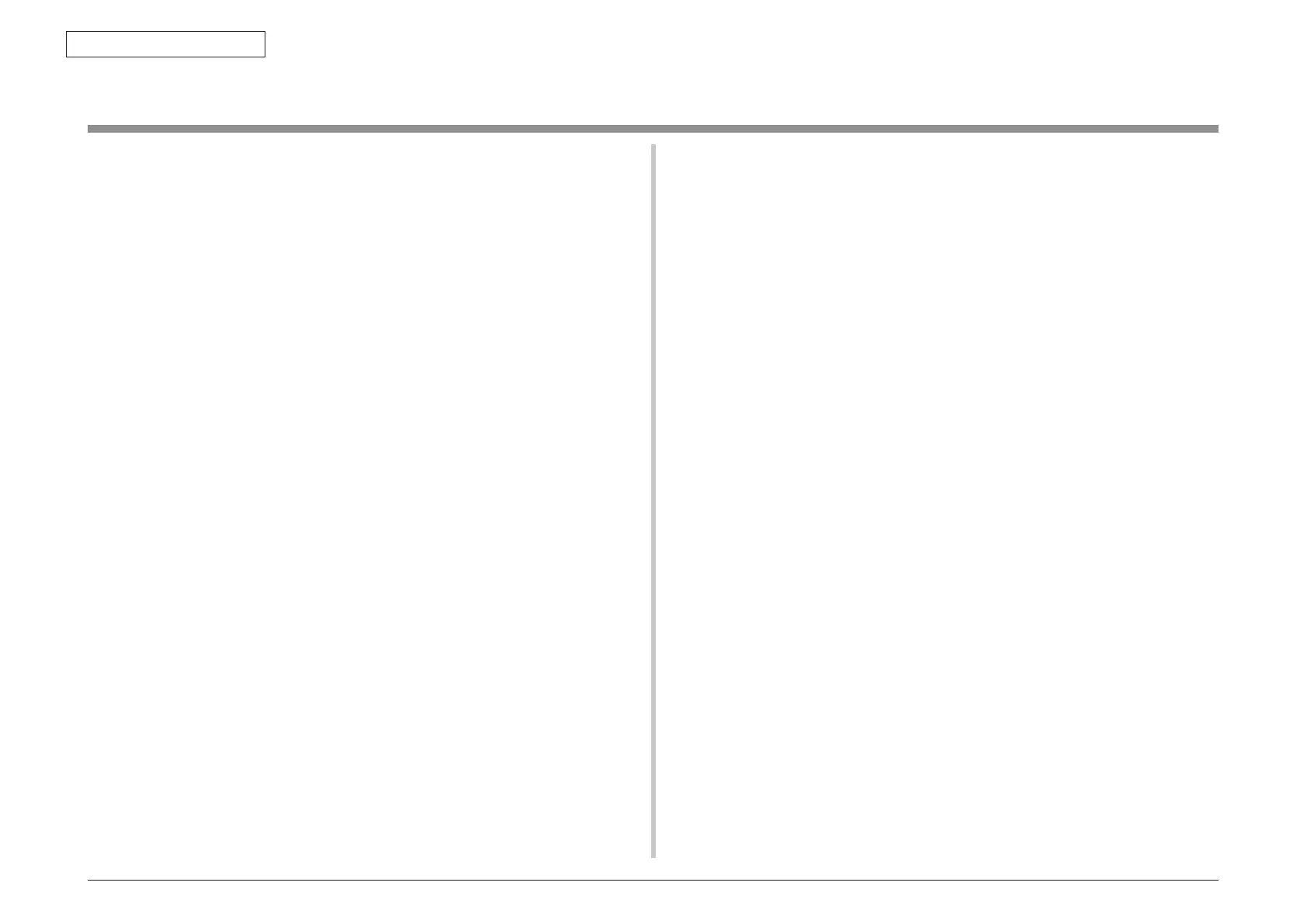44015503TH Rev. 1
4 /
Oki Data CONFIDENTIAL
CONTENTS
CONTENTS
1. CONFIGURATION .....................................................................7
1.1 System configuration .........................................................................................8
1.2 Printer configuration ............................................................................................9
1.3
Composition of optional items ..........................................................................10
1.4
Specifications ....................................................................................................11
1.5
Interface specifications ....................................................................................14
1.5.1
USB interface specifications ................................................................14
1.5.1.1
USB interface overview .......................................................14
1.5.1.2
USB interface connectors and cables ................................14
1.5.1.3
USB interface signals ..........................................................14
1.5.2
Network interface specifications ..........................................................15
1.5.2.1
Network interface overview..................................................15
1.5.2.2
Connector and cable of network interface ..........................15
1.5.2.3
Network interface signals ....................................................15
1.5.3
Parallel interface specifications ...........................................................16
1.5.3.1
Parallel interface overview ..................................................16
1.5.3.2
Connector and cable of parallel interface ............................16
1.5.3.3
Parallel interface levels .......................................................16
2. DESCRIPTION OF OPERATION ............................................17
2.1 Electrophotographic process mechanism ........................................................18
2.2 Printing process ................................................................................................21
3. INSTALLATION .......................................................................31
3.1 Cautions, and do’s and don’ts ...........................................................................32
3.2 Unpacking procedure .......................................................................................33
3.3
Printer installation instructions .........................................................................34
3.4
List of components and accessories ................................................................35
3.5
Assembly procedure ........................................................................................36
3.5.1
Assembly of the printer main unit ........................................................36
3.5.2
Connection of the power cable ............................................................41
3.5.3
Installation and recognition confirmation of options
....................................43
3.6 Printing of the configuration report ...................................................................57
3.7
Connection methods .........................................................................................58
3.8
Checking of paper used by the user .................................................................60
4. REPLACEMENT OF PARTS ...................................................61
4.1 Notes on replacement of parts ..........................................................................62
4.2 Part replacement procedure .............................................................................64
4.2.1
Belt unit ................................................................................................64
4.2.2
Fuser unit .............................................................................................65
4.2.3
Left side cover ......................................................................................66
4.2.4
Right side cover ....................................................................................67
4.2.5
Rear cover Assy. ...................................................................................68
4.2.6
LED Assy. .............................................................................................69
4.2.7
Main controller PCB, image drum motor, image drum lift-up motor and
feed motor ............................................................................................70
4.2.8
Print engine controller PCB .................................................................73
4.2.9
Top cover Assy. .....................................................................................75
4.2.10
Top cover ..............................................................................................77
4.2.11
Operator panel Assy. ............................................................................78
4.2.12
Board PRP ...........................................................................................79
4.2.13
Shaft-ejection Assy. (FU) and shaft-ejection Assy. (FD) .......................80
4.2.14
Guide-ejection Assy.-lower, color-registration Assy. and relay board
(P6Y) ....................................................................................................81
4.2.15
Fan (fuser), high-voltage power supply board, contact Assy.,
fuser sensor Assy. ................................................................................85
4.2.16
MPT Assy., MPT hopping roller, separator and pick-up roller ...............87
4.2.17
Registration roller Assy. ........................................................................88
4.2.18
Gear box, registration/hopping roller Assy. and solenoid ......................89
4.2.19
Holder-switch Assy., low-voltage power supply fan and low-voltage
power supply ........................................................................................92
4.2.20
Belt motor Assy. and fuser motor Assy. ................................................94
4.2.21
Side-R Assy. and side-L Assy. ..............................................................96
4.2.22
Paper feed roller (tray 1) .......................................................................98
