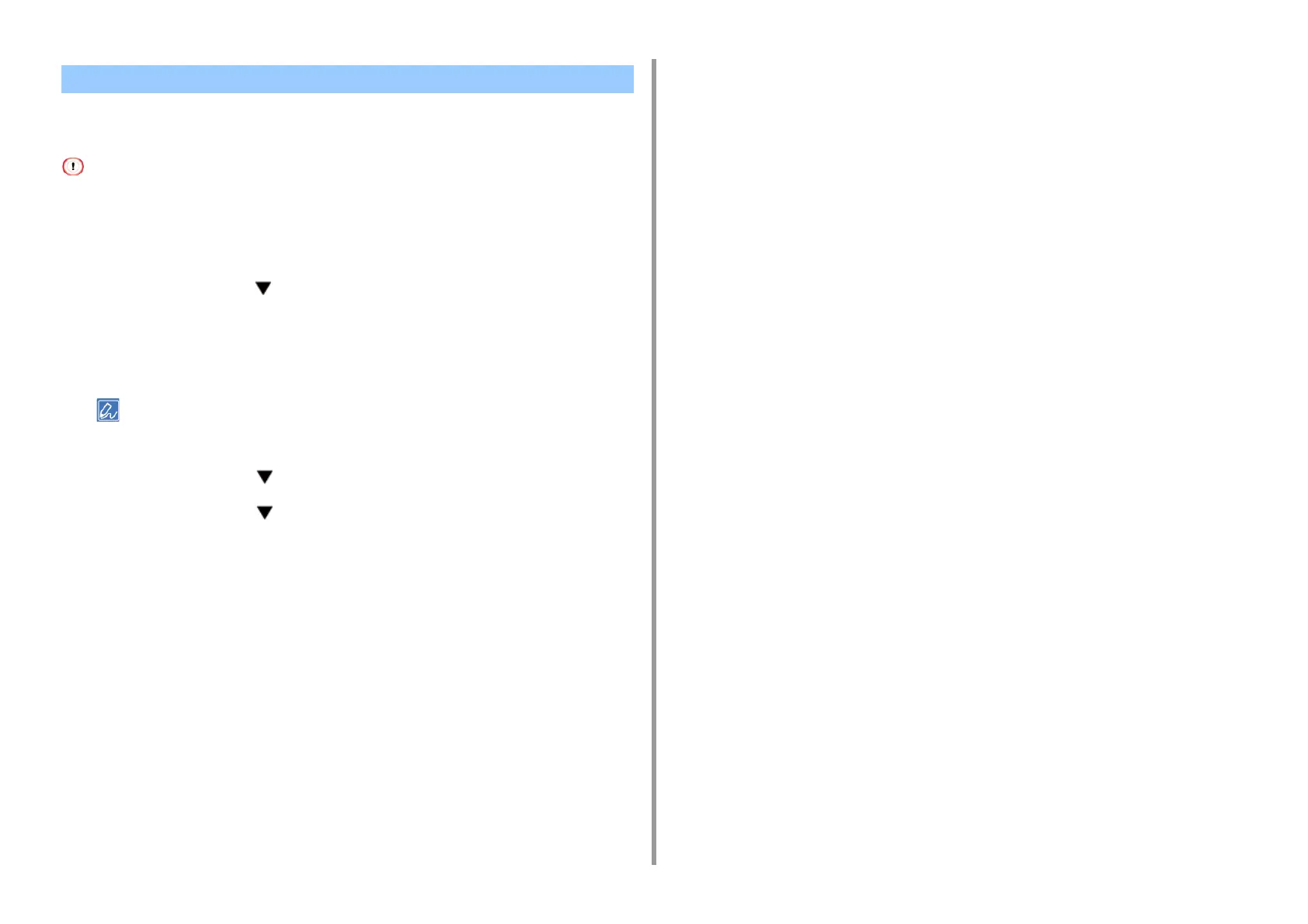- 103 -
5. Management / Setting the Printer
You can return the configured settings of the device the following settings will return to the
factory default settings.
• When you initialize the settings of the device, the following data is deleted.
- Menus setting
- Admin Setup settings
- Calibration settings
1
Press the scroll button several times to select [Admin Setup] and press the
«ENTER» button.
2
Enter the administrator password using the numeric (0-9) keys, and press the
«ENTER» button.
• The factory default administrator password is "123456". If the administrator password is changed, enter the
updated password.
3
Press the scroll button to select [Settings] and press the «ENTER» button.
4
Press the scroll button to select [Reset Settings] and press the «ENTER»
button.
5
When [Execute] is displayed, press the «ENTER» button.
Initializing the Settings of the Device