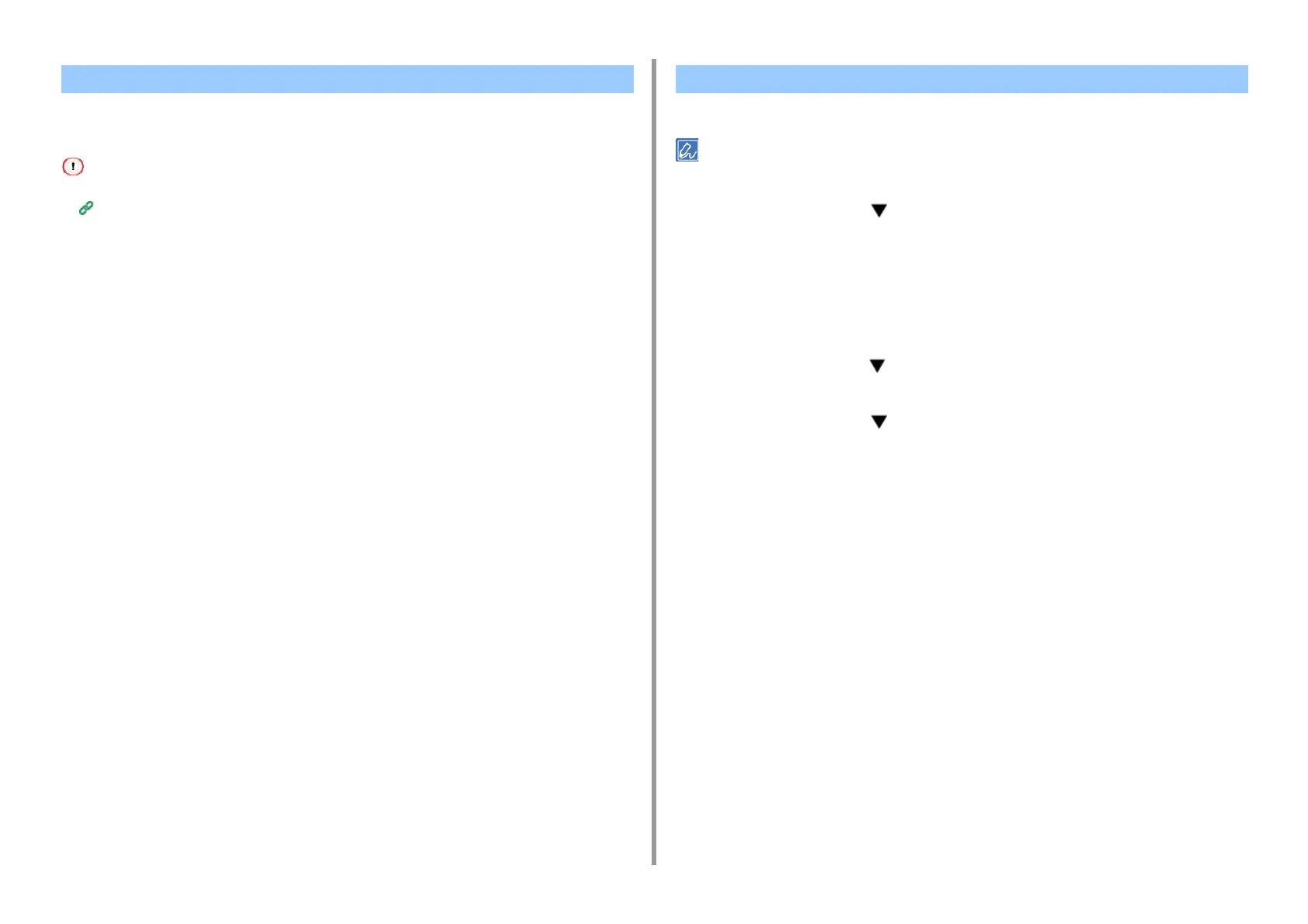- 36 -
3. Changing the Finish
You can adjust the half-tone density of CMYK colors printed by the printer. Use this function if
the color in a photograph or graphic is too dark.
• This function can be used with PS Printer Driver.
PS Gamma Adjuster Utility
You can adjust the print mode for monochrome pages.
• To enter the [Admin Setup] menu, an administrator password is necessary.
1
Press the scroll button several times to select [Admin Setup] and then
press the «ENTER» button.
2
Enter the administrator password using the numeric keypad.
The default password is “123456”.
3
Press the «ENTER» button.
4
Press the scroll button to select [Print Setup] and then press the «ENTER»
button.
5
Press the scroll button to select [Mono-Print Mode] and then press the
«ENTER» button.
6
Select a speed mode and then press the «ENTER» button.
•
[Auto]: When the first page is a monochrome page, it is printed only with a black
image drum, and when a color page appears, it is printed with four color image
drums. After that, even a monochrome page is printed using four color image drums.
•
[Color Mode]: Always printed with four color image drums.
•
[Normal Mode]: For a monochrome page, it is printed with a black image drum, and
for a color page, it is printed with four color image drums.
7
Press the «ON LINE» button to exit the menu mode.
Adjust the Half-tone Density Changing the Mono-Print Mode