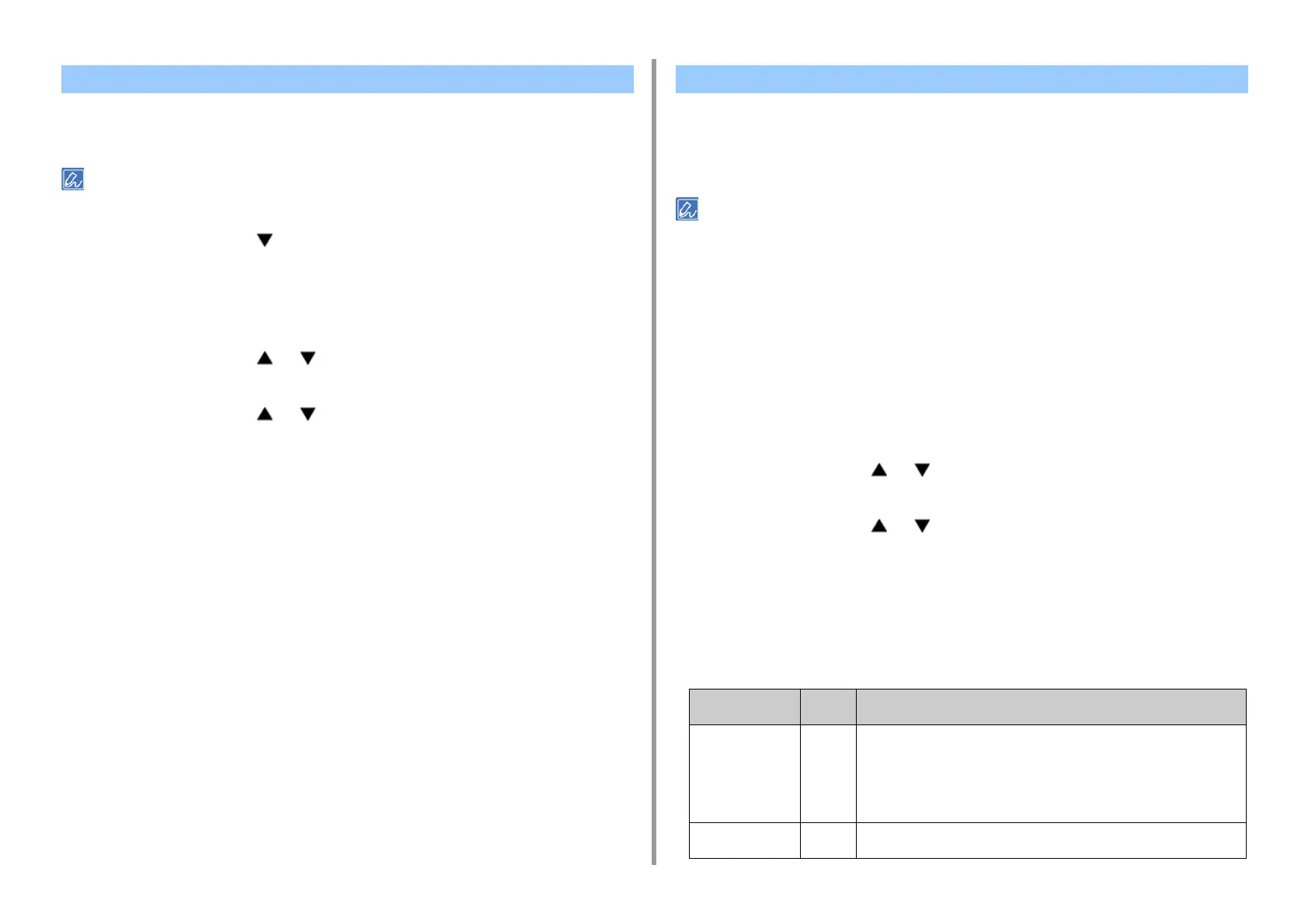- 89 -
5. Management / Setting the Printer
Print Statistics is the management menu for printing.
To enter the [Print Statistics] menu, the Print Statistics password is necessary.
• The default password is “0000”. It is different from the administrator password of the printer.
1
Press the scroll button several times to select [Print Statistics] and then
press the «ENTER» button.
2
Enter the Print Statistic password using the numeric (0-9) keys, and then press
the «ENTER» button.
3
Press the scroll button or to select the setup menu on which you want
to change a setting and then press the «ENTER» button.
4
Press the scroll button or to change the setting.
5
Press the «ENTER» button.
6
Press the «ON LINE» button to exit the menu mode.
Boot Menu is used to change system settings.
Only the administrator should use this menu.
To enter the [Boot Menu] menu, an administrator password is necessary.
• The default password is "123456".
1
When this machine turns on and [PLEASE WAIT] is displayed on the display
screen, press the «ENTER» button.
Release it when [Boot Menu] appears on the display panel.
When [Boot Menu] is displayed, release your finger and press the «ENTER» button
again.
2
Enter the administrator password using the numeric (0-9) keys, and then press
the «ENTER» button.
The default administrator password is “123456”.
3
Press the scroll button or to select the setup menu on which you want
to change a setting and then press the «ENTER» button.
4
Press the scroll button or to change the setting.
5
Press the «ENTER» button.
6
Press the «ON LINE» button to exit the menu mode.
The printer reboots and the setting is updated.
• Boot Menu
Print Statistics Boot Menu
Item Factory
Default
Description
Wireless Module Enable
Disable
Enable this setting when the optional wireless LAN module is installed into a
wireless LAN module-unmounted model (dn series). The installed wireless LAN
module cannot be used unless this setting is turned to [Enable].
This setting is set to [Enable] for a wireless LAN module-mounted model (dnw
series) and [Disable] for wireless LAN module-unmounted model (dn series) by
the factory default.
Menu Lockout Off When set to [On], the lists of Administrator Setup menu and User Setting menu
are hidden and cannot be selected. Only print setting is displayed.