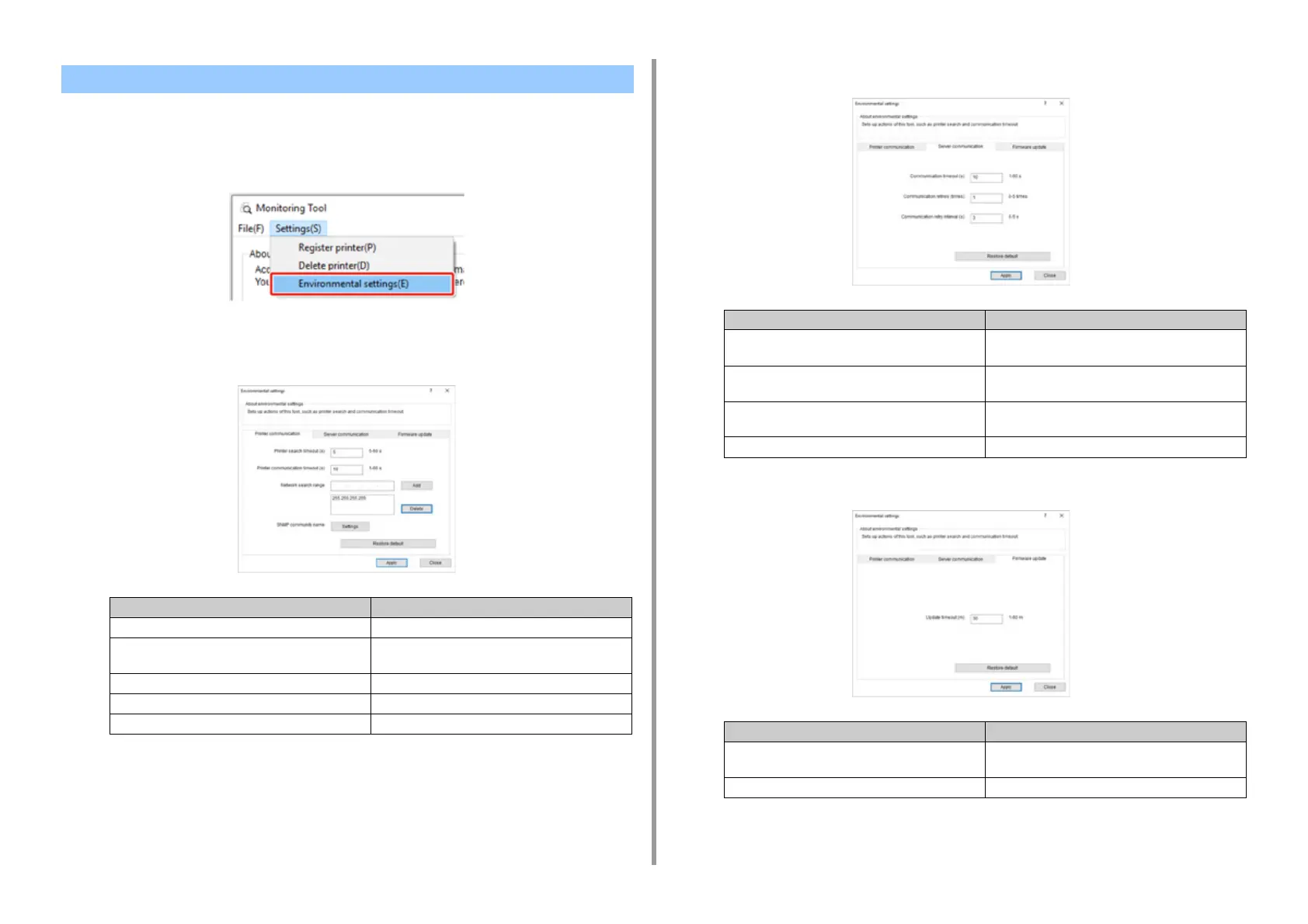- 167 -
6. Utility Software
1
Select [Start] > [Okidata] > [Monitoring Tool] and start Monitoring Tool.
2
Select [Environmental settings] from the [Settings] menu.
3
Set the values in each tab, and then click [Apply].
•
[Printer communication] tab
•
[Server communication] tab
•
[Firmware update] tab
Changing the Monitoring Tool Settings
Item Description
Printer search timeout Sets the time duration for searching a device.
Printer communication timeout Sets the wait time for deciding the timeout error if the
communication with the device stops.
Network search range Limits the scope when searching a printer.
SNMP community name Sets an SNMP community name.
Restore default Restores all values to the default values.
Item Description
Communication timeout Sets the wait time for deciding the timeout error when
connecting to the Oki Data web site.
Communication retries Sets the number of the retry attempts when
communication with the Oki Data web site fails.
Communication retry interval Sets the interval of time between retry attempts when
communication with the Oki Data web site fails.
Restore default Restores all values to the default values.
Item Description
Update timeout Sets the wait time for deciding the timeout error when
updating the firmware.
Restore default Restores all values to the default values.