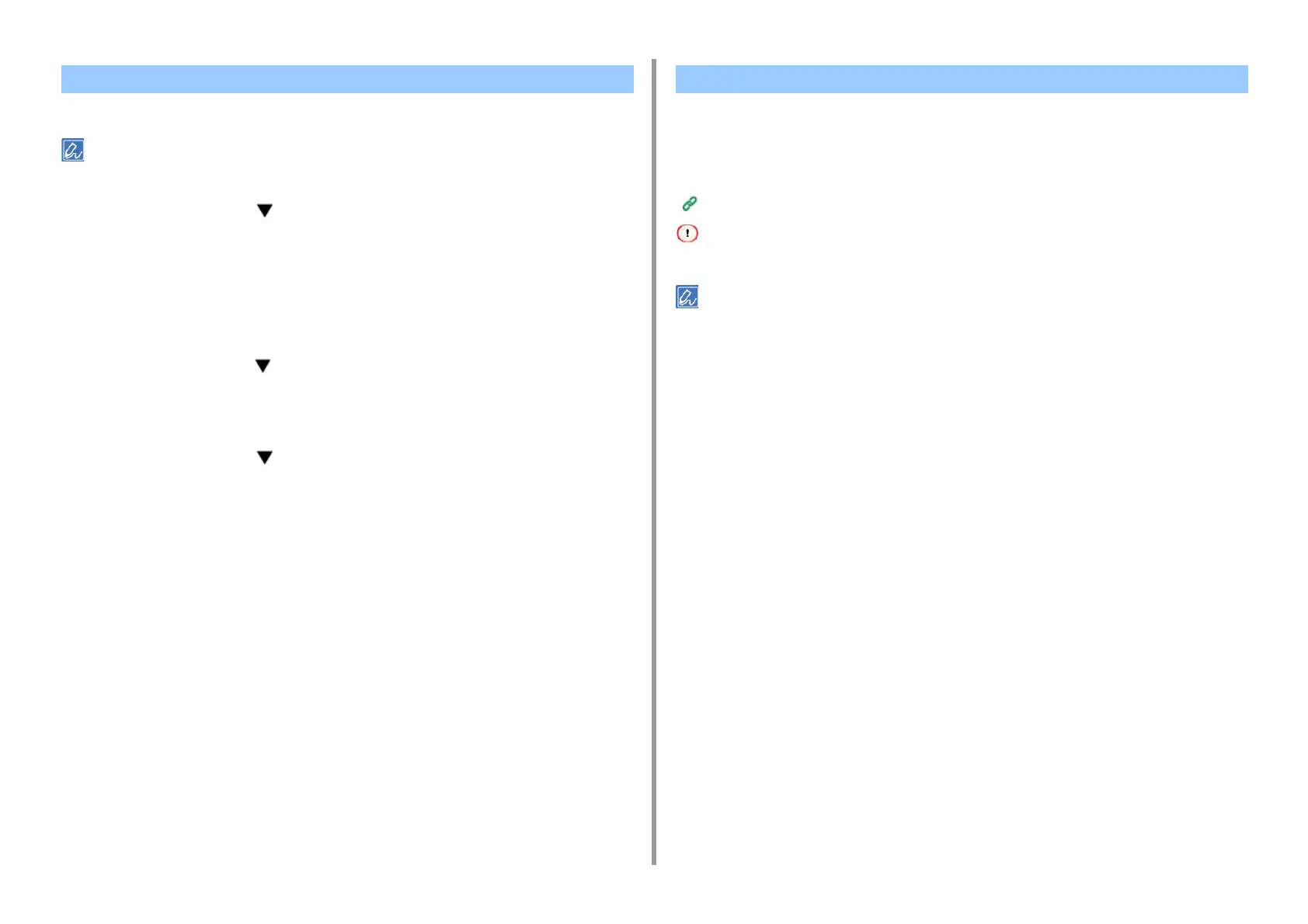- 71 -
4. Useful Print Functions
You can select the emulation mode.
• To enter the [Admin Setup] menu, an administrator password is necessary.
1
Press the scroll button several times to select [Admin Setup] and then
press the «ENTER» button.
2
Enter the administrator password using the numeric keypad.
The default password is “123456”.
3
Press the «ENTER» button.
4
Press the scroll button to select [Print Setup] and then press the «ENTER»
button.
5
Make sure that [Personality] is selected and then press the «ENTER» button.
6
Press the scroll button to select an emulation mode and then press the
«ENTER» button.
7
Press the «ON LINE» button to exit the menu mode.
Print attachment file of received E-mail.PDF (v1.7), JPEG, and TIFF (V6 Baseline) formats
can be printed.
To use this function, you must set the e-mail reception settings on a POP server or SMTP
server.
E-mail Setup (Web Page)
• For C824, only TIFF files can be printed.
• Mail body is not printed.
• For the number of copies, duplex printing or other printing settings, the current settings on the [Admin Setup] menu
are applied.
• Up to 10 files, each of which is a maximum of 8 MB, can be printed.
Changing Emulation Mode (Printer Language) Printing E-mail Attachment Files