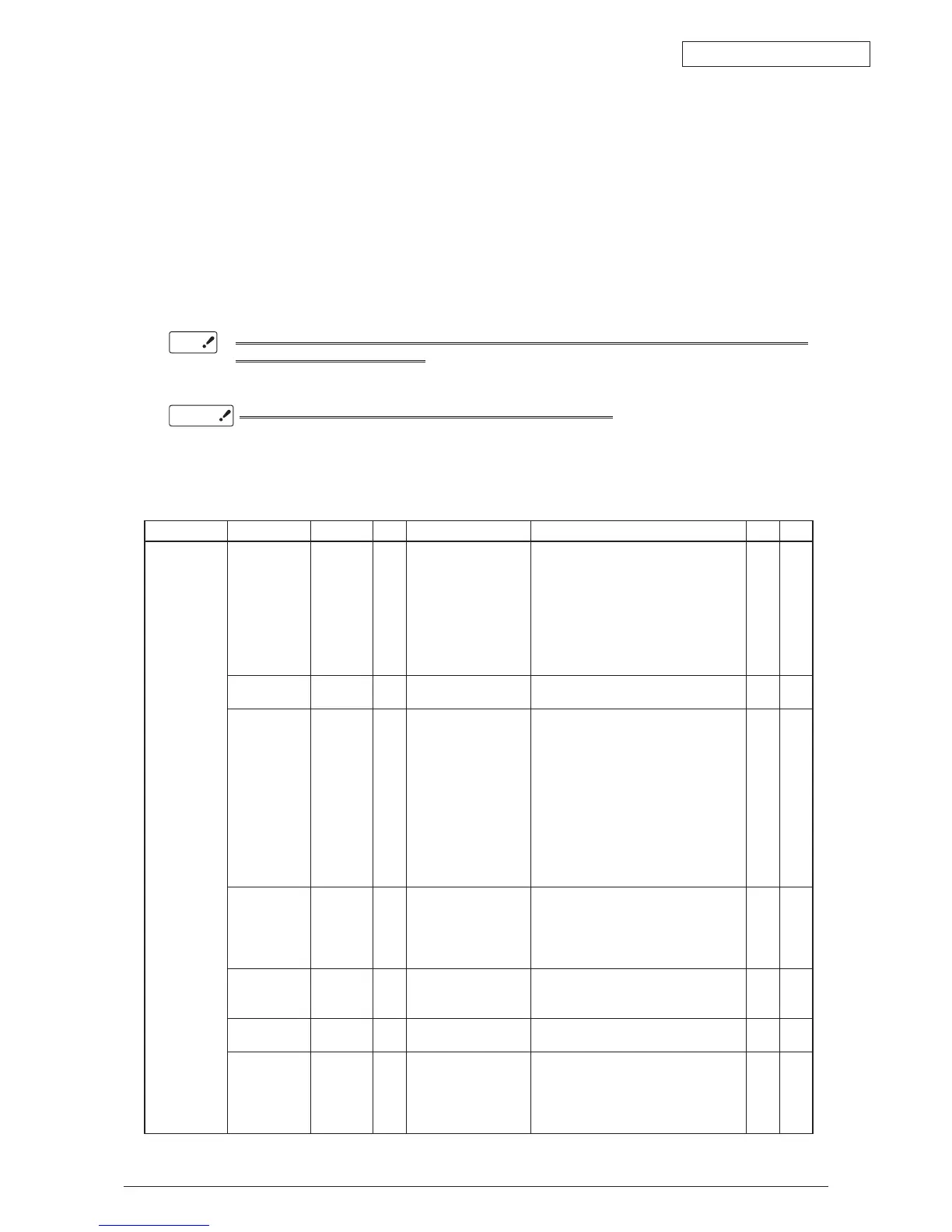Oki Data CONFIDENTIAL
44043511TH Rev.2
133 /
5. Adjustment
The printer is adjusted by key operation on the Maintenance Utility and the Operator Panel.
Select the menu according to the items to adjust and the purpose of adjustment.
5.0 System Maintenance Menu
This menu is launched by turning on the power source while keeping the [Menu+]+[Menu-]+[Help]
switches pressed.
The menu display is only available in English regardless of destination.
• This menu can be modified according to the destination, etc. Therefore, it is not
open (closed) to the end user.
• C910 needs password to enter the System Maintenance Menu. Default is "000000".
Do not reset the OKIUSER Setting of the C930 Series.
Resetting OKIUSER resets settings made in it, including its model name and server
name. When the OKIUSER menu has been entered on it, press the Return button
to exit from the menu.
Category Item Value DF Old Menu Function
Vailid Save
System
Maintenance
OKI USER ODA
OEL
APS
JP1
JPOEM1
OEMA
OEML
* "SYSTEM
MAINTENANCE
MENU" -
"OKIUSER" -
"OKIUSER"
Set the destination.
JPOEM1: Japan OEM
OEMA : A4 Default Overseas OEM
OEML :
Letter Default Overseas OEM
Automatically reboot after escaping
from the menu.
The default value for non-PS
models is JP1.
RB -
Maintenance
Menu
NEXT This displays the menu to initialize
the harddisk and Flash ROM.
Maintenance
Print Menu
Enable
Disable *
This switches whether to Show/
Hide the "Print Information" – "ID
Check Pattern" and "Engine Status"
of the Function Menu. If this item
is disabled, the "Print Information"
– "ID Check Pattern" and "Engine
Status" of the Function Menu is
never displayed.
The printer is restarted after the
settings are modified and escaping
from the menu.
ET -
Print Page
Count
Enable
Disable *
"SYSTEM
MAINTENANCE
MENU" - "PAGE
CNT PRINT" -
"PAGE CNT PRINT"
This sets whether to Show/Hide
the display of the "Functions"-
"Configuration" - "Print Page
Count"-"Total Page".
ET -
Personality NEXT This displays the menu to edit the
default PDL language supported
according to destination.
Change
Password
NEXT
Diagnostic
Mode
"SYSTEM
MAINTENANCE
MENU"-
"DIAGNOSTIC
MODE XX.XX"
This goes to the engine’s self-
diagnosis mode.
ET -
Table 5-0. Maintenance Menu Display Table (1/2)