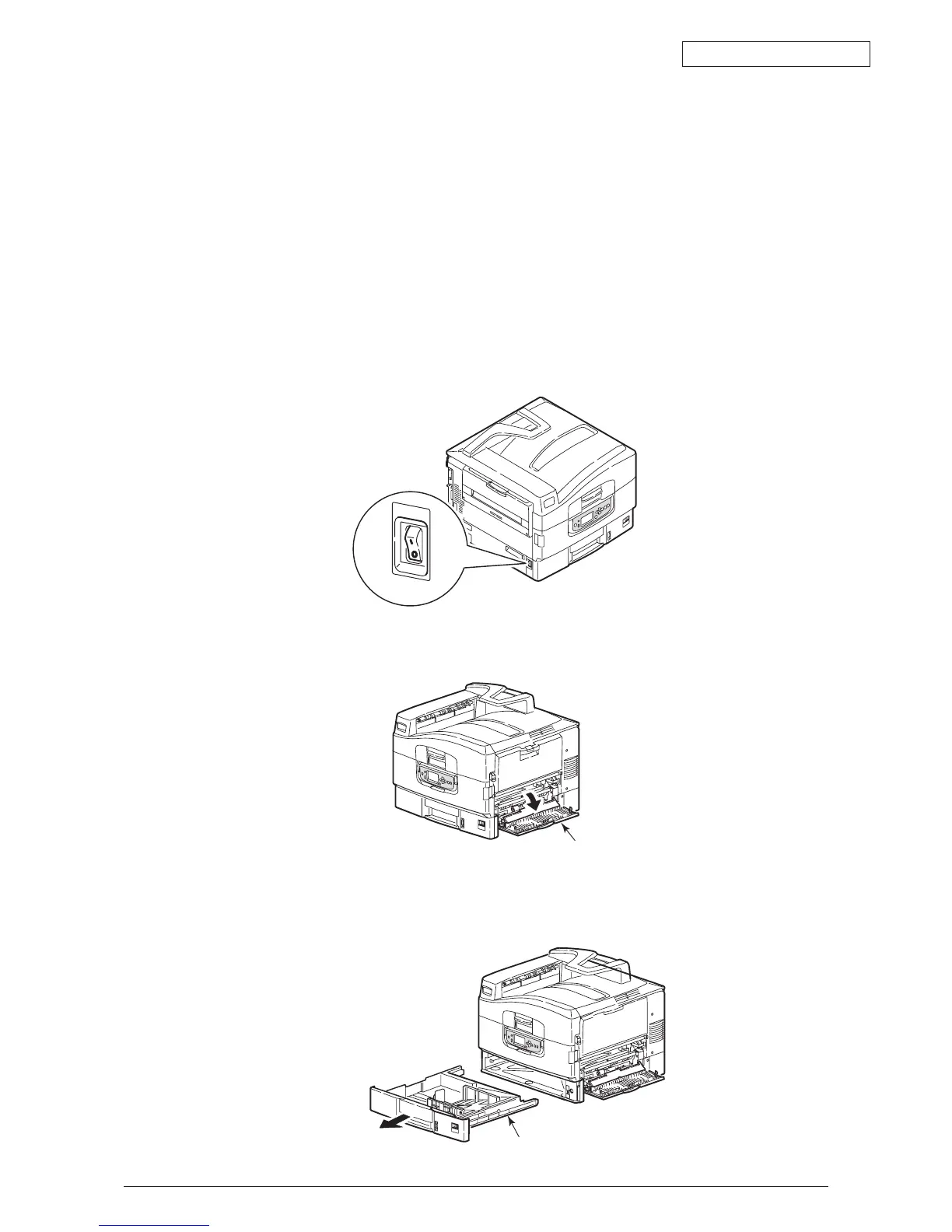Oki Data CONFIDENTIAL
44043511TH Rev.2
182 /
6.5 Cleaning Feed Roller
Clean the Feed Rollers when paper jams occur frequently. Three Feed Rollers are provided for
each tray. Cleaning method for the Trays 1 to 5 (Trays 2 to 5 are optional) is different from that
for the Multipurpose Tray.
Tool: Soft wet cloth
Trays 1 to 5
The cleaning procedure below takes the Tray 1 as an example. The Trays 2 to 5 (optional)
are cleaned in the same procedure.
(1) Take off your wristwatch, bracelets and any other similar accessories.
(2) Turn off power of the printer.
See page 19 for how to turn off power.
(3) Open the Tray 1 Side Cover.
(4) Draw out the Tray 1 fully.
Draw the Tray until it stops. While lifting it, draw out the Tray fully.