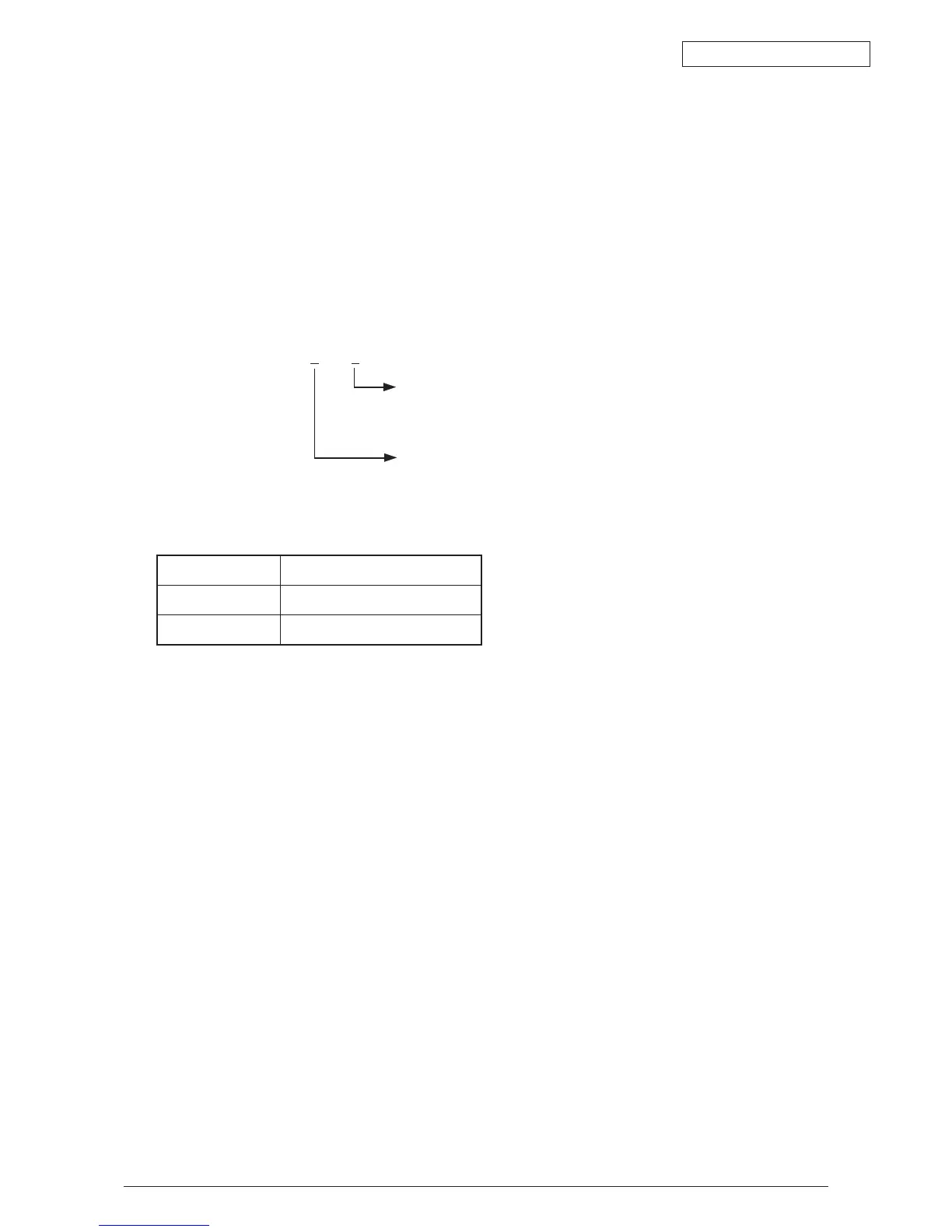Oki Data CONFIDENTIAL
44043511TH Rev.2
173 /
5.2.7 Product Code of Maintenance HDD (1200 dpi printer)
The maintenance HDD's have different product codes according to program type and version.
When ordering a maintenance HDD, be sure to choose the HDD with the same program type
and version as those for the currently used HDD.
The program versions of maintenance HDDs of 1200-dpi printers should not be updated by
replacing the HDDs; the EEPROM data of the printers may be lost.
When you order a maintenance HDD, choose a suitable HDD type and the latest Program version
from Recommend Spare Parts List.
Maintenance HDD
Maintenance HDD AS3 part No.
439128
1 1
Program version 1 : Rev 1
2 : Rev 2
...
HDD type 0 : default installed drive
1 : C930 maintenance drive
Maintenance HDD for RoHS list
Applied Model Parts No.
C930 (KOREA) 4391286X
C930 (ODA) 4391287X
*(X : 1, 2, 3, ....)
*The parts that 'X' is the maximum is the latest.
Refer to Recommend Spare Parts List (44043501TR).
Design of HDD management labels has changed.
(Patch column is added so that the released Patch file for firmware modification can be recorded.)
It should mark up the Patch column if it takes place.
A new label should be attached on an old one to mark up HDD Rev. and Patch when it takes
place for an old label HDD.
Note! Release and application of Patch file is specified in FCO.