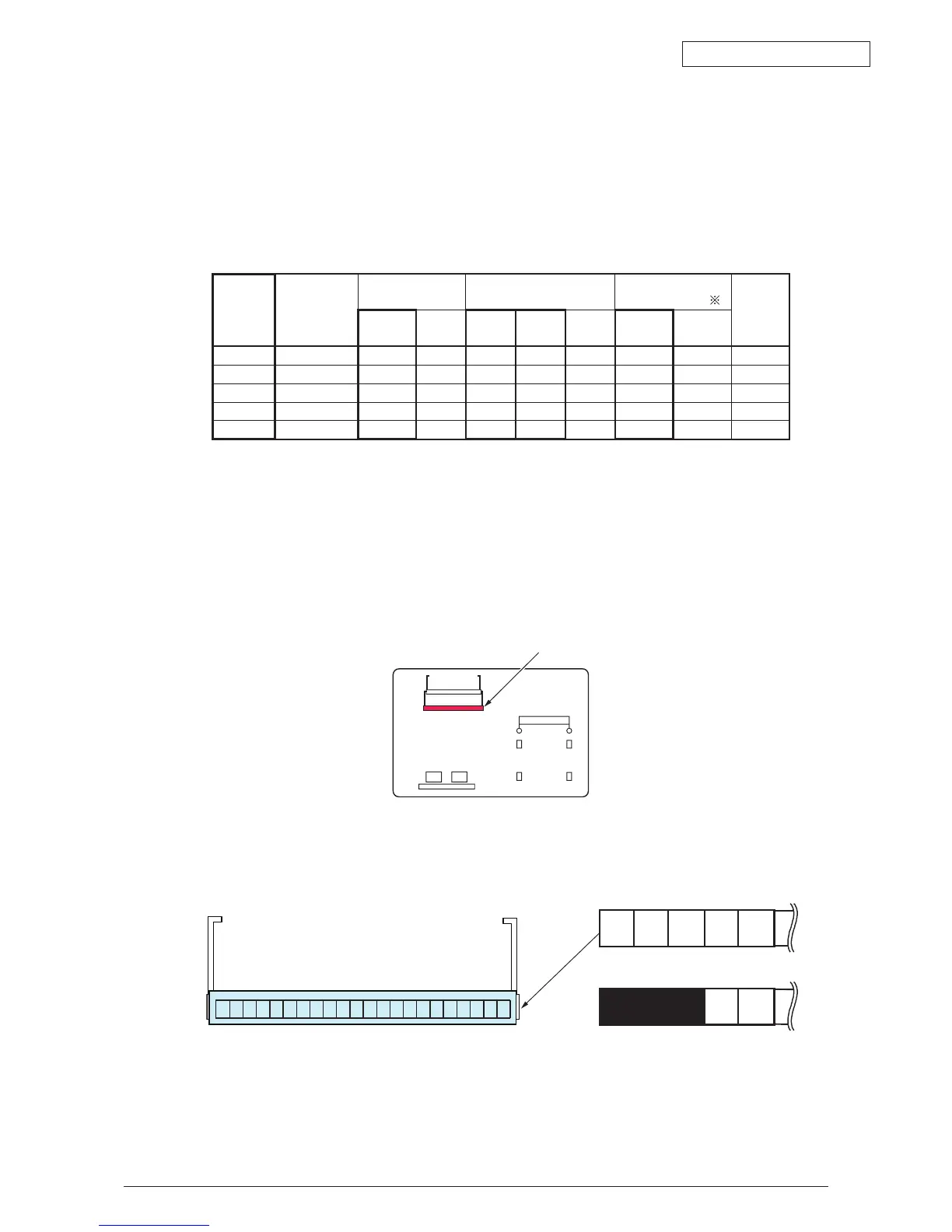Oki Data CONFIDENTIAL
44043511TH Rev.2
176 /
5.2.10 Versions of firmware for maintenance purpose (600 dpi printers)
CU firmware is written into an on-board Flash ROM.
Each firmware version is indicated on a label as illustrated below.
Because boards are shipped with firmware of the current version at the time of placement of
an order, consultation is required to place an order for a board for maintenance purpose with
firmware of an earlier version.
Firmware Version Record
ROM
Revision
Date
CU F/W
43927801FY01
NIC F/W
43927801FY02
Loader
43927801FY03
Remarks
Revision File Rev. NIC F/W
Web
Page
File Rev. Revision File Rev.
5 2009.09.04 B1.14 5 01.05 W1.02 3 L01.00 1 1st lot~
Check and display
(1) Perform "Configuration" and confirm the updated of F/W version.
(2) Paint out ROM label stuck on the location of the figure below according to the
rewritten F/W revision.