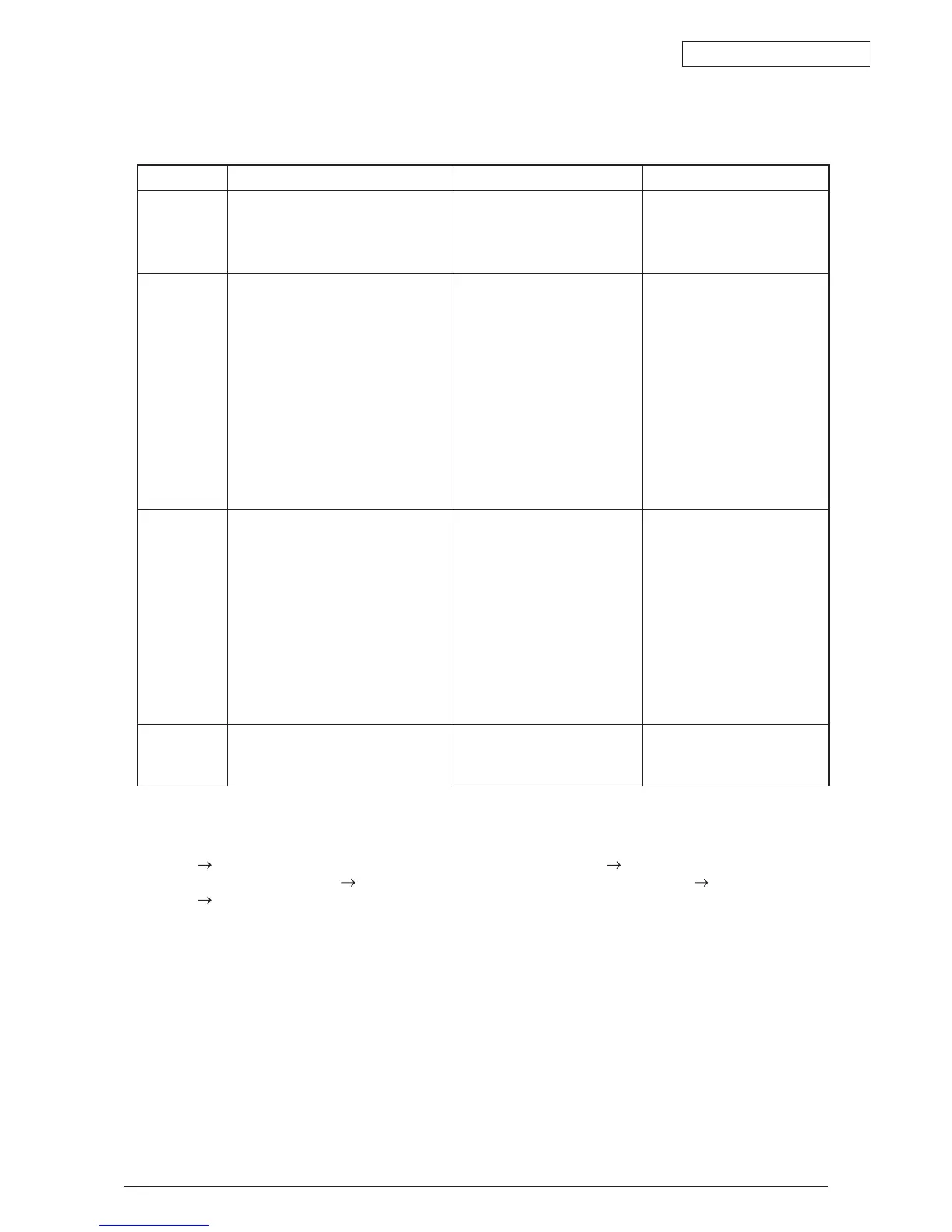Oki Data CONFIDENTIAL
44043511TH Rev.2
169 /
5.2.3 CU PCB of 1200 dpi Printer and Replacement of Mounted Components
Nonvolatile memory and a combination (at field)
* Factory Default Procedure
Operator panel operation: Hold down [MENU +] or [MENU -] key and choose "Admin Set up."
"Do you want to continue setting?" appears. Choose "Yes." "Offline ... Starting setting ...
Please wait" appears. Press [MENU -] key and choose "Factory Defaults." Choose "Yes."
Reboot.
Component Adjustment Recovery Unrecoverable item
AS3 PCB Mount the EEOROM, Keychip, HDD
used for the old AS3 PCB(EEPROM
and Keychip are not mounted on a
maintenance AS3 PCB)
As the MAC address is
changed, the password to login
in the web page has to be
changed
None
HDD After a new HDD is mounted on
the AS3 PCB, perform the Factory
Default (the EEOROM setting data
are copied to the HDD).
• The user settings stored in
the HDD will be lost. Set
necessary parameters
again.
• If static IP is selected for the
network setting, it shall be
set again.
• The clock shall be set again.
• User-installed fonts will be
lost. These can be restored
using the backup utility.
If the fonts are not backed up,
they cannot be restored.
EEPROM • Choose a maintenance EEPROM
for the model.
• After a maintenance EEPROM is
mounted on the AS3 PCB, perform
the Factory Default (the EEPROM
data are copied to the HDD).
• The user settings stored in
the HDD will be lost. Set
necessary parameters
again.
• If static IP is selected for the
network setting, it shall be
set again.
• The clock shall be set again.
• The page count in the
EEPROM of the CU will be
lost and Color/Monochrome
Page will be returned to zero.
When the number of printed
sheets and other information
are necessary, print out the
engine maintenance menu.
• The user-installed fonts will
be lost.
KeyChip After a new Key Chip is mounted on
the AS3 PCB, perform the Factory
Default.
The user settings stored in
the HDD will be lost. Set
necessary parameters again.