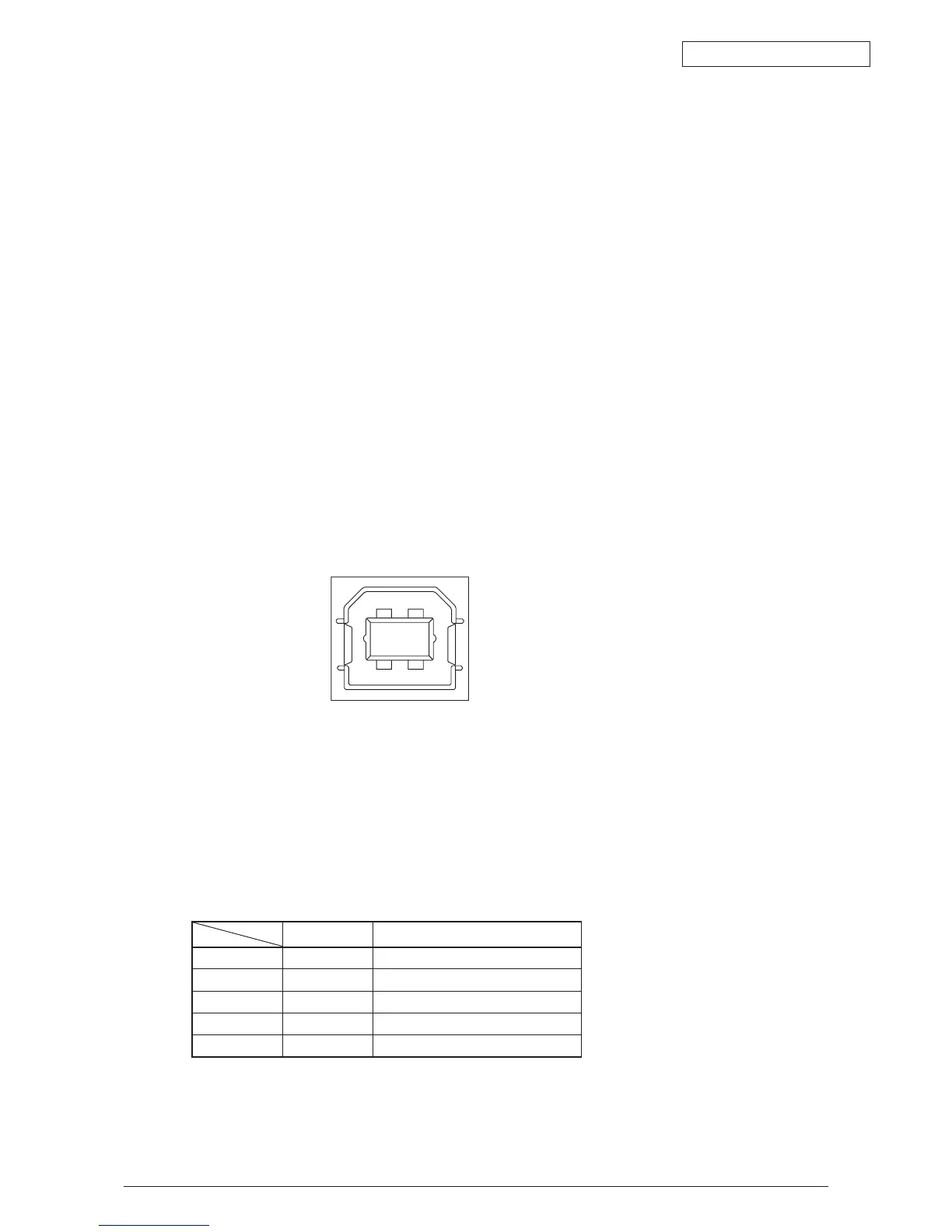Oki Data CONFIDENTIAL
44043511TH Rev.2
15 /
Cable: B Plug (Male)
(2) Cable
Cable Length: <2m USB 2.0 cable recommended.
(Use a cable with shielded wire)
1.5.1.3 USB Interface Signal
1.5 Interface Specifications
1.5.1 USB Interface Specifications
1.5.1.1 USB Interface Overview
(1) Basic Specifications
USB 2.0 Compliant
(2) Transfer Mode
Full Speed (max. 12Mbps+0.25%)
High Speed (max. 480Mbps+0.05%)
(3) Power Control
Self-Power Device
1.5.1.2 USB Interface Connector and Cable
(1) Connector
Printer-Side B Receptacle (Female)
UP Stream Port
UBB-4R-D14T-1 (JST Mfg. Co., Ltd.) equivalent product
Connector Pin Layout
R1 Function
1 Vbus Power Source (+5V) (Red)
2 D- Data Transfer (White)
3 D+ Data Transfer (Green)
4 GND Signal GND (Black)
Shell Shield