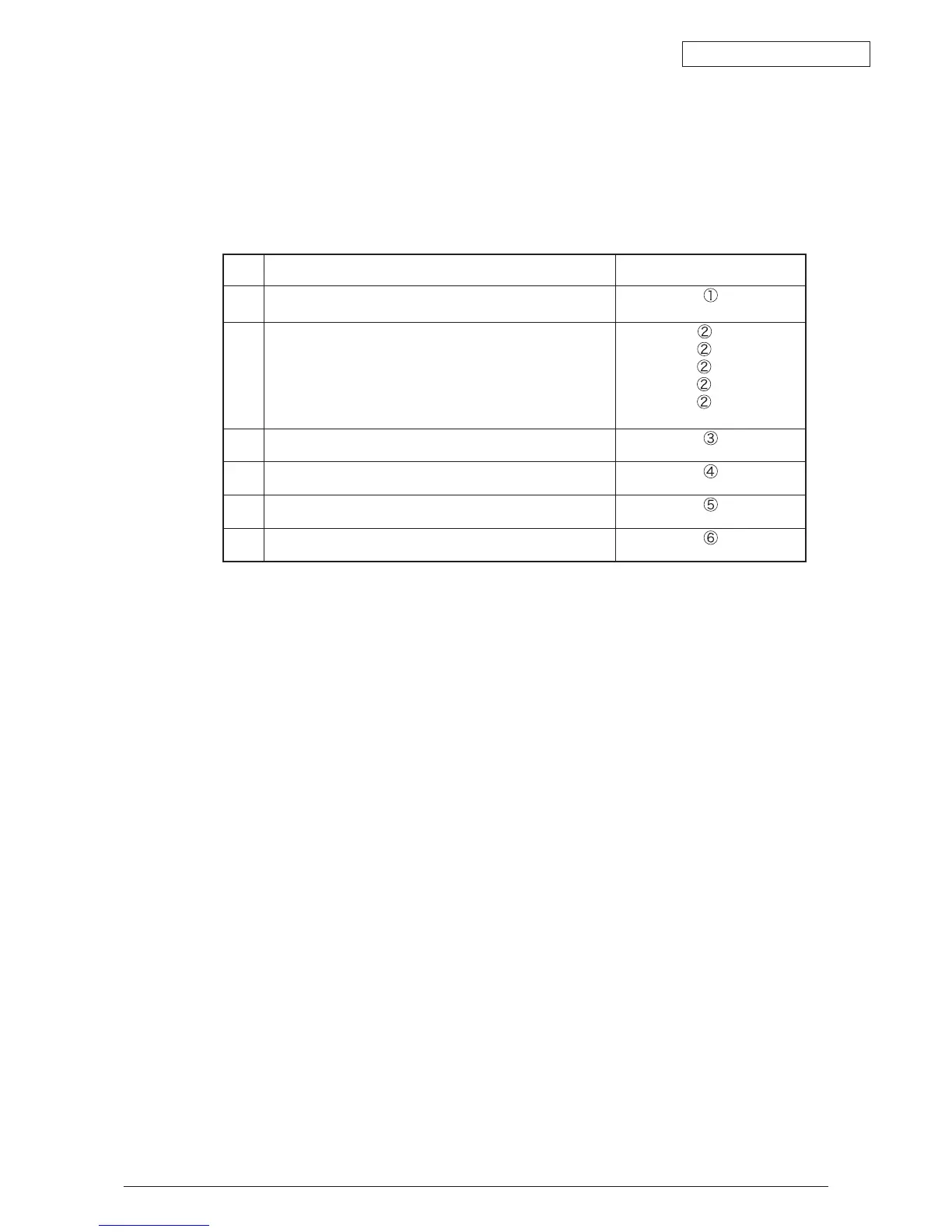Oki Data CONFIDENTIAL
44043511TH Rev.2
198 /
7.5.2 Preparing for Troubleshooting
(1) Operation Panel Display
The state of malfunction is displayed on the LCD (Liquid Crystal Display) of the op-
erator panel of this machine.
Execute proper repairs according to the message indicated on the LCD.
Note! When replacing the engine PCB (S2X(600dpi)/S2V(1200dpi)), remove the EEPROM
chip from the old PCB and then put the EEPROM that was removed on the new PCB
replacement.
Order
Malfunction Details Flowchart No.
1 The machine does not operate properly after turning
ON the power.
2 Jam Error
Paper Supply Jam (1st Tray)
Paper Supply Jam (Multipurpose Tray)
Fee Jam
Paper Output Jam
Double-Side Print Jam
-1
-2
-3
-4
-5
3 Paper Size Error
4 I/D UP/DOWN Error
5 Fuser Unit Error
6 Fan Motor Error