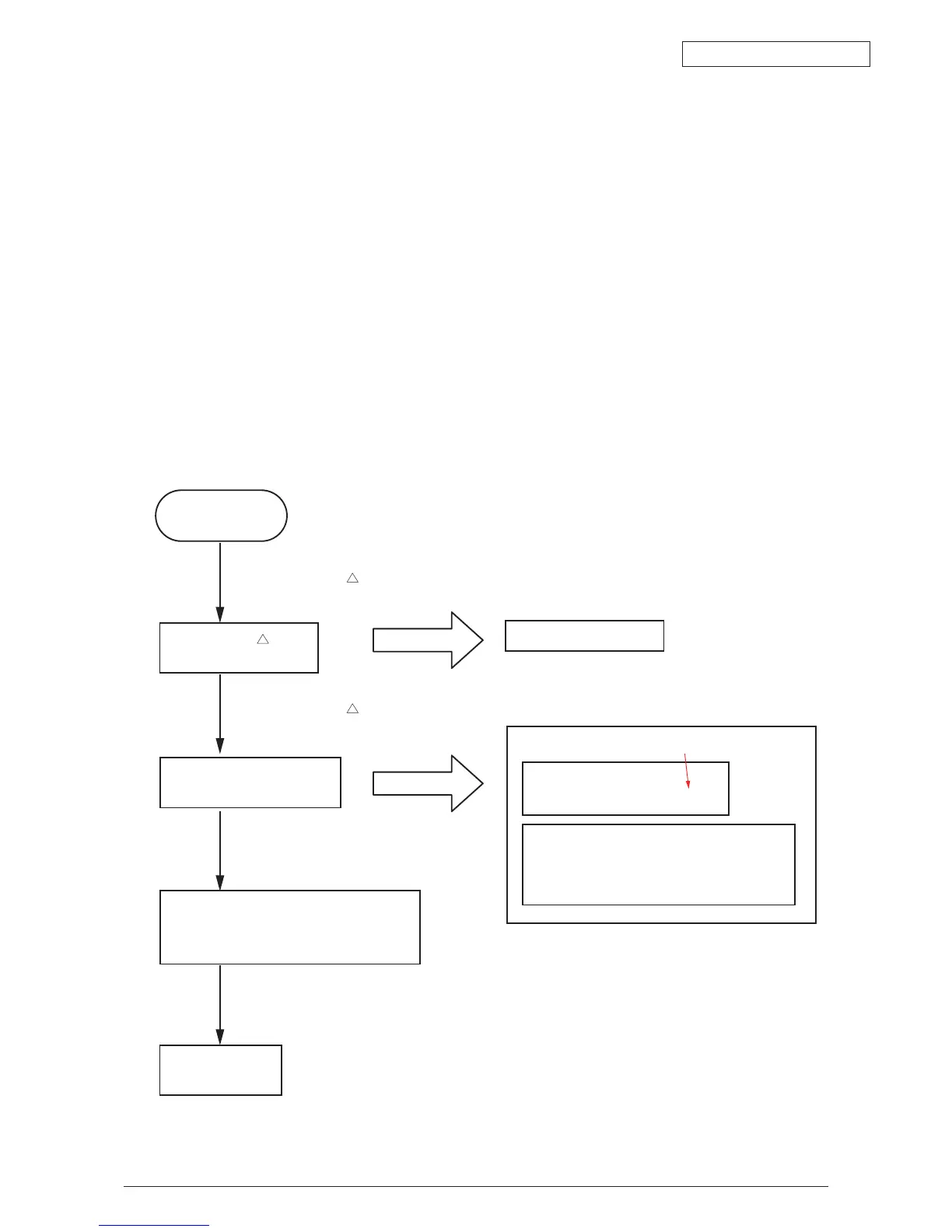Oki Data CONFIDENTIAL
44043511TH Rev.2
178 /
5.4 Paper Thickness Detection/Sensitivity Correction
A maintenance utility is supported as an object for field maintenance. (Refer to the maintenance
utility for the usage)
Overview
The sensitivity of the micro-displacement sensor used as the media thickness detector are not
uniform in detection sensitivity. To learn the sensitivity of that unit’s sensor beforehand, there is a
need to pass a media source with a priorly known thickness through the detector. The sensitivity
shall then be detected based on the output value of the sensor.
Adjustments are necessary when replacing the Paper Thickness Sensor, Resist Roller and PU
PCB.
Prepare four media sources with a thickness already measured with a micrometer (MDQ-30M,
MDQ-30). Then pass those sheets through the MP Tray. The media thickness sensitivity
correction value is automatically set with the 3 sheets. Then the media thickness detection
value is tested with the 4th sheet.
Media Used : Transparency Sheet (42404301)
Paper Thickness Detection Error : ±10µm or less
Press Triangle () Button
until Panel Display Is:
Diagnostics mode
Press the triangle ()
a few times.
Panel Display
Press Enter.
Press the triangle () a few times.
Press Enter.
Use Precision Screwdriver (Flathead) to
Turn Adjustment Screw to Adjust Value to
Range FAh to 15Eh (Target 12C (Hex)).
Turn Off Printer.
Check Panel Display Is:
Display
Display
4=
***
Weight sensor output displayed
at three asterisks [
***
].
Value changed by turning adjustment screw.
REG L/R xxx WEIGHT
1=
***
2=
***
3=
***
4=
***
SWITCH SCAN
Zero Point Value