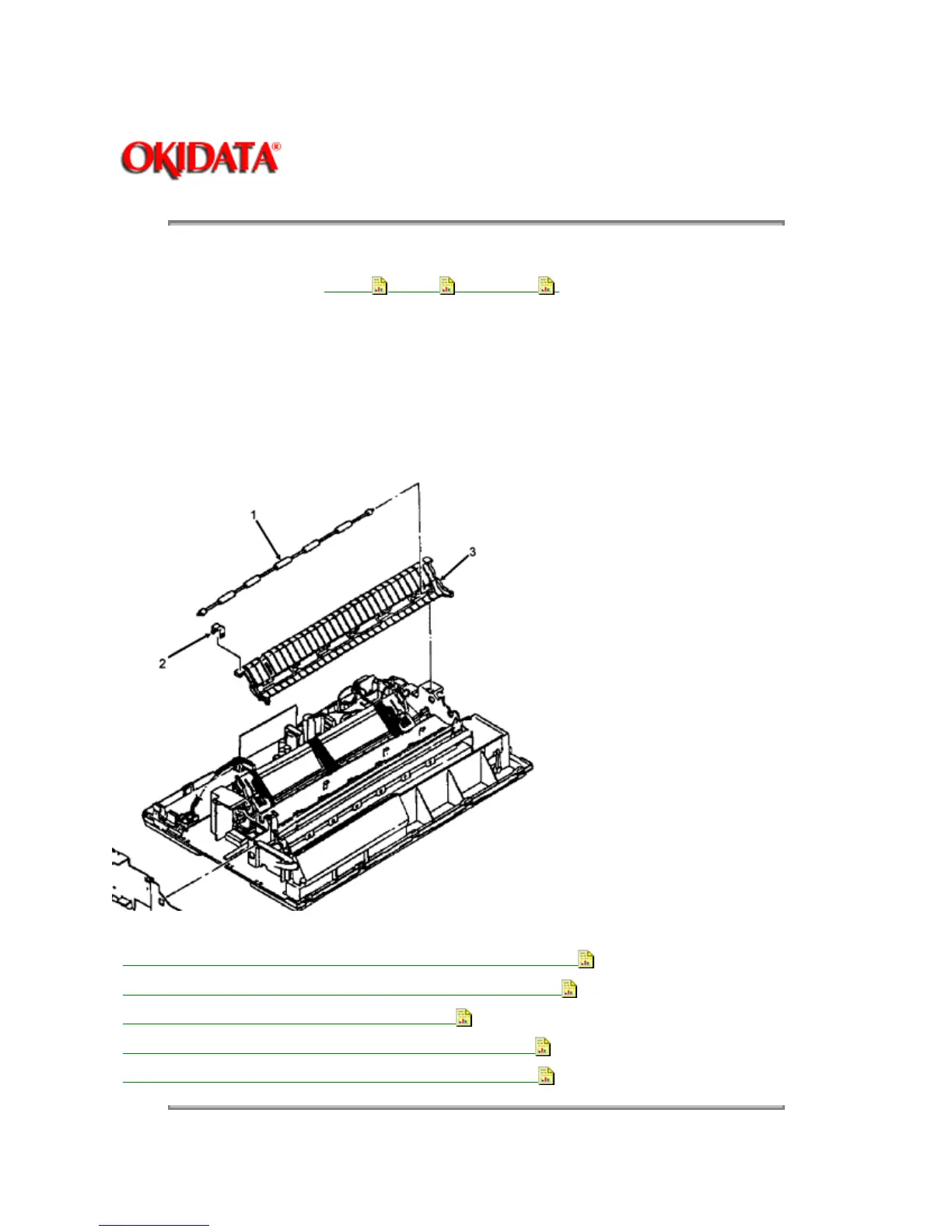Page: 89
Service Guide ML520/521
Chapter 3 Maintenance & Disassembly
3.2.20 Paper Chute Assembly
1. Perform these procedures:
3.2.01
, 3.2.06 , and 3.2.19 .
2. Remove the rear pressure roller (1).
3. Use a straight slot screwdriver to release the claws of the lock spring (2) and remove the spring.
4. Remove the paper chute assembly (3).
NOTE:
The paper chute assembly includes the levers for the rear and top paper feed paths.
P/N 53341301 Roller: Pressure Rear (Narrow) RSPL 520 B.2.06
P/N 53341401 Roller: Pressure Rear (Wide) RSPL 521 B.2.06
P/N 50924701 Spring: Lock RSPL Both B.2.06
P/N 50097701 Paper Chute Assembly N RSPL 520 B.2.06
P/N 50097801 Paper Chute Assembly W RSPL 521 B.2.06