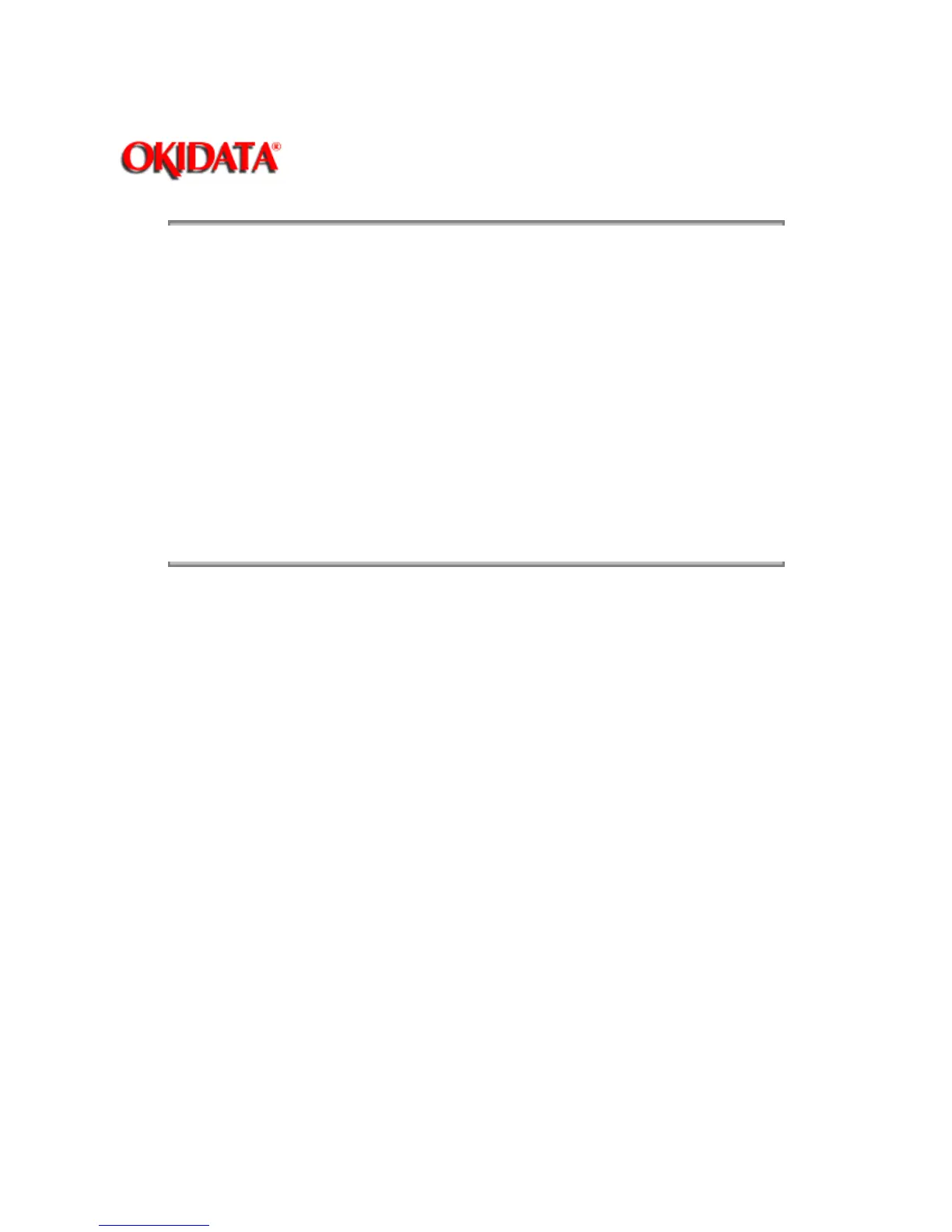Page: 49
Service Guide ML520/521
Chapter 2 Principles of Operation
Printhead Temperature
If the printhead temperature exceeds 110 degrees Celsius, the printer will switch to uni-directional print. If
the temperature exceeds 118 degrees Celsius, printing will stop. Once the printhead cools, printing will
resume.
Two thermistors are used to monitor the printhead temperature. One is contained in the printhead. The
other is in the printhead driver.
A thermistor in the printhead prevents over-heating of the coil during periods of continuous bi-directional
printing. If the temperature of the coil exceeds the pre-determined limits, the control circuit detects the
thermistor signal (TSD).
Another thermistor monitors the temperature of the printhead driver. If the temperature of the driver
exceeds the pre-determined limits, the control circuit detects the thermistor signal (TSD).
The voltage of the TSD signal is monitored at the MPU A/D port to control the pass number and print
method (uni-directional / bi-directional) at each of seven levels.
Copyright 1997, Okidata, Division of OKI America, Inc. All rights reserved. See the OKIDATA Business
Partner Exchange (BPX) for any updates to this material. (http://bpx.okidata.com)