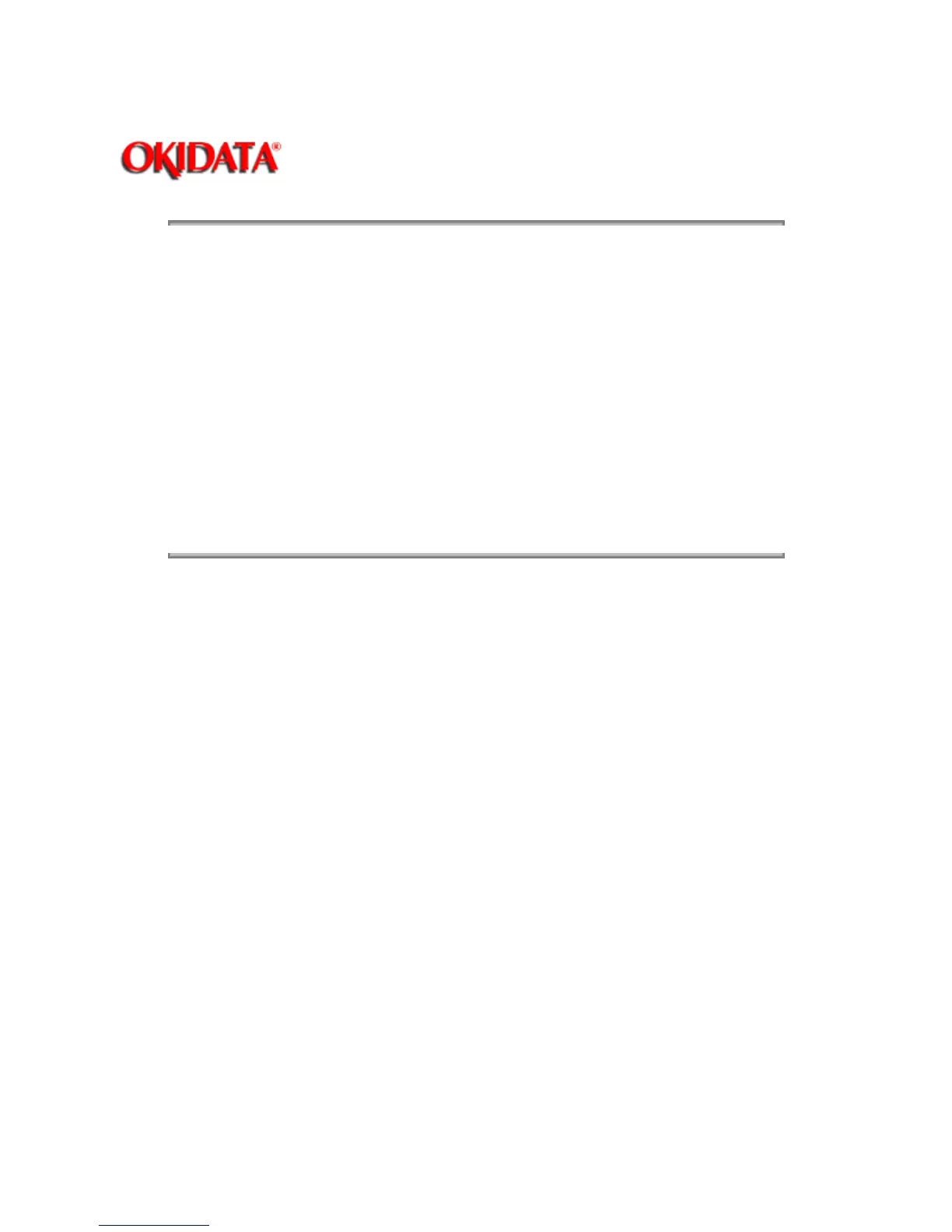Page: 120
Service Guide ML520/521
Chapter 4 Failure & Repair Analysis
4.4 TROUBLESHOOTING TIPS
4.4.01 Preliminary Checks
1. Is the product being operated under the proper ambient conditions?
2. Does the paper being used meet the specifications for this product?
3. Has the ribbon been replaced as recommended?
4. Has the ribbon been installed properly?
5. Is an Okidata ribbon being used?
6. Is the printhead gap correctly set?
7. Is the firmware the latest (current) revision?
8. Are the printer drivers being used correct for the printer?
9. Is the printer driver being used the latest (current) release?
Copyright 1997, Okidata, Division of OKI America, Inc. All rights reserved. See the OKIDATA Business
Partner Exchange (BPX) for any updates to this material. (http://bpx.okidata.com)